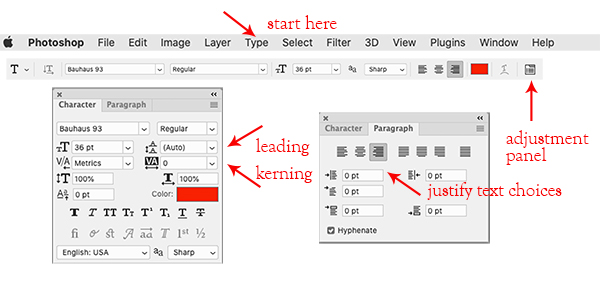Number four of the five-part series on getting your photo book into print from my photographer friend Sara Frances. Start with Part One.
You are Designer and Editor
Paying outside services for book consultation, editing, cover, and design are the costs that put a book project out of reach to most photographers. Here’s the good news: your abilities with image making and with Adobe apps give you the tools to do this yourself. The power and facilities of Photoshop now provide almost everything you need; Both publishers and Adobe are noting that many books, including my own Fragments of Spirit, are now designed exclusively in Photoshop. Who better to select, sequence and design your photographic art into a beautiful book?
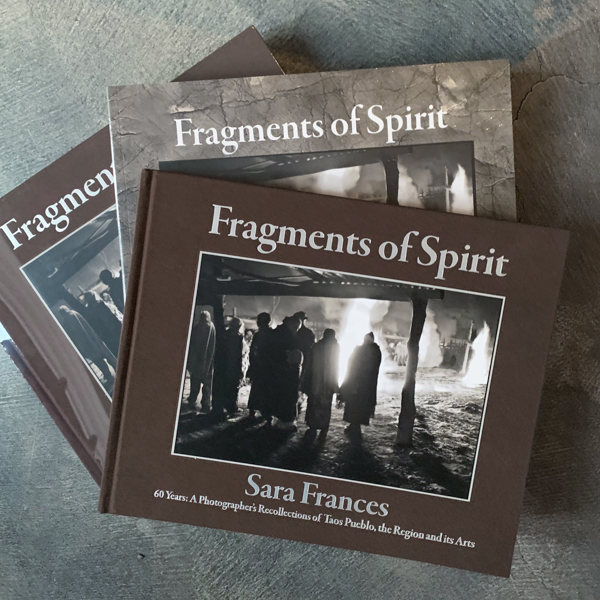
Cover of my own Fragments of Spirit showing both hard bound and soft bound versions. Note they must have separate ISBN numbers.
What do you need to know?
Once you’ve selected your eventual print house, query them about every detail of the specifications, and make a reference copy of all of this: file size and type, resolution, template, bleed margins, gutter, color space conversion, embedding images, vectors, layering, paper type and weight, cover stock, cover materials and debossing, single page or spreads, PDFs, FTPs, proofing, corrections, timing, delivery. You’ll be responsible for all of these, but it’s like paying yourself back for many things you already know how to do.
Three main pitfalls.
• Conversion to the specific CMYK required may make changes in your original file. Open the original and converted files side by side and compare as your monitor simulates that color space.
Go to View>Proof Setup>Custom and then a drop down menu. This is not sticky, so you have to recheck constantly, and it’s tricky to have two files open with different settings.
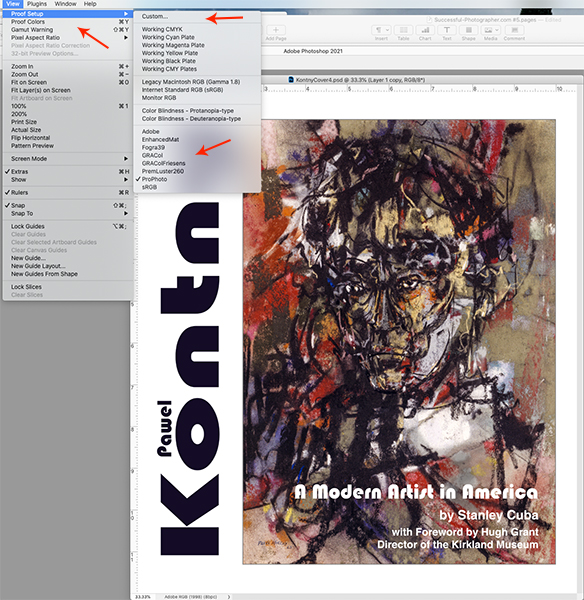
Where to find the Photoshop simulations of different color spaces. Click the Custom menu option for the long list, then save the ones you use most often lower down. Cover of an artist’s retrospective book I am currently designing for a museum.
• Different types of printing will require different contrast, saturation, and sharpness. This is an experience thing, and sometimes quite subtle. But you’re a stickler for precision, aren’t you? Ask (and pay) for a few pages in advance proofing to see directly what you need to do. Continuity is king. Sometimes proofing is with inkjet that will be similar, but not as sharp as the final printing, and possibly have a paper-driven color bias (this is not done on your studio Epson or Canon equipment.)
• Photoshop is a hybrid: not fully bitmap or vector in its file structure. Vector PDF submission is essential for all traditional offset printers I’ve encountered. I’ve found the easiest way to create the vector PDF is to open in Illustrator> convert layers to objects> save out as an Adobe PDF. Then Acrobat will take the single page or spread file and create one document. You’ll be uploading to the printer’s proprietary site.
Sound like a lot?
Not really, because you are only adding a few nuances to the skills for every piece of commercial work you manipulate and enhance.
Want more detail? Sign up for my Zoom online 8-week class at Osher Lifelong Learning Institute at the University of Denver, Boulder location. All teachers are unpaid volunteers. Next class starting 1/12/21.
Or, look for the next Professional Photographers of America Super One Day!
Sara Frances
 Sara is a many-decades Master Photographic Craftsman out of Denver whose artistic focus has always been book making with images. Her albums won PPA merits starting well before digital capture, as well as for what is believed to be the first ever awarded portrait album. She has evolved from daily, shorter-term studio photography into exclusively special projects of long commitment. Her second hybrid photo/memoir art book, Fragments of Spirit, now published under her own mark, Photo Mirage Books, is available mid-December 2020.
Sara is a many-decades Master Photographic Craftsman out of Denver whose artistic focus has always been book making with images. Her albums won PPA merits starting well before digital capture, as well as for what is believed to be the first ever awarded portrait album. She has evolved from daily, shorter-term studio photography into exclusively special projects of long commitment. Her second hybrid photo/memoir art book, Fragments of Spirit, now published under her own mark, Photo Mirage Books, is available mid-December 2020.
Renewing her lifelong interest in creative writing, she was recently was accepted for Lighthouse Writers Workshop’s Poetry Collective, graduating a year later with a forthcoming hybrid work marrying over 275 manipulated iPhone images with 120 poems: What to Wear to Paradise.
Her three-year quest to learn all facets of the art book industry has influenced her to give back with hands-on publishing classes. She is a judge for the Independent Book Publishers Association (IBPA) and for Colorado Independent Publishers Association (CIPA.) She teaches for Osher Lifelong Learning Institute (OLLI) at the University of Denver, for PPA Super One Day seminars, and also mentors hybrid image/text projects.
To find Sara on social media search SaraFrancesPhotographer or email – [email protected]