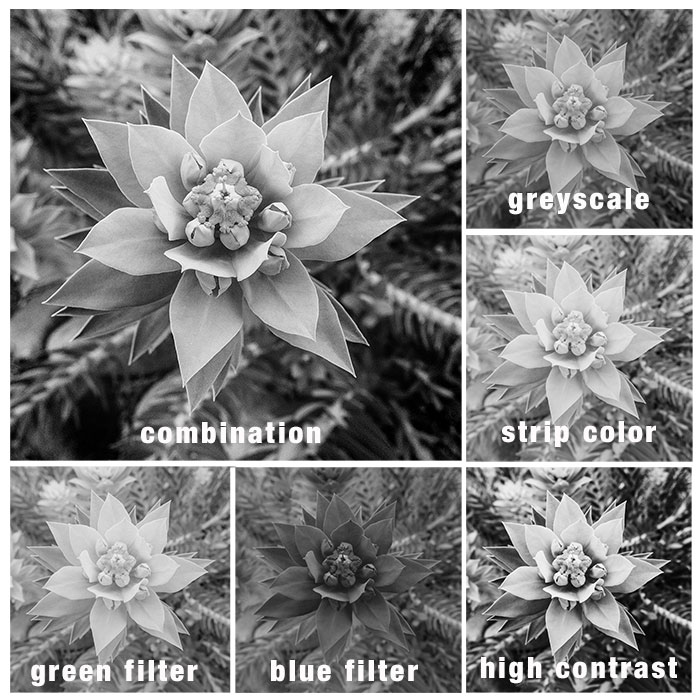Take away the color!
Let the shape, form and tones come forward… Simplify.
It’s easy to do but not necessarily simple.
Making black and white conversions of our images can give a whole new level of depth to our image making skills. With the ability to touch every single pixel we have more control than ever before. Ansel Adams would have been in Heaven to have this level of control to achieve the image he saw in his mind. That was what the Zone System and his special ways of exposing the scene and processing film not to mention choosing paper, light source and dodging and burning in the darkroom to pull the print he wanted.
Today’s subject is a green bloom from a Gopher Plant. Lots of green tones from light to dark are represented in the capture. By the way I used the Lumix FZ 1000 in Macro mode. When zooming in to 400mm you can fill a frame pretty well with it’s minimum focusing distance of 3.3 feet. If you shoot wider you can focus down to 3 centimeters but without adding supplemental light I find I have too many shadows to deal with so photographing from a distance can be helpful. In this case I was back just a bit with a 27mm equivalent setting.
Original capture.
Different settings and conversions to black and white.
You may or may not like the one I choose which is a combination of some of the settings seen above. The point is through experimentation and using different ways of stripping color from an image you can create many different feelings from the same information. One of my favorite programs for converting to black and white is Google’s NIK Silver FX Pro 2. By the way if you own a license for almost any NIK product Google will hook you up at no charge for the full NIK software suite. If you don’t have a current one you can get the suite for, I believe, $149. This is some solid software with lots of creative possibilities.
Yours in Creative Photography, Bob