Desert Cactus – Working Files to Completion
As I wasn’t having a ton of luck getting images from the driveway due to mobility issues I decided to go back into my archives and see if there were any images which I hadn’t processed. I found this desert cactus on a side road in Phoenix. A saguaro cactus is an iconic object screaming “DESERT!” in my mind. Last January as I was heading out of town for a speaking engagement I was watching this scene develop and pulled to the side of the road to explore possibilities.
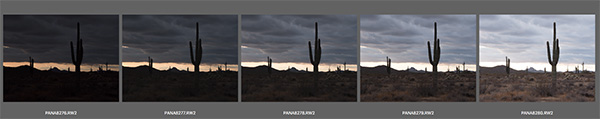 Here is the original five stop bracket. It was a bit overcast, so I probably could have made three exposures and been OK, but I like to err on the side of caution to have more information rather than coming up short.
Here is the original five stop bracket. It was a bit overcast, so I probably could have made three exposures and been OK, but I like to err on the side of caution to have more information rather than coming up short.
These five images were fed into Aurora HDR 2018 **. I’ve found Aurora to be a solid performer in creating natural looking HDR images without much ghosting or obvious ‘HDR LOOK’ for images that become overcooked.
 Without too much fiddling in the Aurora program the image has a full range of tones with just the slightest halo around the main cactus in the foreground in the sky.
Without too much fiddling in the Aurora program the image has a full range of tones with just the slightest halo around the main cactus in the foreground in the sky.
 With a small amount of dodging and burning and a Curves ayer cleaned the image up nicely. I often use a Photoshop Layer in Soft Light Mode to Dodge and Burn. Painting with black will darken and painting with white will lighten. I use my brushes at a very low opacity and build up or knock down density to avoid seeing the brush strokes.
With a small amount of dodging and burning and a Curves ayer cleaned the image up nicely. I often use a Photoshop Layer in Soft Light Mode to Dodge and Burn. Painting with black will darken and painting with white will lighten. I use my brushes at a very low opacity and build up or knock down density to avoid seeing the brush strokes.
 Here’s the final image after a stop in Luminar 2018** for some finishing touches and enhancements.
Here’s the final image after a stop in Luminar 2018** for some finishing touches and enhancements.
I hope some of these steps will give you some ideas for processing your images. If you have any questions or would like me to address a particular type of image processing, let me know.
Yours in Creative Photography, Bob
** Use Coupon Code – COATES – to receive $10 off on the software programs





