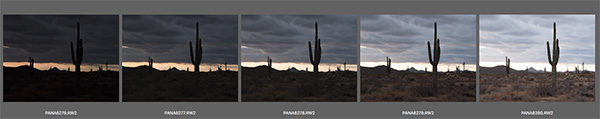by successfulbob | infrared photography, landscape photography, Lumix G6, photography software
A Little Infrared – View from Mariposa Restaurant
There’s a wonderful restaurant in Sedona; AZ called Mariposa. Award-winning chef/owner Lisa Dahl created a Latin-inspired Grill menu on the hill between Uptown and West Sedona. I highly recommend heading over there for lunch. Good stuff! This was a location that caused me to say, “There should be a restaurant here!’ every time I passed this location. Much of the thought involved had to do with the spectacular view.
While passing by today, I saw some clouds and thought that a little-infrared imaging was in order. As always I recommend working the scene at least a little bit. Play with composition. Play with cropping. Play with different angles. As I didn’t have a lot of time I didn’t work the scene as much as I might have but here are three images.
 First Capture. I only had a very wide angle zoom. The trees kind of overwhelm the red rocks in the middle ground in this rendition.
First Capture. I only had a very wide angle zoom. The trees kind of overwhelm the red rocks in the middle ground in this rendition.
 Zooming in a bit and using the play of the foreground tree to balance the red rocks in the background. Using the tighter crop also allowed the sky to read better as there was more movement in the area without clouds.
Zooming in a bit and using the play of the foreground tree to balance the red rocks in the background. Using the tighter crop also allowed the sky to read better as there was more movement in the area without clouds.
 Here is one last version cropped to a square from the image above. It brings even more attention to the red rocks while honoring the glowing tree.
Here is one last version cropped to a square from the image above. It brings even more attention to the red rocks while honoring the glowing tree.
Images were captured with the Lumix G6 which was converted to infrared by LifePixel. Any camera you have retired just sitting on the shelf after upgrading your equipment can be brought to new life by a conversion. It opens the middle of the day to some creative image making. This is the standard 720nm filter that most looks like infrared of old. Infrared converted cameras that are live view capable make it possible to see the image in real time and not have to make focus adjustments as we once did with film cameras.
I processed these in Adobe Camera RAW and Photoshop to control contrast and set the proper tonal range. I then made a copy of the layer and used Skylum’s Luminar 2018** as a plugin to add a glow to the highlights and tweak specific areas for more contrast control, and then another layer to add a little noise to replicate the look of IR.
Yours in Creative Photography, Bob
** Use CODE COATES to get $10 off if you decide to buy Skylum software such as Luminar and Aurora HDR software.

by successfulbob | landscape photography, LumixGH5, photography, photography software
Desert Cactus – Working Files to Completion
As I wasn’t having a ton of luck getting images from the driveway due to mobility issues I decided to go back into my archives and see if there were any images which I hadn’t processed. I found this desert cactus on a side road in Phoenix. A saguaro cactus is an iconic object screaming “DESERT!” in my mind. Last January as I was heading out of town for a speaking engagement I was watching this scene develop and pulled to the side of the road to explore possibilities.
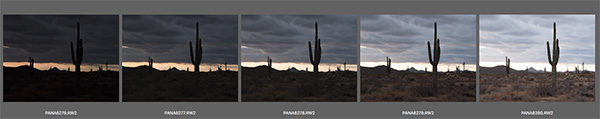 Here is the original five stop bracket. It was a bit overcast, so I probably could have made three exposures and been OK, but I like to err on the side of caution to have more information rather than coming up short.
Here is the original five stop bracket. It was a bit overcast, so I probably could have made three exposures and been OK, but I like to err on the side of caution to have more information rather than coming up short.
These five images were fed into Aurora HDR 2018 **. I’ve found Aurora to be a solid performer in creating natural looking HDR images without much ghosting or obvious ‘HDR LOOK’ for images that become overcooked.
 Without too much fiddling in the Aurora program the image has a full range of tones with just the slightest halo around the main cactus in the foreground in the sky.
Without too much fiddling in the Aurora program the image has a full range of tones with just the slightest halo around the main cactus in the foreground in the sky.
 With a small amount of dodging and burning and a Curves ayer cleaned the image up nicely. I often use a Photoshop Layer in Soft Light Mode to Dodge and Burn. Painting with black will darken and painting with white will lighten. I use my brushes at a very low opacity and build up or knock down density to avoid seeing the brush strokes.
With a small amount of dodging and burning and a Curves ayer cleaned the image up nicely. I often use a Photoshop Layer in Soft Light Mode to Dodge and Burn. Painting with black will darken and painting with white will lighten. I use my brushes at a very low opacity and build up or knock down density to avoid seeing the brush strokes.
 Here’s the final image after a stop in Luminar 2018** for some finishing touches and enhancements.
Here’s the final image after a stop in Luminar 2018** for some finishing touches and enhancements.
I hope some of these steps will give you some ideas for processing your images. If you have any questions or would like me to address a particular type of image processing, let me know.
Yours in Creative Photography, Bob
** Use Coupon Code – COATES – to receive $10 off on the software programs

by successfulbob | cityscape photography, Lumix G9, photography education, photography gear
Skyline of Columbus Ohio
I was off teaching outside of Columbus, Ohio in Dublin this past weekend. These days when I travel for business, I try to schedule some time for doing some photography on either side of the event. Weather doesn’t always work out for the best as plans are made in advance! But you take what you can get.
I was planning on photographing the Columbus skyline from the bridge at night with the river reflection. There were recent floods which left the banks mud-stained, the wind was blowing about twenty mph and, the skies were less than desirable. Other than that it was excellent! ; )>
The nasty weather didn’t stop me from making a few images from the area. I got to the Main Street Bridge and did the best I could. I’m still testing the Lumix G9 and its 80MP capabilities, and it impresses me.
 This is a panoramic crop from an 80MP file. After cropping, the photo is ~ ten inches by thirty-six inches at 300dpi. A file size I could print to approximately seventy inches wide with no problem.
This is a panoramic crop from an 80MP file. After cropping, the photo is ~ ten inches by thirty-six inches at 300dpi. A file size I could print to approximately seventy inches wide with no problem.
Lens 12x60mm Leica f2.8-4.0
 This is a tiny section of the skyline cropped to give you an idea of the detail.
This is a tiny section of the skyline cropped to give you an idea of the detail.
I thought it might be fun to try and get the bridge in the foreground with the city in the background through the supports.
 This was made using the 8mm f3.5 fisheye lens.
This was made using the 8mm f3.5 fisheye lens.
 Crop section of moving car. The repetition is due to the multiple captures being made to create the 80MP file.
Crop section of moving car. The repetition is due to the multiple captures being made to create the 80MP file.
This image shows that capturing a moving subject during the exposure is not such a great idea. Or is it? I’m thinking about some creative possibilities in making a scene be devoid of people. Or just giving the hint of people in a scene. What about water photographed with a slow shutter speed?
I’ll be playing (er I mean working with) this large MP capture feature and let you know how it works out. If you’ve got any thoughts, ideas or examples of your testing, this feature, let me know.
Yours in Creative Photography, Bob

by successfulbob | landscape photography, Lumix G9, photography gear
Lumix G9 and Mega Files
Panasonic recently released the Lumix G9 as the stills flagship camera. Just received mine and I am exploring new features. Here is an exciting treat that will get you some serious megapixels. It’s called High-Resolution Mode. You can double or quadruple the 20 MP files size. That is correct. The G9 can serve up an eighty Megapixel file.
Below you’ll see my first test shot using the red rocks of Sedona. It doesn’t hurt to live in a place with some beautiful scenery. ; )>
Pictured below is Courthouse Butte in the Village of Oak Creek where the red rocks begin.
 Above a RAW file straight out of the camera (SOOC) with no processing in Adobe Camera RAW. (ACR)
Above a RAW file straight out of the camera (SOOC) with no processing in Adobe Camera RAW. (ACR)
 The image after a little massaging in ACR. Adjustment were made of highlights, shadows, blacks and whites, saturation and vibrance. All settings were changed sparingly, but that led to quite an excellent rendering of the scene.
The image after a little massaging in ACR. Adjustment were made of highlights, shadows, blacks and whites, saturation and vibrance. All settings were changed sparingly, but that led to quite an excellent rendering of the scene.
 Here is the final image after a trip into Luminar 2018 software for a little image enhancement. Settings were adjusted (gently) for clarity, saturation, contrast, highlights, shadows and polarizing filter.
Here is the final image after a trip into Luminar 2018 software for a little image enhancement. Settings were adjusted (gently) for clarity, saturation, contrast, highlights, shadows and polarizing filter.
I wasn’t sure how much of much of a difference there would be with the added megapixels. There was a huge difference. With that number of pixels to work with, there is a lot of ‘headroom’ when making adjustments. The base file opens with an approximately 235 MB. That is twenty-six by thirty-six-inch file at 300ppi native. And it looks gorgeous.
You might ask, “How is this possible, Bob?” Here’s how. The camera makes eight exposures while off-setting each capture by one-half pixel then uses that info to render the larger file. Of course, that can be a drawback. You won’t be photographing moving subjects with an 80 MP files size. But… I will be trying that. I see possibilties of artistic captures with moving water, trees in the wind, people moving, or disappearing, in a scene.
I’ll report back with my testing in future posts.
Yours in Creative Photography, Bob
Photographed with the Lumix G9 and the Leica12-60mm f2.8-4 lens

by successfulbob | cloud photography, landscape photography, Lumix GX85, photography creativity, photography gear
When the Elements Come Together
I’ve heard it called shooting on the edge. Edge of what you ask? Edge of everything. Edge of the weather. Edge of day and night. Any time there is a contrast from the norm it’s a great time to be creating images.
Case in point.
Here’s an excellent argument for always having a camera handy as Jay Maisel always coaches. I walked out of one of the galleries where my art is sold and came across this moment that was there for maybe three minutes.
 The golden light of sunset sneaking through a hole in the clouds
The golden light of sunset sneaking through a hole in the clouds
It was the confluence of the elements that I think makes for an interesting photograph. A small shaft of light appeared and highlighted the flag which was lowing in the wind. The background to the flag was enhanced by the darkened and scattered storm clouds.
There is a tendency to go to ground when the weather is not sunny. Most dramatic photography occurs when the weather moves toward the inclement. Next time you see the clouds starting to form head out and see what you can see.
This image was made with the Lumix GX85 ** and the G Vario 12-35mm f2.8 lens. ***
Yours in Creative Photography, Bob
PS – ** I linked to what I consider a geat vacation and always have camera and lenses. Bang for the buck as far as quality. *** Pro level quality lens

 First Capture. I only had a very wide angle zoom. The trees kind of overwhelm the red rocks in the middle ground in this rendition.
First Capture. I only had a very wide angle zoom. The trees kind of overwhelm the red rocks in the middle ground in this rendition. Zooming in a bit and using the play of the foreground tree to balance the red rocks in the background. Using the tighter crop also allowed the sky to read better as there was more movement in the area without clouds.
Zooming in a bit and using the play of the foreground tree to balance the red rocks in the background. Using the tighter crop also allowed the sky to read better as there was more movement in the area without clouds. Here is one last version cropped to a square from the image above. It brings even more attention to the red rocks while honoring the glowing tree.
Here is one last version cropped to a square from the image above. It brings even more attention to the red rocks while honoring the glowing tree.