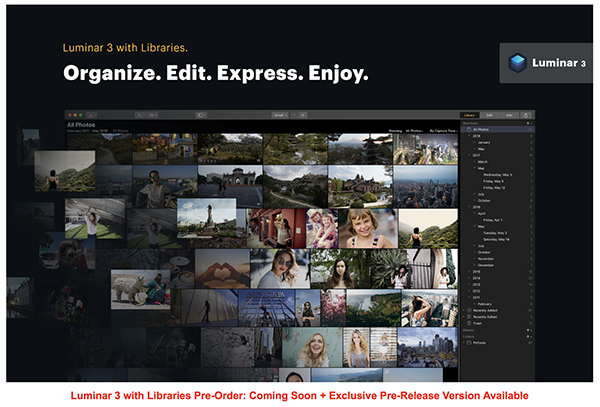by successfulbob | photography, photography software
Luminar Software Update and Deal
Luminar 3
Some nice things are happening in the Skylum software camp. A new version of Luminar is being polished up for release that includes a Library Module for keeping track of your images. Also, new ‘Looks’ (formerly called presets) are being developed and made available. Here’s the deal. This software is not quite ready for primetime. They are cleaning up bugs and finishing off new features as happens with all new software. But you can get in on the ground floor with a bunch of bonuses (including an extra $10 off if you use the code COATES) This deal will be available through December 19th. You can download Luminar 2018 immediately. I would wait a little bit downloading the Luminar 3 for a little while, but this will get you in on the ground floor pricing.
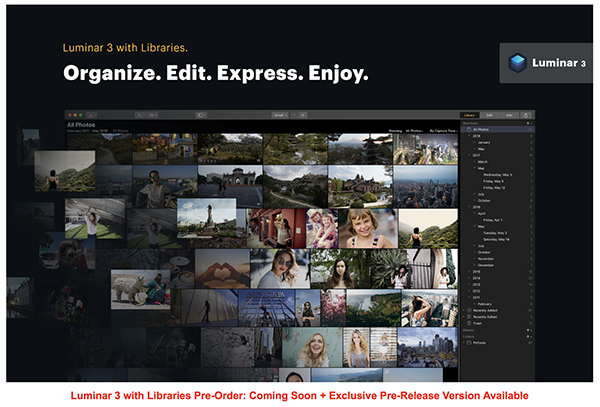
Here’s the skinny.
Luminar 2018 and Luminar three software Gets you to the full info page.
You’ll be able to download Luminar 2018 immediately and start using it. I use it as a plug-in in Adobe Photoshop It adds the capability of 53 filters. Think NIK filters that have even more control than ever. The details enhancer is terrific. Utilizing Artificial Intelligence in things such as enhancing skies, vegetation or just an overall filter I have subtitled “Just make this image look good quick!”
SPECIAL OFFER: Luminar 2018 AI Sky Enhancer + FREE Luminar 3 with Libraries
It’s your double win! Get Luminar 2018 with the all-new AI Sky Enhancer now and update to
Luminar 3 with Libraries for FREE. Plus, you get a bunch of exclusive extras worth US$222!
1) ViewBug: 3-Month Pro Membership (US$42 value)
Join the ultimate photo community for a shot to win prizes, create own challenges, get unlimited
photo uploads, sell your images, enjoy a new website, and much more!
2) KelbyOne: 2-Month Pro Membership (US$40 value)
Supercharging your knowledge with KelbyOne Pro is as easy as pressing the shutter button.
Enjoy free access to weekly courses, private webcasts, creative toolkits, and other freebies!
3) Rocky Nook: Choice of ANY e-book (US$40 value)
Hurry to get your hands on a free eBook by Rocky Nook! Master your techniques, find
inspiration, and hone your craft to create best-looking images!
4) Daniel Kordan: Awesome Landscapes Tutorial (US$80 value)
Need to brush up your skills? We’ve got you covered. Watch extensive tutorials by Daniel
Kordan and create truly jaw-dropping landscape images!
5) Manfrotto, Gitzo, Joby or Lowepro: US$20 Gift card with US$120 purchase (US$20 Value) Looking for extreme savings on your favorite gear? Save US$20 on any purchase over
US$120 from our friends at the Vitec Group.
6) US $300 OFF Iceland Photo Tours (US $300 Value)
Save US$300 on any multi-day (3+ day) Iceland Photo Tours workshop.

Here’s an image processed very quickly in Luminar 2018. AI, Details Enhancer and Crop. It makes the feathers sing.
Yours in Creative Photography, Bob
PS – here’s the link again. Luminar 2018 and Luminar 3 software
Don’t forget the code COATES for the extra 10 bucks off

by successfulbob | photography software
It’s Deal Time with Luminar Software
If you haven’t given Skylum’s Luminar a chance as yet it might be time. It sells for $69 (or if you use coupon code COATES $59) It works as a stand-alone program or as a plug-in on MAC and PCs. This software can be a great time-saver and/or artistic tool. Lot of goods stuff including… Ah, I don’t need to ‘splain it to you. Check out the link it’s all there and worth a look!
 Click here or the image above
Click here or the image above
Happy Thanksgiving!
Yours in Creative Photography, Bob
PS – This Black Friday deal comes with other goodies too!
by successfulbob | photography software
Excire Search – Lightroom AI software
My friend, Skip Cohen who you may know from Marketing Monday here on Successful-Photographer, is working with a new software company that uses artificial intelligence to help you find your images in Adobe’s Lightroom. I don’t use LR, so I’m going to share a video with Suzette Allen who shows a demo of how this software works. It’s pretty freaking amazing. Remember in Suzette’s video she has never keyworded her catalog!!
 Suzette Allen’s Video on her first look at Excire software
Suzette Allen’s Video on her first look at Excire software
Excire Search Pro is an AI-based plug-in for Lightroom that identifies image content without the need for keywording. If you are interested in checking out Excire, please visit the website, www.excire.com read the system requirements and download the trial. Please note that the product is currently available for Lightroom Classic CC, and not the cloud-based Lightroom CC.
 Excire features banner
Excire features banner
The Excire Search Lightroom plugin is a high-performance search engine that runs locally on your computer and does not require any cloud services. After installing the plugin and initializing your Lightroom catalog, you are ready to perform some useful search tasks.
To search by example, you select one or more reference images, and Excire Search will then automatically and quickly generate a Lightroom collection with images similar to the selected reference images.
Search by keyword you select a keyword, such as “beach,” and Excire Search will then automatically and quickly generate a Lightroom collection with images of beaches. Excire Search provides 125 well-structured keywords that will help you sort your photos.
Search for faces; you start the intuitive face-analysis interface. Here you may choose between various options such as one, two, or more faces. You can then refine the choices by choosing an age group (Baby/Toddler, Child, Teenager, Adult, Elderly) and gender (Female, Male). You can further constrain the search to find only faces of people who smile.
The above search functions can also be used in combination to narrow the search down to the desired photos quickly. Besides providing efficient search results, Excire Search will let you better interact with your images and have fun: many customers have reported the joy of finding photos they thought had been lost in the complexity of their Lightroom catalog.
There’s also a pro version with even more features.
Happy searching!
Yours in Creative Photography, Bob
PS – FYI I am not an affiliate for Excire, so I’m sharing this ’cause I think it will be a big help to LR users in finding images in their catalog.

by successfulbob | cloud photography, photography, photography creativity, photography gear, photography software
Clouds Illusions – Part Two
A couple of weeks ago I shared some clouds and ideas about photographing them and some thoughts on using them in working on your art images. (see the post here)
 Sunset was coming together looking over the clouds from the window seat.
Sunset was coming together looking over the clouds from the window seat.
I referred to Judy Collins’ song “Both Sides Now” referring to clouds and said I would share some images inspired by Julianne Kost’s book ‘Window Seat.’ After seeing her book, I thought about my pictures out the porthole of the plane as I traveled around the country on my Panasonic teaching forays. I have quite a collection of photos of clouds from above I thought that they deserved a post of their own. So here you go. Images are from the upper side of Both Sides Now.
 Watching a thunderhead form from this angle is quite different.
Watching a thunderhead form from this angle is quite different.
 I enjoy the ‘cloudscape’ with its own set of clouds above.
I enjoy the ‘cloudscape’ with its own set of clouds above.
It turns out that all of the cloud photos in this post were made with the Pansonic Lumix LX100 which I refer to as the ‘professional’s point and shoot camera.’ It has a smaller chip, but the lens is sweet and fast. It’s on a magnesium body, and all the critical controls are available on the outside of the camera just as we had back in the day. That said, it has a ton of features we didn’t have then including eleven frames per second burst captures. If you go into 4K Photo Mode, you can pull 3,400-pixel stills at 24 frames per second. And plenty more.
On the downside, it does not have a superzoom so if you get this for travel photos you’ve got to do some zooming with your feet, but that’s what keeps the size down.
It’s on my list to work with the clouds from above and try to put them in art pieces. I’m hoping I can make it work and give almost a sense of ‘Something is wrong here, but I can’t quite figure it out.’ But that will be a post for another day.
Yours in Creative Photography, Bob

by successfulbob | photography, photography gear, photography software
Lumix GH2 Camera Files from Panasonic
My first exposure to the Lumix line of cameras came when I was trying to find a smaller lightweight camera for travel. My wife was always giving me grief for hauling 35 plus pounds of full-frame DSLR gear with me on vacation. I said, “What are you worried about? you aren’t carrying it!” After that she replied, “You aren’t either, the gear often stays in the room ’cause it’s too heavy to lug around.” Don’t let her know this but I’ve found she’s right most of the time and I should listen more often, but I’m a guy. What can I say?

Made with the Lumix GH2 in Florida in 2012
Anyway, back to the story.
I tried three different ‘point and shoot cameras with no success because I finally listened! The reason they didn’t work for me? The files would fall apart when I tried to push them past anything larger than a 12-inch print or use the images in combination with other photos in my PhotoSynthesis process of creating my art.
And then… I found the Lumix GH2 and got a couple lenses. A wide angle and a 14-140mm zoom. (28-280mm FF equivalent) I added a small pouch for extra batteries, a tiny tripod and the other goodies you need for a two week trip to France. I had that camera on my shoulder with the 14-140mm lens and the pouch at my waist, and it never left my side for our entire trip. The best part?? When I returned I started working the files and ‘Viola!”, The files held up. I started running to all my photographer friends and telling them about this discovery. That led to my eventually becoming a Lumix Ambassador. That’s a story for another day.
I’m telling you all this because I decided to take a look at the GH2 files and give them a run through some of the newer software including Photoshop, Luminar 2018 and Aurora 2018. I amazed at how well the files do even today in 2018. These files are six years old, and there have been quite a few improvements in the subsequent iterations of the Lumix line. When the GH3 came out I started using it for my professional work and found that I could do about 85% of my jobs with it. In the beginning, I shot the camera side by side with my full frame DSLR for safety. Then I knew what tasks could be completed with the GH3 and the DSLR sat on the shelf more often. When the Lumix GH4 came out, I did a few more side by side comparisons before realizing I could do all my work with the micro 4/3rds camera. And all my DSLR gear went on the market, and I haven’t looked back since.
Until today. I thought I’d share some of the images from the GH2 circa 2012. Here are a couple more images.

Snoopy Rock in Sedona, AZ Photographed with the Lumix GH2 and processed with Photoshop and ** Skylum Software.
Here’s an image using the PhotoSynthesis process that I use in layering textures and giving more of an art feel to an image. And below that the original capture.

Manchester Arms Restaurant just outside Atlanta. GH2 again.

Original capture
In a couple of days, I’ll show you some images and the artwork created during my trip to France.
Yours in Creative Photography, Bob
** Skylum software includes Aurora HDR – Luminar – and CK Creative KIT. Special deal on Aurora HDR through July 4th. On any of the software add PROMO CODE – COATES to get an additional $10 off
PS – The latest flagship camera for stills (first one!) is the Lumix G9. This thing rocks!
I haven’t forgotten about the clouds from above post I said I get you…