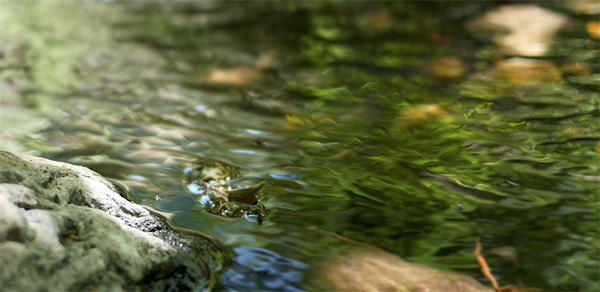Learning Time-Lapse Through Practice
I’m always testing and trying to find out more about the tools that I use in photography and image making. This example is taking a bunch of still images and combining them into a video known as time-lapse.
Time-lapse of water flowing on Beaver Creek in Sedona, Arizona
I used to avoid creating time lapse videos because of all the steps that were involved. Making the images, which involved using an intervalometer and hard to follow calculations to gather the photos. Downloading the pictures. Processing the images. And, finally, combining the images through software into the final video.
 A crop from one of the stills from the spider play video below
A crop from one of the stills from the spider play video below
There are two things that have gotten me more interested in time-lapse videos, and both have to do with the ease of getting to the final product.
One is the settings built into the Lumix line of cameras which makes it simple to calculate the frame rate and capture of images without additional gear. AND (this is the BIG on) the capability to process finished time-lapse videos in-camera with a variety of settings including speed of playback and quality. This is huge!
The other is a simple processing program called Time-Lapse Assembler. A very easy to use bit of software. Select your images. Set the playback frame rate. Set the quality. And Viola! Time-lapse video complete.
From the same location I set in a new place and in playing back the time-lapse I found the spiders dancing around the scene. You need to watch carefully as they are small critters. I enjoy the shapes and forms of the ripples as they combine and reshpe due to the combining of still frames verses straight video capture.
I got a bit more creative in putting these videos together using Adobe Premeire Pro. Because I was able to process the time-lapse into 4K video size that allowed me to move within the scene zooming in on the spider action. This also allowed for the sound of water to be added. You won’t get sound when making time-lapse video because you are combining still photos. I recorded some other video to get the water sound track.
Images were made with the Lumix GX8 with a LUMIX G II LENS, 20MM, F1.7 ASPH
Yours in Creative Photography, Bob