
by successfulbob | black & white, cloud photography, infrared photography, landscape photography, Lumix G6, photography, photography gear
Outdoor Photography – Walking Oak Creek Part Three
This is a four-part series. Here are the links to previous posts. Part one. Part two.
When out photographing for the day the camera that is converted to infrared makes shooting under the sun high in the sky quite interesting. Non-visible light can be captured with an IR converted camera. Lumix G6 (link to newer camera G7) with 14-140mm Lumix Lens. I used LifePixel for my conversion to a 720nm filter. There is quite an array of information on their website to help you decide what kind of IR filter to have installed on your camera. Many people put their older camera models back into service this way.
Usually, mid-day is not an ideal time for making images due to the high contrast of the light. This is exactly what makes creating images with an IR camera work the best. There’s high contrast, but it renders as dramatic with blue skies trending toward black and clouds picking up this iridescent glow. Green vegetation will provide white tones. This complete change in the way we view a scene creates excitement.
 Green trees render white. Blue skies turn black with white puffy clouds. Infrared photo made with Lumix G6 converted to IR.
Green trees render white. Blue skies turn black with white puffy clouds. Infrared photo made with Lumix G6 converted to IR.
The benefits to creating IR images in the digital realm is that what you see on the live viewfinder is what you get. To make this happen, I set the camera to monochrome and shoot RAW plus jpeg. The resulting image on the back of the camera makes it easier to judge what the final will be. The RAW files will come into the camera in a magenta color and need processing. The jpeg file will be just as you see them and still need a little post production work but don’t have as much information in the file. The RAW plus jpeg is the best of both worlds.
 This photo is a detail of the center of Cathedral Rock. The 14-140mm zoomed for in-camera cropping.
This photo is a detail of the center of Cathedral Rock. The 14-140mm zoomed for in-camera cropping.
 I enjoy the light and airy feeling of deciduous trees when rendered with infrared.
I enjoy the light and airy feeling of deciduous trees when rendered with infrared.
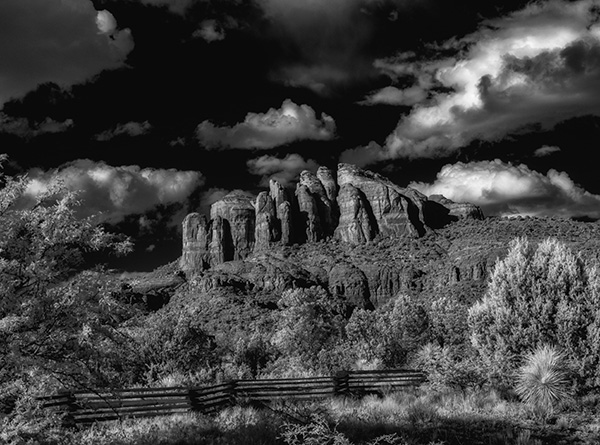 Taken with side light a bit later than ‘normal’ time of day for IR imagery and with side-light leads to very contrasty image rendering. I like it because it’s a wee bit different. Always looking to experiment.
Taken with side light a bit later than ‘normal’ time of day for IR imagery and with side-light leads to very contrasty image rendering. I like it because it’s a wee bit different. Always looking to experiment.
Yours in Creative Photography, Bob
PS – if you have a question don’t hesitate to give me a shout by leaving a comment!
Save
Save
Save

by successfulbob | architectural photography, black & white, infrared photography, Lumix G6, photo walkabout, photography, photography creativity, photography gear
Wandering – Scottsdale, Arizona
Today is the start of a new feature here on the Successful-Photographer blog. Wandering will have images from a walk around a place with no other objective than to see what images might be gathered. Wandering is a way to keep your eye sharp and experiment with new ideas or test out new gear.
The first stop on the SP wandering tour is Downtown Scottsdale, Arizona. Scottsdale is a high-end community with lots of art galleries and interesting new architecture mixed with buildings built in the ’20’s. I was down in the Valley of the Sun for meetings that started in early morning and stretched into the night with some downtime in the middle of the day. With full sun basting the town I thought it would be fun to put the infrared camera through some paces. For convenience, I mounted the 14-140mm (28-280mm full frame equivalent) on the LifePixel converted IR and set off to see what I could capture.
 Fountain on the central circle.
Fountain on the central circle.
 Working on the sign under the palms.
Working on the sign under the palms.
 Glowing palms against the modern architecture.
Glowing palms against the modern architecture.
 ‘Love is…’ bulletin-blackboard outside a restaurant. Even though there was no full sun the infrared capture renders this scene with lots of contrast.
‘Love is…’ bulletin-blackboard outside a restaurant. Even though there was no full sun the infrared capture renders this scene with lots of contrast.
 Nordstroms tower architectural detail.
Nordstroms tower architectural detail.
Always having a camera with you allows you to take downtime and turn it into a learning experience. With the light weight and quality of the micro four thirds cameras, it’s easier than ever to always have a reliable capture device with you.
It’s a great time to be a photographic artist.
Yours in creative Photography, Bob

by successfulbob | black & white, cloud photography, infrared photography, Lumix G6, Lumix Lounge
Infrared Cloud Images
I enjoy the high-contrast look of clouds when photographed in infrared. I use a Lumix G6 with the filter changed out to infrared by LifePixel.
 Processed in Adobe Camera RAW
Processed in Adobe Camera RAW
Clouds can have lots of personality when paired with an infrared capture. The high contrast can be a lot of fun. I’m starting to collect IR cloud images just as I have for my regular work. Having a library of clouds can help add interest to art photo composites.
 These were taken in Sedona.
These were taken in Sedona.
I was cooking dinner and looked out of the window and saw the clouds starting to march through the area. They only showed this kind of depth for a few minutes. If you see cloud formations happening, take it ASAP. Usually, if you wait a little bit, or drive down the road a little ways you won’t get what you were looking for as clouds are an ever changing kaleidoscope of shape and form.
Yours in creative Photography, Bob
Save
Save

by successfulbob | black & white, cloud photography, infrared photography, landscape photography, Lumix G6, Lumix Lounge
Infrared Image Wetlands Near Sedona, Arizona
The Lumix G6 is coming in very handy now that it is converted over to infrared capture by LifePixel. Midday is not the best time in the world for catching beautiful photos with standard color capture. But move to infrared and the middle of the day is a whole new world.
I was out scouting some new areas to photograph with wildlife and really didn’t think I would be capturing any images but I had the new Lumix GX85 and the 100-300mm lens and had some fun there in spite of the time of day. (check the post here) And I also had the G6 in IR. This is one of the advantages to shooting with micro 4/3rds gear. I was able to have all these options with me with no strain when hiking around and scouting. Used to be I would leave gear behind until I was absolutely certain I wanted to make images. Now opportunity abounds and I’m having more fun and getting more images.
 Sedona Wetlands (learn more about them here). Designed land to help with the processing of wastewater while creating habitat for wildlife. There are quite a number of species taking advantage of the new ‘watering holes’!
Sedona Wetlands (learn more about them here). Designed land to help with the processing of wastewater while creating habitat for wildlife. There are quite a number of species taking advantage of the new ‘watering holes’!
I’ve started to narrow down my processing of infrared images. I have bee taking the RAW file and lowering the color and tint sliders to 0. Dialing in highlight and shadow to taste. A pinch of Clarity. Add some black. Add some white. Then tweak the contrast. Open the image and take it to NIK Color FX Pro 4 for a little Glamour Glow and we are looking pretty good. Once I am pretty certain this is the processing path I want to take I’ll set up a preset in ACR which will dial in all the goodies to get me close then tweak. When I set that up I’ll share it here on the Successful-Photographer blog. You can see a bit more in-depth info on this IR conversion in this post on LifePixel.
Yours in Creative Photography, Bob

by successfulbob | infrared photography, landscape photography, Lumix G6, Lumix Lounge
Infrared Photo – Sedona
Monsoon weather.
Clouds of all shapes and sizes dance and glide through the area on a regular basis.
Normally, mid-day is not the best time to be out photographing in full sun. With my Lumix G6 camera converted to infrared the middle of the day becomes a playground of absolutely beautiful high contrast. I love this look and the possibilities it brings.
 Infrared black & white image Village of Oak Creek, Sedona, Arizona
Infrared black & white image Village of Oak Creek, Sedona, Arizona
The camera was converted to infrared by LifePixel. It took a slightly older camera and gave me a new look for images in my photography life. The way I capture is in RAW plus jpeg and bracketing by three stops. For this image, I processed the three jpegs and layered them together using the information from each using Masks in Photoshop. I took the layer showing the highlights and moved it into NIK Color FX Pro 4* and added a Glamour Glow Filter to get the “IR Glow.”
Yours in Creative Photography, Bob
* You can download the entire series of NIK filters at no charge. Go get ‘um. There probably won’t be any updates but they are an incredible set of tools for use right now.
PS – I expanded upon this blog with more information on ‘Working a Scene-Multiple Compositions’ on the LifePixel site.
Save
Save

by successfulbob | black & white, HDR photography, infrared photography, landscape photography, Lumix G6, Lumix Lounge, photography creativity
Infrared Photography Panorama Style
“The sailing clouds went by, like ships upon the sea.” — Henry Wadsworth Longfellow
Clouds scudding across the azure skies. Words can take you to some beautiful places but as the Chinese say, a picture is worth a thousand words. That’s why I keep an eye peeled on the sky. When the clouds start racing, or even lumbering through the red-rock country of Sedona I grab a camera because interest is added to the scene.
Even if it’s mid-day, I grab a camera and head outdoors. My camera of choice for these times is infrared. I enjoy the high contrast black and white rendering of clouds rendered against a deep dark sky. A Lumix G6 was converted by LifePixel and it has expanded my shooting times as infrared shines when it’s time to put the camera up for regular color photography. I used the Kit lens that came with the camera and was pleasantly surprised at the solid quality of the captures. (G Vario 14-42mm f3.5-5.6) It makes for a super light-weight combo.
 Bell Rock Vista in Sedona – Infrared Panoramic image with Courthouse Butte
Bell Rock Vista in Sedona – Infrared Panoramic image with Courthouse Butte
I tend to try to push the envelope and experiment when I’m on self-assignment. In yesterday’s adventure, it was to add panorama to infrared. It took quite a bit more work. I’ll let you be the judge to see if it was worth it.
Five images overlapping by about 40% were captured. With the camera set to black & white, three exposures one stop apart were saved in jpeg format to ensure detail in highlight and shadow areas once they were processed. Each set of three images were treated in Aurora HDR software.
 Screenshot of images used before processing
Screenshot of images used before processing
Each of the final five images was loaded into Adobe Photoshop to process the panorama. Whoops! That was an unusual fail. Could be the handheld capture caused some extra deformity in the files. Usually, I can depend on Photoshop to render a solid panorama but with this set of images, there was way too much distortion in the resulting output. (I’ll experiment with these files again when I have some more time and see if different rendering intent might be of help) I couldn’t find my AutoPano Pro software on this computer so I resorted to having Photoshop load all the files into Layers and added my own Masks blending the images together by hand. It’s good to remember the ‘Old School’ methods when the automatic software options aren’t there for you.
Yours in Creative Photography, Bob
PS – Another cloud description I enjoy. “Clouds hastening like messengers through heaven.” —John Hall Wheelock
PPS – Cloud quotes referenced in this post were found in The Free Dictionary by Farlex. I’m book-marking that page for future reference!
Save

 Green trees render white. Blue skies turn black with white puffy clouds. Infrared photo made with Lumix G6 converted to IR.
Green trees render white. Blue skies turn black with white puffy clouds. Infrared photo made with Lumix G6 converted to IR. This photo is a detail of the center of Cathedral Rock. The 14-140mm zoomed for in-camera cropping.
This photo is a detail of the center of Cathedral Rock. The 14-140mm zoomed for in-camera cropping. I enjoy the light and airy feeling of deciduous trees when rendered with infrared.
I enjoy the light and airy feeling of deciduous trees when rendered with infrared.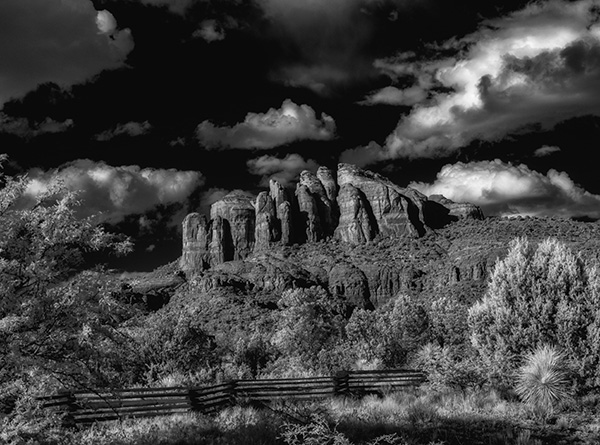 Taken with side light a bit later than ‘normal’ time of day for IR imagery and with side-light leads to very contrasty image rendering. I like it because it’s a wee bit different. Always looking to experiment.
Taken with side light a bit later than ‘normal’ time of day for IR imagery and with side-light leads to very contrasty image rendering. I like it because it’s a wee bit different. Always looking to experiment.



















