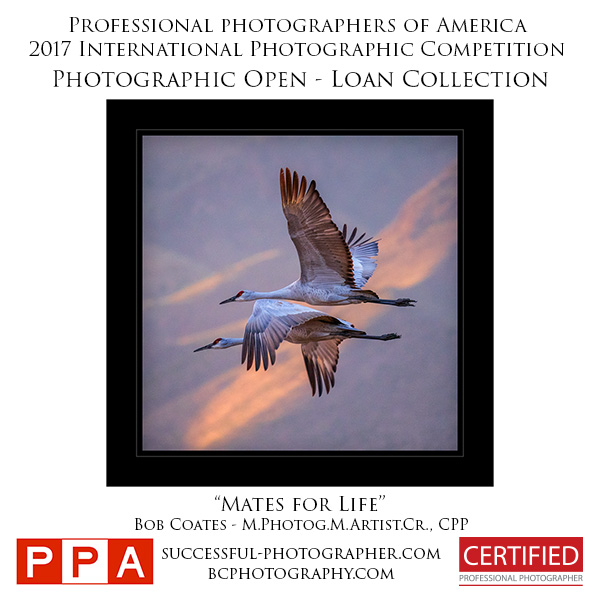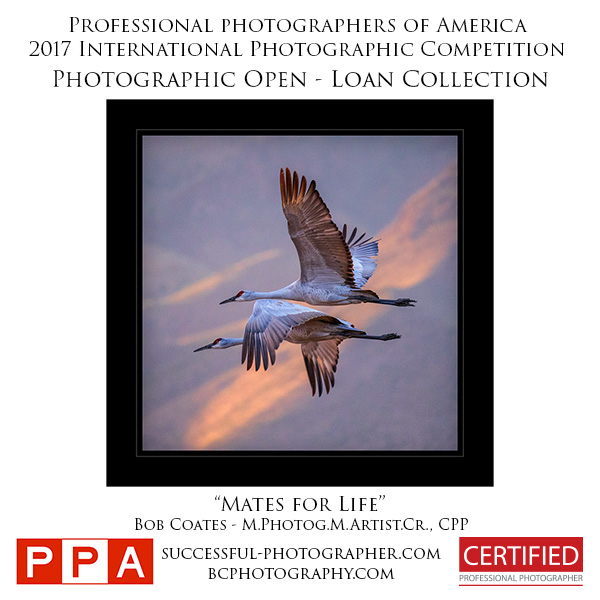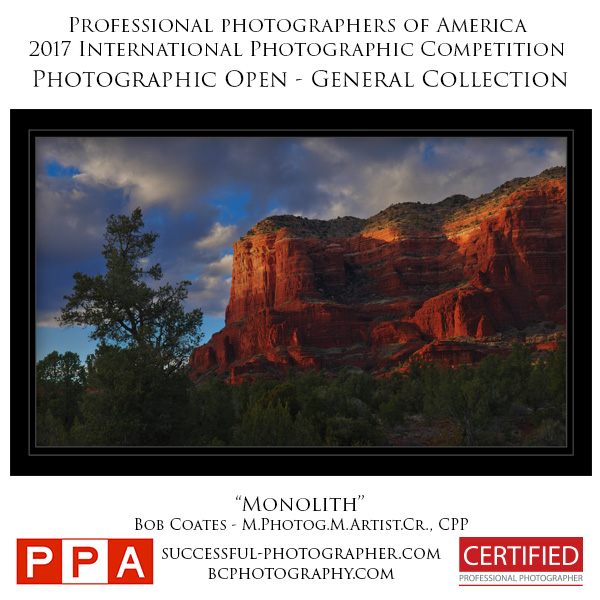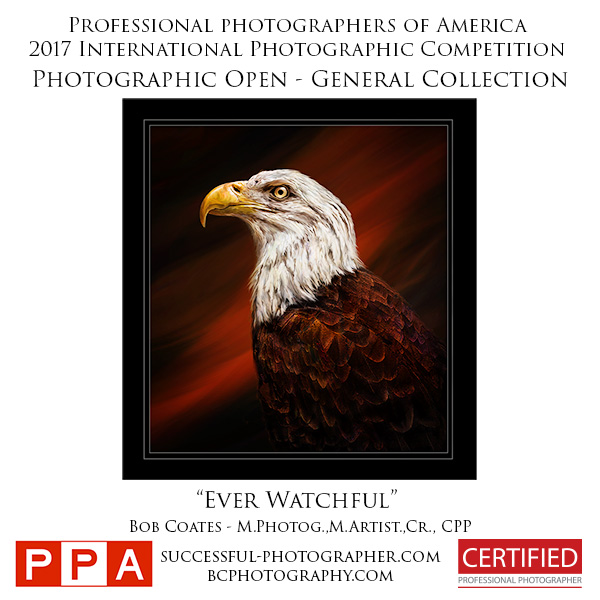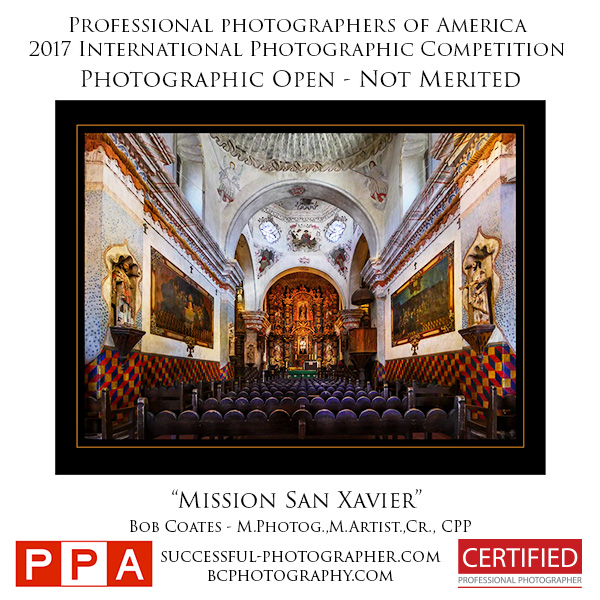by successfulbob | photography creativity, photography software
MacPhun is Skylum
In a nod to no longer being a Mac only product, MacPhun has officially changed its name to Skylum. This software for processing photographic images is being produced by some of the engineers who initially put together the popular NIK filters. I’ll detail some deals below. As an affiliate, I can offer you an extra $10 off any of the deals you see below by adding the name COATES to your order as a coupon code.
The programs can be used as stand alone applications or, as I often do, use them as a plug-in for additional processing power in Adobe Photoshop.
 LUMINAR 2018
LUMINAR 2018
Luminar 2018 Trial page – Try it out
Luminar 2018 Facts and Features information can be downloaded here.
-
Already have Luminar? Upgrade for $49 ($39 with my coupon code)
-
New users can purchase Luminar 2018 for $69 ($59 with my coupon code)
-
A collection of bonuses will also be included with every purchase.
Bonuses:
-
2 E-books from Andrew Gibson: “The Creative Photographer” and “Mastering Exposure”
-
Ultra Violet LUTs by Richard Harrington
-
Ultra Violet Preset Pack by Richard Harrington
-
“Accelerate Your Photography” Ebook by Anne McKinnell
-
In-depth Video Tutorial from Trey Ratcliff
• Warm & Beautiful Preset Pack (15 presets)
• Futuristic Preset Pack
AURORA HDR 2018

Aurora HDR 2018 Trial Page – Give it a whirl
Available through February 26
-
Current users of Aurora HDR may upgrade for $59 ($49 with my coupon code)
-
New users can purchase Aurora HDR 2018 for $99 ($89 with my coupon code)
-
A collection of bonuses will also be included with every purchase.
Bonuses:
-
“Accelerate Your Photography” Ebook by Anne McKinnell
-
Deep dive Video Tutorial from Trey Ratcliff
-
Warm & Beautiful Preset Pack (15 presets)
- PS – Remember to add COATES to your coupon code to get an additional $10 off

by successfulbob | cloud photography, landscape photography, photography creativity, photography software
Software from Skylum (formerly MacPhun)
Until December 31st some deals are going on with the number one software program for photographers. I’ll hit you with the details below. I will often use Luminar as a plug-in to Photoshop for finishing work. Here’s an image I processed in the Luminar standalone version.
The things that impress me include the ability to pull detail out of a file that is very close to a silhouette. Color rendering. And the ability to make some artistic choices along the way. I would never have thought when I grabbed the silhouette that I could create an image as you see below.
 Here’s a processed file from Luminar. Palm trees in Phoenix.
Here’s a processed file from Luminar. Palm trees in Phoenix.
 Straight out of camera file. (SOOC)
Straight out of camera file. (SOOC)
 About Luminar: Luminar 2018 offers everything a modern photographer needs for photo editing, including new filters powered by artificial intelligence, major speed improvements, a dedicated RAW develop module and a forthcoming in 2018; digital asset management platform.
About Luminar: Luminar 2018 offers everything a modern photographer needs for photo editing, including new filters powered by artificial intelligence, major speed improvements, a dedicated RAW develop module and a forthcoming in 2018; digital asset management platform.
Users will also benefit from the new intelligent Sun Rays filter, LUT support, and real-time noise removal. With workspaces that match different styles of editing, Luminar adapts to deliver a complete experience that avoids clutter and complexity.
Luminar 2018 has been re-built from the ground up for dramatic performance boosts. Existing filters deliver more vibrant colors and depth in less time. A brand new streamlined user interface speeds up working with presets, filters, and masks. With the full support of pro options like layers, masks, and blending modes, complex repairs and photo composites can be easily accomplished.
Offer Availability: The Luminar 2018 Holiday offer is now live and available until December 31
Pricing: Current users of Luminar may upgrade at a Black Friday price of $49 ($39 with coupon COATES)
New users can purchase Luminar 2018 for $69 ($59 with coupon code COATES)
A collection of bonuses will also be included with every purchase.
Bonuses:
The Shootkit ebook
Preset pack: 20 Festive Texture Presets
500+ Sky overlays for Sky replacement
Video tutorial “How to replace Sky in Luminar.”
EXTRA Bonus
“Capture: Adventures in Photography” ebook by Simon & Lisa Thomas, the world’s foremost adventure motorcyclists
Yours in Creative Photography, Bob

by successfulbob | architectural photography, infrared photography, landscape photography, Lumix G6, LumixGH5, photography creativity
Infrared Capture for Photographing Architecture
We don’t necessarily think about using IR capture when taking everyday images of architecture. It can give you a different look. And I like it.
Always the difference will be dependent upon what the final image use will be. Since I am my client when doing architecture images for art presentation, I get to choose. I’ll show you a couple of different captures and let you decide. Let me know what you think.
 Weisman Museum IR capture Lumix G6 Camera converted to Infrared Capture by LifePixel Processed in Adobe Camera RAW and Skylum (AKA MacPhun’s) Luminar
Weisman Museum IR capture Lumix G6 Camera converted to Infrared Capture by LifePixel Processed in Adobe Camera RAW and Skylum (AKA MacPhun’s) Luminar
I think the infrared gave this image a bit of an otherworld feeling complementing otherworld style architecture.
 Here’s a color capture made with the Lumix GH5. Processed in Adobe Camera RAW and Skylum (AKA MacPhun’s) Luminar
Here’s a color capture made with the Lumix GH5. Processed in Adobe Camera RAW and Skylum (AKA MacPhun’s) Luminar
I always try to work a subject over and above a straight-forward rendition. This includes different angles, framing, and processing. See a couple of images below for examples. I would have tried quite a few different ideas, but I stopped on my way to the airport and didn’t want to miss my flight. Art suffers from a tight schedule!
 While not showing off the architecture quite as much I feel the framing made for a more interesting photo.
While not showing off the architecture quite as much I feel the framing made for a more interesting photo.
 Details can always add to the story. I liked the barren tree against the architecture in this image.
Details can always add to the story. I liked the barren tree against the architecture in this image.

by successfulbob | LumixGH5, photography creativity, photography gear, wildlife photography
A Trip to the Zoo in Phoenix
The zoo can be a great place to begin to study animal behavior to help make you a better wildlife photographer.
When I photograph wildlife, I try to get behavior images that I believe have a bit more impact than capturing the animals while they are stock still. The secret to making that work is learning and knowing an animal’s micro-movements that occur just before they are about to do something different. Often you will see a small twitch. A turn of the head or some other indication they are about to move. The only way to see that is to watch intently over long periods of time and patterns will begin to emerge.
 Primates in the Phoenix Zoo. I had to be exceptionally patient in waiting for eye contact with these Gibbon (buff cheeked?) monkeys.
Primates in the Phoenix Zoo. I had to be exceptionally patient in waiting for eye contact with these Gibbon (buff cheeked?) monkeys.
 Again, I was waiting for eye position helped make this a more moving portrait of the orangutan. This image was captured at 1/30th of a second handheld with an 800mm equivalent lens. (see my camera notes below)
Again, I was waiting for eye position helped make this a more moving portrait of the orangutan. This image was captured at 1/30th of a second handheld with an 800mm equivalent lens. (see my camera notes below)
 A beautiful animal, the jaguar, looks to another across the pen.
A beautiful animal, the jaguar, looks to another across the pen.
 This baboon appears lost in thought. Primates being as close to human expression as you can get in the animal kingdom keep me interested for long periods of time.
This baboon appears lost in thought. Primates being as close to human expression as you can get in the animal kingdom keep me interested for long periods of time.
One of the things I find extremely helpful in photographing wildlife is a lens with a long reach. This can allow you to fill the frame with your subject. All of these images were made with the Lumix GH5 and the Leica 100-400mm DG Vario-Elmar f4.0-6.3 lens. The five-axis image stabilization and the lens stabilizer working together allow for hand-holding and getting sharp images. The jaguar was at 1/800th of a second. The Gibbons were at 1/320th of a second. If an animal is still such as the baboon, the 1/160th of a second is no problem at all.
The tools we have at our beck and call are kinda amazing and allow us to capture photos that were virtually impossible only a few years ago.
Yours in creative Photography, Bob

by successfulbob | 6K photo mode, LumixGH5, macro, photography, photography creativity, photography education, photography gear, wildlife photography
6K Photo Mode post Focus – Lumix GH5
Ran into a very interesting phenomenon pointed out by my wife. She was working in the yard and saw these long strands of moving stuff. (tech talk here) Never saw anything like it. Turns out it was tens of thousands of Gnat larva on a migration.
I wanted to get a shot of the larva to help identify it. Grabbed the GH5, my Leica 45mm Macro-Elmarit f2.8 lens, and a small tripod and was having no success. Even at 6400 ISO I couldn’t get a sharp photo of the moving, writhing masses due to the macro lens and speed with which the larva was moving.
I decided to try the Post Focus Photo Mode just to see if it could help. The photo mode uses all 225 focus points in the camera and captures them in a 6K video. Each of those 225 frames can be pulled and processed into an eighteen meg-pixel photo. The intended use in the beginning was to allow the user to decide which focus point to use later. An addition to the mode is the ability to fuse all the frames together giving you just the sharpest bits. The beauty is this can be processed in camera. Focus stacking in camera! Able to give you a 50MB plus file.
 6K Photo mode image focus stacked in camera.
6K Photo mode image focus stacked in camera.
Even though this was a moving mass because each focus point is being photographed separately it is stopped and in focus. When all the images are processed together I get a Depth of Field i couldn’t with a single capture it also processed the sharp areas into a still image even though there was lots of movement.
 Single capture of the same general subject.
Single capture of the same general subject.
The new technology can be leveraged in many ways to make it possible to create images in a different way.
I’m diggin’ it!!
Yours in Creative Photography, Bob
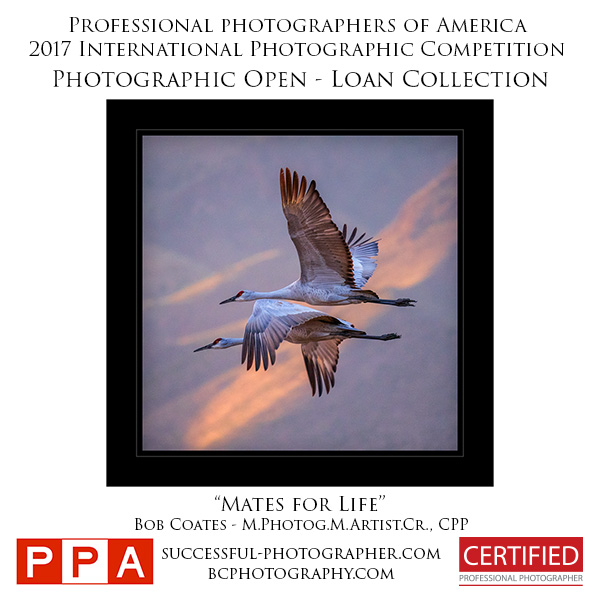
by successfulbob | imaging competition, photography, photography competition, photography creativity
The International Photographic Competition (IPC) 2017
Professional Photographers of America (PPA) hold a photographic competition each year. Judges from around the country assemble in Georgia near Atlanta in the Gwinnitt Technical College in Lawrenceville. Five thousand eight hundred images were entered and reviewed over a four day period.
Images are judged against a twelve element standard as opposed to being judged against each other. Each artist is trying to achieve their best and it is an incredible event to witness. I had the privilege to be an entrant as well as a juror during the event. Fortunately, they don’t allow you to judge your own work. If they had I might have scored better, ; )>, but then I would not have learned near as much as I did. Here are the images from my Photographic Open entries and their results.
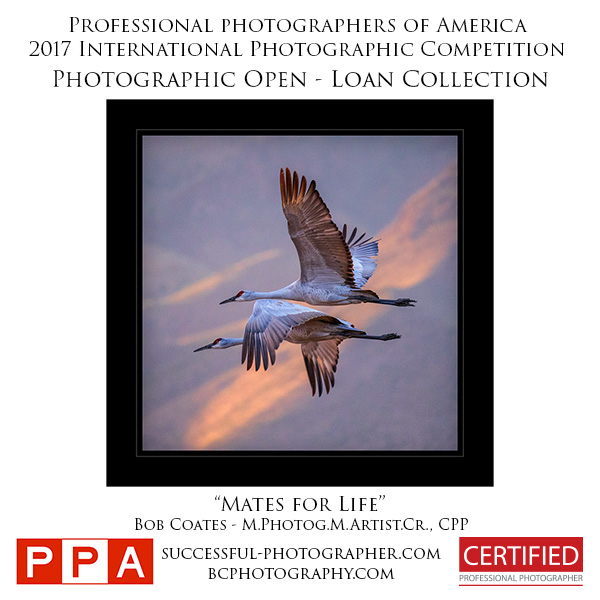 Mates for Life – PPA Loan Collection Image
Mates for Life – PPA Loan Collection Image
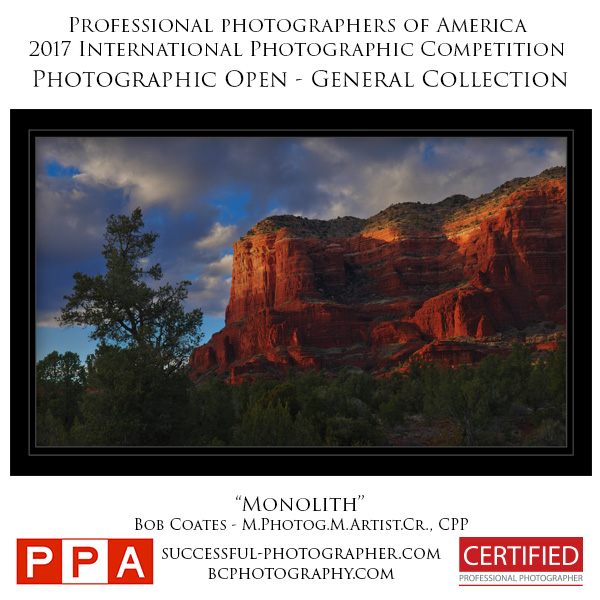 Monolith – PPA General Collection Image
Monolith – PPA General Collection Image
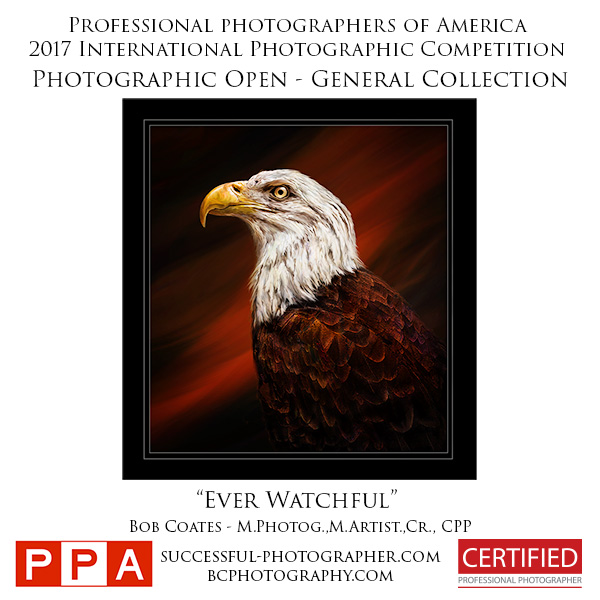 Ever watchful – PPA General Collection Image
Ever watchful – PPA General Collection Image
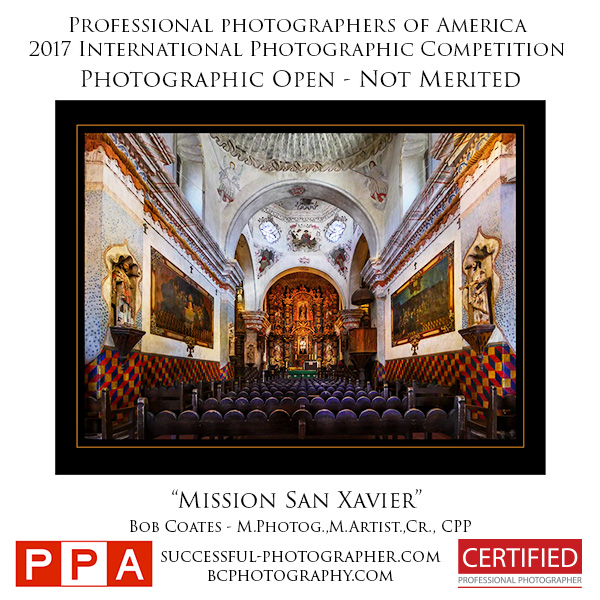 Mission San Xavier – Did Not Merit
Mission San Xavier – Did Not Merit
The Twelve Elements
Twelve elements have been defined as necessary for the success of an art piece or image. Any image, art piece, or photograph will reveal some measure of all twelve elements, while a visually superior example will reveal obvious consideration of each one
The Twelve elements listed below.
Impact is the sense one gets upon viewing an image for the first time. Compelling images evoke laughter, sadness, anger, pride, wonder or another intense emotion. There can be impact in any of these twelve elements.
Technical excellence is the print quality of the image itself as it is presented for viewing. Retouching, manipulation, sharpness, exposure, printing, mounting, and correct color are some items that speak to the qualities of the physical print.
Creativity is the original, fresh, and external expression of the imagination of the maker by using the medium to convey an idea, message or thought.
Style is defined in a number of ways as it applies to a creative image. It might be defined by a specific genre or simply be recognizable as the characteristics of how a specific artist applies light to a subject. It can impact an image in a positive manner when the subject matter and the style are appropriate for each other, or it can have a negative effect when they are at odds.
Composition is important to the design of an image, bringing all of the visual elements together in concert to express the purpose of the image. Proper composition holds the viewer in the image and prompts the viewer to look where the creator intends. Effective composition can be pleasing or disturbing, depending on the intent of the image maker.
Presentation affects an image by giving it a finished look. The mats and borders used, either physical or digital, should support and enhance the image, not distract from it.
Color Balance supplies harmony to an image. An image in which the tones work together, effectively supporting the image, can enhance its emotional appeal. Color balance is not always harmonious and can be used to evoke diverse feelings for effect.
Center of Interest is the point or points on the image where the maker wants the viewer to stop as they view the image. There can be primary and secondary centers of interest. Occasionally there will be no specific center of interest, when the entire scene collectively serves as the center of interest.
Lighting—the use and control of light—refers to how dimension, shape and roundness are defined in an image. Whether the light applied to an image is manmade or natural, proper use of it should enhance an image.
Subject Matter should always be appropriate to the story being told in an image.
Technique is the approach used to create the image. Printing, lighting, posing, capture, presentation media, and more are part of the technique applied to an image.
Story Telling refers to the image’s ability to evoke imagination. One beautiful thing about art is that each viewer might collect his own message or read her own story in an image.
Tomorrow I’ll share my Artist entries in the competition.
Yours in Creative Photography, Bob

 LUMINAR 2018
LUMINAR 2018 Luminar 2018 FEBRUARY OFFER through the 26th
Luminar 2018 FEBRUARY OFFER through the 26th