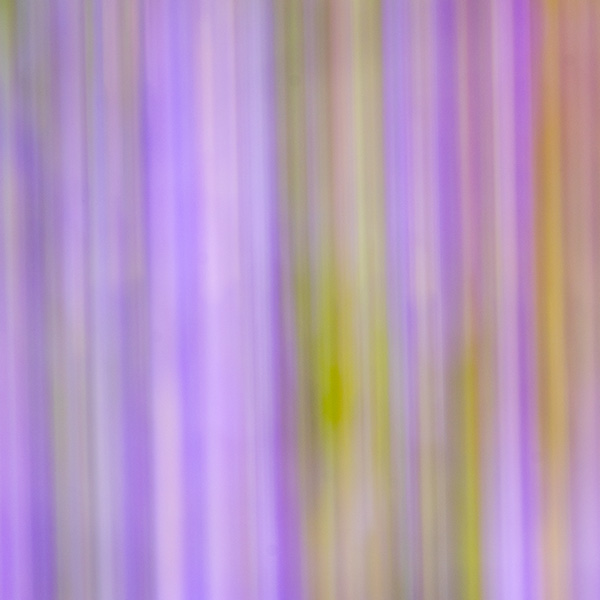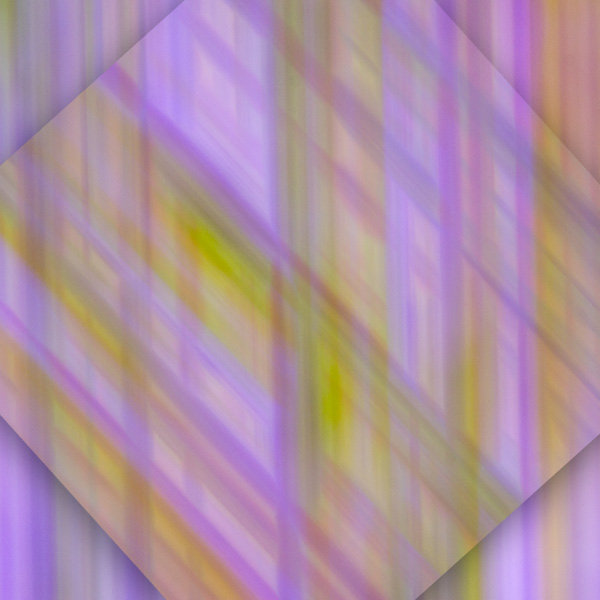by successfulbob | landscape photography, Lumix G9, photography, photography gear, photography software
Red Rocks at Sunrise
Living in Sedona is quite a blessing. When I want to experiment there is no lack of obvious subject matter. The red rocks all have different shapes and appear different at differing times of day and night leading to a veritable plethora of images that can be photographed with additional techniques and shared.
On Sunday morning I was up just before the sun made its appearance for the day. I grabbed my tripod. Well, if I must tell the truth, I grabbed my camera (lumixG9) and some lenses, rushed out the door, jumped into the car and headed off to catch the rising sun and quickly coloring clouds. Then I turned the car around and went BACK for the tripod wasting beautiful light in the process. But that’s why we are considered pros. We can come back from a less than perfect situation and still have some nice images. ( or… I guess a real pro would have had the tripod to begin with. But, I digress)
 I took a different road than usual. I made a five exposure bracket with the camera on a tripod. I used three of the images processed in *Aurora HDR 2018. This angle made the red rocks feel rather majestic.
I took a different road than usual. I made a five exposure bracket with the camera on a tripod. I used three of the images processed in *Aurora HDR 2018. This angle made the red rocks feel rather majestic.
Today’s savior was the ability to bracket images and extend the range of light the image can show. Without HDR and the processing software in my tool-bag I would have had a pretty bland results. As it was I found some interesting angles and areas that in which I don’t often shoot.
 Another not so frequented road let me see this rock formation with trees issuing forth. Again processed with Aurora HDR software from a three exposure bracket.
Another not so frequented road let me see this rock formation with trees issuing forth. Again processed with Aurora HDR software from a three exposure bracket.
 The back side of Cathedrlal Rock with the rock outcrop. Three exposure HDR with one stop oveand one stop under.
The back side of Cathedrlal Rock with the rock outcrop. Three exposure HDR with one stop oveand one stop under.
Without the hdr system the trees which were in shadow would have been very blocked up and noisy. Making multiple exposure allows the photo to repliatewhat the eye sees. The eye constantly is changing ‘exposure’ with the pupil opening and closing depending upon the brightness of the scene.
In a couple days I’ll show you the hero shots of the backside of Cathedral Rock.
Yours in Creative Photography, Bob
PS – I was using the Lumix 12-60mm LUMIX G LEICA DG VARIO-ELMARIT PROFESSIONAL LENS
This lens has a great range from wide angle to medium zoom and covers a lot of my needs. There is also a kit lens with this range that is not as fast.
* Save $10 with the coupon code ‘COATES’ on AUrora HDR or other Skylum software

by successfulbob | cloud photography, photography, photography creativity, photography gear, photography software
Clouds Illusions – Part Two
A couple of weeks ago I shared some clouds and ideas about photographing them and some thoughts on using them in working on your art images. (see the post here)
 Sunset was coming together looking over the clouds from the window seat.
Sunset was coming together looking over the clouds from the window seat.
I referred to Judy Collins’ song “Both Sides Now” referring to clouds and said I would share some images inspired by Julianne Kost’s book ‘Window Seat.’ After seeing her book, I thought about my pictures out the porthole of the plane as I traveled around the country on my Panasonic teaching forays. I have quite a collection of photos of clouds from above I thought that they deserved a post of their own. So here you go. Images are from the upper side of Both Sides Now.
 Watching a thunderhead form from this angle is quite different.
Watching a thunderhead form from this angle is quite different.
 I enjoy the ‘cloudscape’ with its own set of clouds above.
I enjoy the ‘cloudscape’ with its own set of clouds above.
It turns out that all of the cloud photos in this post were made with the Pansonic Lumix LX100 which I refer to as the ‘professional’s point and shoot camera.’ It has a smaller chip, but the lens is sweet and fast. It’s on a magnesium body, and all the critical controls are available on the outside of the camera just as we had back in the day. That said, it has a ton of features we didn’t have then including eleven frames per second burst captures. If you go into 4K Photo Mode, you can pull 3,400-pixel stills at 24 frames per second. And plenty more.
On the downside, it does not have a superzoom so if you get this for travel photos you’ve got to do some zooming with your feet, but that’s what keeps the size down.
It’s on my list to work with the clouds from above and try to put them in art pieces. I’m hoping I can make it work and give almost a sense of ‘Something is wrong here, but I can’t quite figure it out.’ But that will be a post for another day.
Yours in Creative Photography, Bob

by successfulbob | photography, photography gear, photography software
Lumix GH2 Camera Files from Panasonic
My first exposure to the Lumix line of cameras came when I was trying to find a smaller lightweight camera for travel. My wife was always giving me grief for hauling 35 plus pounds of full-frame DSLR gear with me on vacation. I said, “What are you worried about? you aren’t carrying it!” After that she replied, “You aren’t either, the gear often stays in the room ’cause it’s too heavy to lug around.” Don’t let her know this but I’ve found she’s right most of the time and I should listen more often, but I’m a guy. What can I say?

Made with the Lumix GH2 in Florida in 2012
Anyway, back to the story.
I tried three different ‘point and shoot cameras with no success because I finally listened! The reason they didn’t work for me? The files would fall apart when I tried to push them past anything larger than a 12-inch print or use the images in combination with other photos in my PhotoSynthesis process of creating my art.
And then… I found the Lumix GH2 and got a couple lenses. A wide angle and a 14-140mm zoom. (28-280mm FF equivalent) I added a small pouch for extra batteries, a tiny tripod and the other goodies you need for a two week trip to France. I had that camera on my shoulder with the 14-140mm lens and the pouch at my waist, and it never left my side for our entire trip. The best part?? When I returned I started working the files and ‘Viola!”, The files held up. I started running to all my photographer friends and telling them about this discovery. That led to my eventually becoming a Lumix Ambassador. That’s a story for another day.
I’m telling you all this because I decided to take a look at the GH2 files and give them a run through some of the newer software including Photoshop, Luminar 2018 and Aurora 2018. I amazed at how well the files do even today in 2018. These files are six years old, and there have been quite a few improvements in the subsequent iterations of the Lumix line. When the GH3 came out I started using it for my professional work and found that I could do about 85% of my jobs with it. In the beginning, I shot the camera side by side with my full frame DSLR for safety. Then I knew what tasks could be completed with the GH3 and the DSLR sat on the shelf more often. When the Lumix GH4 came out, I did a few more side by side comparisons before realizing I could do all my work with the micro 4/3rds camera. And all my DSLR gear went on the market, and I haven’t looked back since.
Until today. I thought I’d share some of the images from the GH2 circa 2012. Here are a couple more images.

Snoopy Rock in Sedona, AZ Photographed with the Lumix GH2 and processed with Photoshop and ** Skylum Software.
Here’s an image using the PhotoSynthesis process that I use in layering textures and giving more of an art feel to an image. And below that the original capture.

Manchester Arms Restaurant just outside Atlanta. GH2 again.

Original capture
In a couple of days, I’ll show you some images and the artwork created during my trip to France.
Yours in Creative Photography, Bob
** Skylum software includes Aurora HDR – Luminar – and CK Creative KIT. Special deal on Aurora HDR through July 4th. On any of the software add PROMO CODE – COATES to get an additional $10 off
PS – The latest flagship camera for stills (first one!) is the Lumix G9. This thing rocks!
I haven’t forgotten about the clouds from above post I said I get you…

by successfulbob | Lumix LX100, people photography, photography, photography creativity, photography gear
Looking for Shadows
In photography, you will often hear people exhorting you to ‘Look for the Light’! I don’t know how many times I heard and read that during my learning process over the years. I believe that my photography leaped forward when I first heard ‘Look for the Shadows.’ When I started looking for and shooting into, the shadows I saw a marked difference in the depth and dimension of my photographs.
Look for the shadows has become my watchword. Shadows are what make or break an image. If you are walking along and you see harsh shadows being cast by the trees and shrubs and you decide to put your subject in that same light, you will get harsh shadows. Seeing little pockets of soft shadows and using these areas will make for less contrast in your images. To me, soft shadow edge transitions lend beauty and form to a subject being placed on a two-dimensional surface that you want to read as three dimensions.
That being said I am always watching how the light and shadows interact which brings me to today’s post. We were out to dinner at my wife’s favorite restaurant J Wine Bistro in the VOC Sedona, AZ. I noticed the waiter Ray and saw the split light on his face from the light beside the front door of the restaurant. I asked Ray when he had a moment if he would strike a quick pose for me.
 Ray with split light.
Ray with split light.
While I enjoyed the light shaping Ray’s face, I wasn’t thrilled with the background as you might imagine. So let’s play! I extracted Ray from the environment and went to work.
 After extraction and some added texture and background.
After extraction and some added texture and background.
 A slight change in layer positioning adds a whole new color palette and feel to the image.
A slight change in layer positioning adds a whole new color palette and feel to the image.
 Last I thought I’d see how Ray liked being in Italy.
Last I thought I’d see how Ray liked being in Italy.
The original image was captured with what I call the professional photographer’s point and shoot. It’s the Lumix LX100. The LX100 is a nice handy camera that can fit in a large pocket. It has a fixed lens with fast f1.7-2.8 Leica glass and a decent zoom range of 24-72mm.
Yours in Creative Photography, Bob

by successfulbob | Lumix G9, photography creativity, photography gear
Spring has Sprung
Spring is an excellent time of year to go out and about in our neighborhood in Sedona. Color is starting to splash itself in the form of flowers in many areas. Watching for the cactus to start popping their colorful blooms out of their calloused, thorny, green shells.
In the meantime, some spring blooms have hit the street.
 Purple Robe flowers that were crawling out from under a fence. In the post-processing I dipped into Skylum’s Luminar 2018 Jupiter version. I made a copy of the layer then opened Luminar. This allows for adjustments to be made ‘after the fact’ using a mask.
Purple Robe flowers that were crawling out from under a fence. In the post-processing I dipped into Skylum’s Luminar 2018 Jupiter version. I made a copy of the layer then opened Luminar. This allows for adjustments to be made ‘after the fact’ using a mask.
 And, of course, I’ve got to play a little. Moving the camera in different directions with a bit of a slow shutter speed can lead to some exciting captures.
And, of course, I’ve got to play a little. Moving the camera in different directions with a bit of a slow shutter speed can lead to some exciting captures.
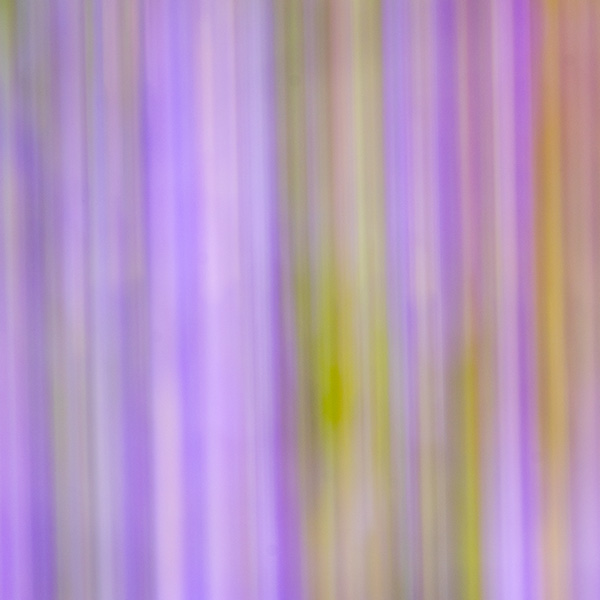 Of course, then you can take that to an extreme with time exposure and faster movement. This could be utilized as a background or for an album design element
Of course, then you can take that to an extreme with time exposure and faster movement. This could be utilized as a background or for an album design element
 Using Photoshop, we can get a bit more depth and dimension by replication the layer, rotating it and changing the Blend Mode of the top layer.
Using Photoshop, we can get a bit more depth and dimension by replication the layer, rotating it and changing the Blend Mode of the top layer.
 Which give lots of options as many Blend Modes give other versions that feel different
Which give lots of options as many Blend Modes give other versions that feel different
And as Russell Brown says, “But, wait there’s more!
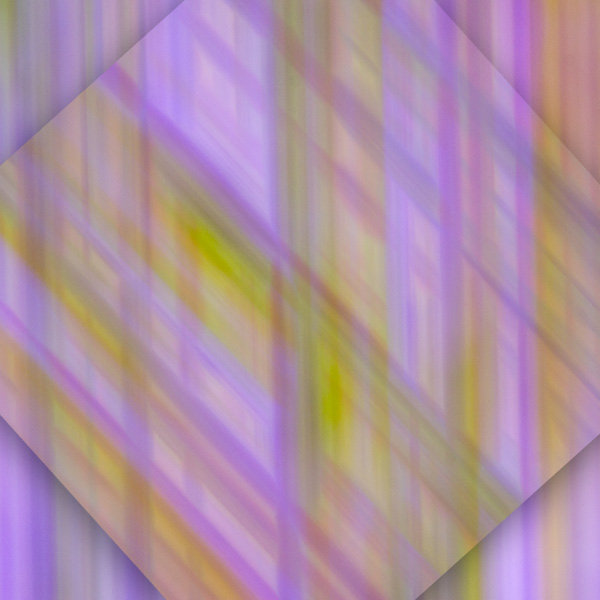 Here the Layer is rotated, and a drop shadow is added.
Here the Layer is rotated, and a drop shadow is added.
I think you get the idea. We can take a simple shoot with a few flowers and with the help of a little imagination while making the photographs and adding some spice in post-production there are many variations on a theme.
All images were captured with the Lumix G9 flagship stills camera and the 100-400mm Leica Vario-Elmar f4.0-6.3 lens a combo that is becoming very familiar to me. The more I use the G9, the more I like it!
Yours in Creative Photography, Bob

by successfulbob | commercial photography, LumixGH5, people photography, photography, photography gear, photography lighting resources
Go Pet Friendly – Part Two
Here’s a follow-up to the post from the other day about shooting an author’s photo and some support images for a book project. Amy Burkert and her husband Rod are on the road searching and researching pet friendly travel venues and a book is being written about traveling with pets as an addition to the Go Pet Friendly website
One of the images was the whole crew and the thirty-seven foot Winnebago with which they travel the country. Lighting conditions were a bit on the contrastly side with high sun and shade under the awning.
 Go Pet Friendly home on the road and the family that lives there.
Go Pet Friendly home on the road and the family that lives there.
I used two Paul C Buff White Lightning X-3200 lights to control the contrast of the scene. The main light was fitted with a thirty-six-inch Octabox and the other was used for fill with a thirty by sixty inch foldable softbox camera right. A couple of braketed exposuers were made to get a lighter exposure on the tree that was in shadow to bring back some detail that would have blocked up otherwise.
The lights were powered with Paul C Buff Vagabond Mini battery packs. Portable power comes in very handy on location as it keeps from dealing with cords. It makes it easier to position lights exactly where you would like them to be.
Amy also wanted to show off her ‘children’ Ty and Buster.
 Amy and her dog Ty pose for a portrait
Amy and her dog Ty pose for a portrait
 Amy, Ty and Buster pose in front of the RV
Amy, Ty and Buster pose in front of the RV
Images captured with the Lumix GH5 and the Leica 12-60mm G LEICA DG VARIO-ELMARIT PROFESSIONAL f2.8-4.0 lens
Yours in Creative Photography, Bob

 I took a different road than usual. I made a five exposure bracket with the camera on a tripod. I used three of the images processed in *Aurora HDR 2018. This angle made the red rocks feel rather majestic.
I took a different road than usual. I made a five exposure bracket with the camera on a tripod. I used three of the images processed in *Aurora HDR 2018. This angle made the red rocks feel rather majestic. Another not so frequented road let me see this rock formation with trees issuing forth. Again processed with Aurora HDR software from a three exposure bracket.
Another not so frequented road let me see this rock formation with trees issuing forth. Again processed with Aurora HDR software from a three exposure bracket. The back side of Cathedrlal Rock with the rock outcrop. Three exposure HDR with one stop oveand one stop under.
The back side of Cathedrlal Rock with the rock outcrop. Three exposure HDR with one stop oveand one stop under.