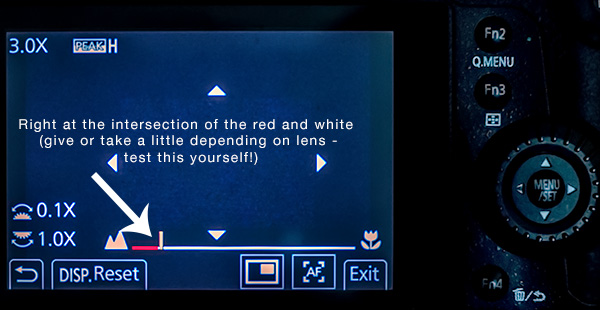by successfulbob | LumixGH5, photography, photography gear, photography software
Football and the Lumix GH5 – Part Two
Check the previous post on my first trial photographing sports with the Lumix GH5 and the Lumix G Leica DG Vario-Elmarit 100-400mm lens. This is an incredible combination. In the images shown yesterday, the ISO was set to 6400, and I found some of the photos didn’t quite have the stopping power for which I was looking.
I cranked up the ISO to 12,800. WOW for stopping power, but there was added noise. The great thing is the noise can be handled in post-production pretty easily with reliable results.
 Image photographed at ISO 12,800! Lumix GH5 with Lumix G Leica DG Vario-Elmarit 100-400mm lens (200-800mm 35mm full-frame equivalent)
Image photographed at ISO 12,800! Lumix GH5 with Lumix G Leica DG Vario-Elmarit 100-400mm lens (200-800mm 35mm full-frame equivalent)
 Image photographed at ISO 12,800! Lumix GH5 with Lumix G Leica DG Vario-Elmarit 100-400mm lens
Image photographed at ISO 12,800! Lumix GH5 with Lumix G Leica DG Vario-Elmarit 100-400mm lens
Setting the camera to IS) 12,800 gave me enough shutter speed to stop the action. The noise was heavy, but I didn’t find it objectionable because of the lack of anti-alias filter. This makes the noise more like the days of film. It’s a very organic feel.
 Here’s a small section with the noise from 12,800 ISO. Very organic but possible a little distracting for some.
Here’s a small section with the noise from 12,800 ISO. Very organic but possible a little distracting for some.
 Here is the same section of the image with MacPhun’s Noiseless CK filter applied. Either image prints well but many prefer the noise reduction version.
Here is the same section of the image with MacPhun’s Noiseless CK filter applied. Either image prints well but many prefer the noise reduction version.
MacPhun has changed their name to SkyLux as they are putting together versions of their software for the PC world as well as MAC machines. Here’s a link to pre-order LUMINAR with a discount. See more info below.
Yours in creative Photography, Bob
Luminar 2018 offers everything a modern photographer needs for photo editing, including new filters powered by artificial intelligence, significant speed improvements, a dedicated RAW develop module and a forthcoming in 2018; digital asset management platform.
Users will also benefit from the new intelligent Sun Rays filter, LUT support, and real-time noise removal. With workspaces that match different styles of editing, Luminar adapts to deliver a complete experience that avoids clutter and complexity.
Luminar 2018 has been re-built from the ground up for dramatic performance boosts. Existing filters deliver more vibrant colors and depth in less time. A brand new streamlined user interface speeds up working with presets, filters, and masks. With the full support of pro options like layers, masks, and blending modes, complex repairs and photo composites can be easily accomplished.
Luminar 2018 will be available for pre-order November 1-15, and released on November 16.
Pre-Order Pricing:
Current users of Luminar may upgrade at a special pre-order price of $39 ($49 MSRP)
New users can purchase Luminar 2018 at a special pre-order price of $59 ($69 MSRP)
A collection of bonuses will also be included with every purchase.
Beta testers are eligible to receive an additional $10 discount
Pre-Order Bonuses:
A Pack of signature presets and textures fro pro photography Nicolesy
An Exclusive pack of LUTs
1-Year Power plan from SmugMug ($72 value). For new accounts only

by successfulbob | Lumix Lounge, LumixGH5, people photography, photography gear
Photographing Sports and the Lumix GH5
First, let me start this post with the fact that I do not shoot sports on a regular basis. The best photography in any genre, especially fast-moving subjects, comes from practice. Knowing the game and anticipating where the peak action will occur makes a considerable difference in the quality of the images.
On with the post.
With that disclaimer out of the way, I felt that it would be an interesting exercise to photograph a football game under the lights. Karl Mullings (find Karl’s work here), a photographer friend from Flagstaff among others, had been asking me how the GH5 camera would do under the lights with fast-moving action. I only had experience with the camera in low light shooting wildlife so I couldn’t give him a qualified answer. He asked if I would bring the camera and photograph a football game with him.
Off to Flagstaff where there were a couple of surprises in store. Lighting was lower than I thought it would be Due to my inexperience there was a challenge in finding the action. During the first quarter, I found myself missing a lot of shots cutting off the players as they ran out of the frame. I started to get the hang of it a couple of quarters later and here are some results.
 Image photographed at ISO 6400 Lumix GH5 with Lumix G Leica DG Vario-Elmarit 100-400mm lens (200-800mm 35mm full-frame equivalent)
Image photographed at ISO 6400 Lumix GH5 with Lumix G Leica DG Vario-Elmarit 100-400mm lens (200-800mm 35mm full-frame equivalent)
I was surprised by the reach and handhold-ability of the camera and lens combination. The five-axis in body stabilization, plus the lens stabilization was pretty amazing in allowing a reasonably slow shutter speed while almost stopping action with no camera blur.
 Image photographed at ISO 6400 Lumix GH5 with Lumix G Leica DG Vario-Elmarit 100-400mm lens
Image photographed at ISO 6400 Lumix GH5 with Lumix G Leica DG Vario-Elmarit 100-400mm lens
 Image shot at ISO 6400 Lumix GH5 with Lumix G Leica DG Vario-Elmarit 100-400mm lens
Image shot at ISO 6400 Lumix GH5 with Lumix G Leica DG Vario-Elmarit 100-400mm lens
 My buddy Karl, hard at work on the sidelines.
My buddy Karl, hard at work on the sidelines.
Tomorrow we’ll talk about freezing action even more using an ISO of 12,800 and post processing of images.
Yours in creative Photography, Bob

by successfulbob | LumixGH5, photography creativity, photography gear, wildlife photography
A Trip to the Zoo in Phoenix
The zoo can be a great place to begin to study animal behavior to help make you a better wildlife photographer.
When I photograph wildlife, I try to get behavior images that I believe have a bit more impact than capturing the animals while they are stock still. The secret to making that work is learning and knowing an animal’s micro-movements that occur just before they are about to do something different. Often you will see a small twitch. A turn of the head or some other indication they are about to move. The only way to see that is to watch intently over long periods of time and patterns will begin to emerge.
 Primates in the Phoenix Zoo. I had to be exceptionally patient in waiting for eye contact with these Gibbon (buff cheeked?) monkeys.
Primates in the Phoenix Zoo. I had to be exceptionally patient in waiting for eye contact with these Gibbon (buff cheeked?) monkeys.
 Again, I was waiting for eye position helped make this a more moving portrait of the orangutan. This image was captured at 1/30th of a second handheld with an 800mm equivalent lens. (see my camera notes below)
Again, I was waiting for eye position helped make this a more moving portrait of the orangutan. This image was captured at 1/30th of a second handheld with an 800mm equivalent lens. (see my camera notes below)
 A beautiful animal, the jaguar, looks to another across the pen.
A beautiful animal, the jaguar, looks to another across the pen.
 This baboon appears lost in thought. Primates being as close to human expression as you can get in the animal kingdom keep me interested for long periods of time.
This baboon appears lost in thought. Primates being as close to human expression as you can get in the animal kingdom keep me interested for long periods of time.
One of the things I find extremely helpful in photographing wildlife is a lens with a long reach. This can allow you to fill the frame with your subject. All of these images were made with the Lumix GH5 and the Leica 100-400mm DG Vario-Elmar f4.0-6.3 lens. The five-axis image stabilization and the lens stabilizer working together allow for hand-holding and getting sharp images. The jaguar was at 1/800th of a second. The Gibbons were at 1/320th of a second. If an animal is still such as the baboon, the 1/160th of a second is no problem at all.
The tools we have at our beck and call are kinda amazing and allow us to capture photos that were virtually impossible only a few years ago.
Yours in creative Photography, Bob

by successfulbob | landscape photography, LumixGH5, photography, photography gear, star photography
Photographing the Night Skies
I was always a little hesitant about photographing the sky after dark. Never could quite make it work out. Either the focus was off, or exposures were wrong, or both!
Then it came time for me to start working on those captures as I was jealous of those who were killing it in the night sky photography showing incredible renditions of the Milky Way.
If you have had the same problems let me share some of the things that have made a difference for me.
 Milky Way photographed at Bell Rock, Sedona, AZ Lumix G 8MM Fisheye f 3.5 lens
Milky Way photographed at Bell Rock, Sedona, AZ Lumix G 8MM Fisheye f 3.5 lens
The focus was often a problem for me. Couldn’t quite get the hang of not being able to see my subject in the dark. Either the foreground was out of focus, or the stars were less than stellar until I put in the time and did some serious testing. Using Panasonic’s Lumix cameras has given me a perfect way to set focus and know I am going to get solid detail throughout the image. It’s quite simple and no need to be on scene before dark to get focus. Yay! See the capture of the back of the camera below.
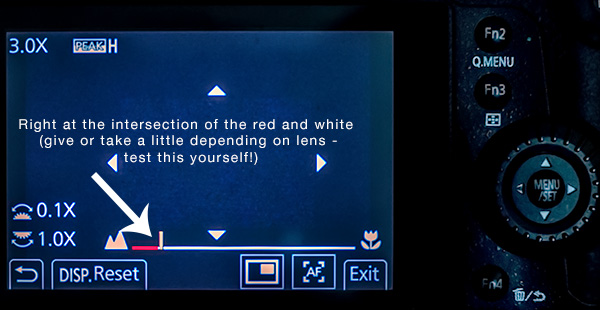 Camera back of the GH5 showing the Manual – Mode focus screen
Camera back of the GH5 showing the Manual – Mode focus screen
To get this view set your camera or lens to manual focus mode and touch the focus ring. The assist will give a small 10X magnified view. You won’t need this. Bring your attention to the bar across the bottom. There is a white line that goes from macro to mountain. Just before it gets to the mountain you’ll see a red bar. That’s the sweet spot. Set your focus right in the notch between the red and white portions of the stripe. Done! Test this for yourself.
 Milky Way with Juniper, Sedona, AZ Lumix G 8MM Fisheye f 3.5 lens
Milky Way with Juniper, Sedona, AZ Lumix G 8MM Fisheye f 3.5 lens
The other important piece of the puzzle is to use the fastest lens available. Having a very wide aperture allows the sensor to be exposed to the most light allowing for lower ISO settings.
 Bell Rock in silhouette to the left with the Milky Way, Sedona, AZ with 12mm Leica DG Summilux f1.4 lens
Bell Rock in silhouette to the left with the Milky Way, Sedona, AZ with 12mm Leica DG Summilux f1.4 lens
Images were captured with the Lumix GH5 camera. Lenses listed above.
In another post I’ll share some ideas on post, processing using Adobe’s Photoshop to get the most out of your captures.
Yours in Creative Photography, Bob

by successfulbob | 6K photo mode, LumixGH5, macro, photography, photography creativity, photography education, photography gear, wildlife photography
6K Photo Mode post Focus – Lumix GH5
Ran into a very interesting phenomenon pointed out by my wife. She was working in the yard and saw these long strands of moving stuff. (tech talk here) Never saw anything like it. Turns out it was tens of thousands of Gnat larva on a migration.
I wanted to get a shot of the larva to help identify it. Grabbed the GH5, my Leica 45mm Macro-Elmarit f2.8 lens, and a small tripod and was having no success. Even at 6400 ISO I couldn’t get a sharp photo of the moving, writhing masses due to the macro lens and speed with which the larva was moving.
I decided to try the Post Focus Photo Mode just to see if it could help. The photo mode uses all 225 focus points in the camera and captures them in a 6K video. Each of those 225 frames can be pulled and processed into an eighteen meg-pixel photo. The intended use in the beginning was to allow the user to decide which focus point to use later. An addition to the mode is the ability to fuse all the frames together giving you just the sharpest bits. The beauty is this can be processed in camera. Focus stacking in camera! Able to give you a 50MB plus file.
 6K Photo mode image focus stacked in camera.
6K Photo mode image focus stacked in camera.
Even though this was a moving mass because each focus point is being photographed separately it is stopped and in focus. When all the images are processed together I get a Depth of Field i couldn’t with a single capture it also processed the sharp areas into a still image even though there was lots of movement.
 Single capture of the same general subject.
Single capture of the same general subject.
The new technology can be leveraged in many ways to make it possible to create images in a different way.
I’m diggin’ it!!
Yours in Creative Photography, Bob

by successfulbob | landscape photography, Lumix FZ2500, Lumix Lounge, LumixGH5, photography gear
Working the Scene – Part Two
A couple of days ago I shared some ideas on working a scene to yield more and/or better images from a landscape photography shoot. See that Post here. The post was getting a little long, so I decided to continue sharing a few images and some more ideas.
I talked about using technology to improve upon a capture along with changing the view of the scene and not getting locked into the first composition you feel works. I did lock down my Lumix GH5 on a tripod on what I felt was the best image with lots of depth and dimension to layer passages of time into the final process. That’s why I also carry an additional camera to capture other areas and things which grab my attention.
 This image was processed in *Macphun’s Luminar Neptune used as a plug-in in Adobe Photoshop. Luminar can also be used as a stand-alone program to process your files. As shown below and I wasn’t able to pull the details and color the way I wished.
This image was processed in *Macphun’s Luminar Neptune used as a plug-in in Adobe Photoshop. Luminar can also be used as a stand-alone program to process your files. As shown below and I wasn’t able to pull the details and color the way I wished.
 This was the original process using Aurora HDR 2017 and four of the five one-stop exposures I made of the scene. I wasn’t able to pull the details and color the way I wished. Then I moved to Luminar for the finishing. (see the top image in the post)
This was the original process using Aurora HDR 2017 and four of the five one-stop exposures I made of the scene. I wasn’t able to pull the details and color the way I wished. Then I moved to Luminar for the finishing. (see the top image in the post)
So a different angle and a different ‘feel’ give me more from the shoot.
Let’s keep going with a couple more examples.
 Zooming into the scene has a more intimate feel. The lighting shown here was a situation the appeared and disappeared quickly. Able to capture it with the FZ2500.
Zooming into the scene has a more intimate feel. The lighting shown here was a situation the appeared and disappeared quickly. Able to capture it with the FZ2500.
 When I posted this little guy on Instagram, https://instagram.com/bob_coates I received a few EWWW’s, but I feel a bit of real nature’s beauty here. He’s kind of cool!
When I posted this little guy on Instagram, https://instagram.com/bob_coates I received a few EWWW’s, but I feel a bit of real nature’s beauty here. He’s kind of cool!
Yours in Creative Photography, Bob
PS – * Luminar is in Beta for Windows machines. Check it out here.

 Image photographed at ISO 12,800! Lumix GH5 with Lumix G Leica DG Vario-Elmarit 100-400mm lens (200-800mm 35mm full-frame equivalent)
Image photographed at ISO 12,800! Lumix GH5 with Lumix G Leica DG Vario-Elmarit 100-400mm lens (200-800mm 35mm full-frame equivalent) Image photographed at ISO 12,800! Lumix GH5 with Lumix G Leica DG Vario-Elmarit 100-400mm lens
Image photographed at ISO 12,800! Lumix GH5 with Lumix G Leica DG Vario-Elmarit 100-400mm lens Here’s a small section with the noise from 12,800 ISO. Very organic but possible a little distracting for some.
Here’s a small section with the noise from 12,800 ISO. Very organic but possible a little distracting for some. Here is the same section of the image with MacPhun’s Noiseless CK filter applied. Either image prints well but many prefer the noise reduction version.
Here is the same section of the image with MacPhun’s Noiseless CK filter applied. Either image prints well but many prefer the noise reduction version.