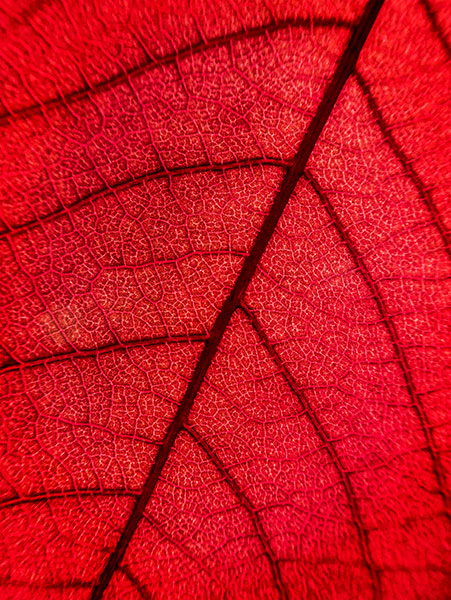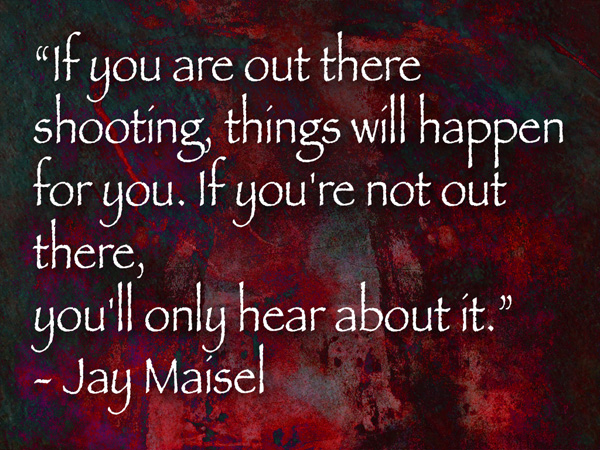by successfulbob | fine art photography, fine art portrait, graphic design, people photography, photography, photography education
Self assignments.
Love ’em!
Tlaquepaque our local Sedona Mexican Shopping Village and gathering center, put on a very colorful event in honor of the Day of the Dead AKA Dia de Muertos.
Here’s the first line of explanation from Wikipedia… “Day of the Dead (Spanish: Día de Muertos) is a Mexican holiday observed throughout Mexico and around the world in other cultures. The holiday focuses on gatherings of family and friends to pray for and remember friends and family members who have died.”
It’s a very colorful event. People dress in costume, actors perform, musicians play, sky dancers fly and artisans display. In short a photographer’s paradise. I met a lovely lady who was costumed as a Catrina which is one of the most popular figures from the celebration. She entranced me so I gave myself the assignment of making her the centerpiece of art based on some of the images I made during my visit.

Pash Galbavy, dressed as a Catrina, as the focus of one of my Dia de Muertos art images…
When I asked Pash if she would mind my making her image she said, “No problem!” then began to move like a model… With good reason! She is an artist in her own right. (learn more about Pash at unmaskit.com and artofpash.com)
Using multiple images from the day and some of my texture files I worked with Adobe Photoshop creating layer after layer utilizing blend modes and masks to combine images in many ways to get to the result you see above.
Look for more ‘self-assignments’ from this ‘busman’s holiday’ at Tlaquepaque in future posts here at Successful Photographer.
Yours in Creative Photography, Bob
PS – What are you working on to stretch your photography skills??
by successfulbob | fine art photography, landscape photography, Lumix GH4, Lumix Lounge, photography, photography education, photoshop tutorial
I have the new Firmware upgrade on the Lumix GH4 and there is a bonus feature called 4K photo mode and I like it. You can set the camera to 4K capture and still have the choice to set your aspect ratio where you want it. But you can choose 16:9 to match your video wide screen or go 4:3 or 3:2. Even square will give you a 2880X2880 pixel size image to work with.
Years ago when I first heard about the idea of pulling still frames from video I was very skeptical. “What now I have to look through 1000’s of frames to make my choice?? NO way!”
Well that was then and this is now. It’s actually much easier than I thought it would be. You watch the video. When you see what you want stop the video move forward or backward a couple frames and capture it. Done!
Want a series from a child’s first birthday cake? Choose exactly the expressions you need with no, “Man, I wish I had caught that cute little smile…”
Capturing a lightning storm?
Hummingbirds at a feeder?
A stream with splashing water?
Bride and groom walking down the isle?
Roll some video and make your choice. With the Lumix cameras you can even play back the video and grab your still frames right in the camera before downloading! I’m sure you can think of many different instances where this feature could come in handy. I know I did when I started pondering more…
Let’s face it, no matter how good the technology is in our cameras mages need a little work in post to bring out their best. Here’s a still video capture from Oak Creek. I was experimenting with some ideas that didn’t work out involving water and Photoshop Blend Modes but I had this nice little bend in the stream captured as a square. Here’s how I gave it a little zing.

Original capture frame grab from 4K video.

There were a couple small hot spots addressed with a bit of cloning.

This needed a little curves bump to add contrast and a light vingette.

To add even more snap and ‘tooth’ to the rocks NIK’s Tonal Contrast filter was added.

A final NIK filter called Glamor Glow was used with a mask to keep the rocks sharp detail to contrast with the rest of the photo.
by successfulbob | fine art photography, graphic design, Lumix GX7, Lumix Lounge, macro, photography education, photography gear
The flower garden at the B&B at which I’m staying has some beautiful blooms… So I’m playing and experimenting with the Lumix GX7, 35-100mm f2.8 and and Vello extension tubes.

Rose petals close-up with extension tubes. Opening up the shadows and lowering the highlights with the GX7’s in camera curves setting.
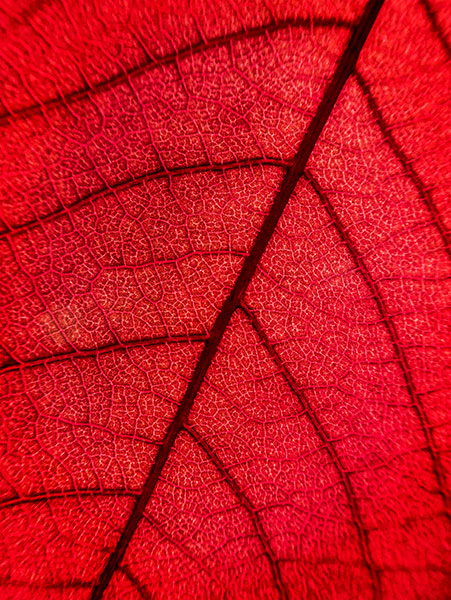
I always enjoy details revealed when photographing flora with back lighting.
Have you played lately??
Yours in Creative Photography, bob
by successfulbob | architectural photography, black & white, fine art photography, Lumix GX7, photography, photography education
Camera presets.
Never used them with any success before getting into the micro 4/3rds system with Panasonic Lumix cameras. I’m out on holiday in Santa Fe, New Mexico and putting the Lumix GX7 through it’s paces. One of my favorite presets is Illustrative Art. But, with a tweak. Turning it to black and white. It leads to a high contrast image with a bit of a glow on the highest contrast areas. Here take a look at these images…

Copper tanks at the Blue Corn Cafe & Brewery Restaurant in Santa Fe, New Mexico

Copper tank handle detail. Love the shape and form that comes forward using this technique.

Downtown Santa Fe door and wall with wall. Textures galore!
One thing to remember when using in-camera presets is to save images as a jpeg. I usually shoot in RAW plus jpeg so I can have the best of both worlds. If you only save in RAW you will see the processed black and white image on the back of your camera and upon download momentarily on your computer as the viewing jpeg info is stripped away leaving you only the RAW information.
Travel is a great way to get the creative juices flowing… When and where is your next road trip?
Yours in Creative Photography, Bob
by successfulbob | fine art photography, Lumix Lounge, photography, photography education, success education
From the Biography page of Jay Maisel… After studying painting and graphic design at Cooper Union and Yale, Jay Maisel began his career in photography in 1954. While his portfolio includes the likes of Marilyn Monroe and Miles Davis, he is perhaps best known for capturing the light, color, and gesture found in every day life.
I grabbed a quote from Jay today because many times I talk with photographers who are not making the images they would like. I feel part of the reason is they don’t have their camera in their hand making images. They are not studying light. They are not studying shadows. They are, however, afraid to make mistakes. And that is the biggest mistake. That is where learning comes from. Jay is a big proponent of having a camera in your hand and trying many different things. Oh! And getting off your butt and out shooting!
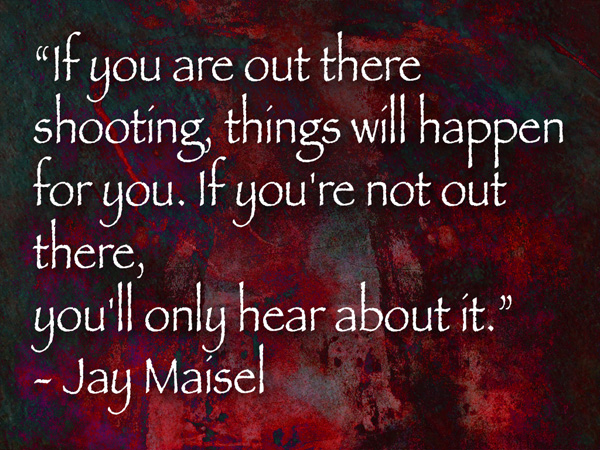
“If you are out there shooting things will happen for you. If you’re not out there, you’ll only hear about it.” Jay Maisel
Making excellent images is a skill. Skills take practice. If you keep looking, firing frames, studying, learning AND have your camera with you will recognize more often the gifts that are in front of us in the name of a beautiful photograph.
Since becoming a Lumix Luminary I’ve had a camera with me almost constantly (working on getting the almost adjective out of there) and I’m finding I see more opportunities for making interesting images because I’m training my brain to always look. It’s become easy to have a camera with me all the time because the micro 4/3rds mirrorless cameras are so lite but the files are so robust. I often left my DSLR camera and lenses behind because of the weight and PIA factor. Now my entire everyday kit has more range and weighs less than a DSLR body equipped with a single zoom lens.
I salute technology and the freedom it is giving me to become a better photographer.
Yours in Creative Photography, Bob
Here a link to some more Jay Maisel quotes written by Derrick Story… You’ll see such things as “On preparing for a shoot… “Try to go out empty and let your images fill you up.” “When finding the right angle for a shot… “Move your ass.”” Check it out.
by successfulbob | fine art photography, graphic design, graphic design
When I was at the business, thinking and art campus of Wizard Academy in Austin, Texas I was interested in all the art dedicated to the campus mascot Don Quixote. Full size sculptures, small sculptures, paintings, drawings posters and more… Not even sure why I was doing it I found myself compelled to capture images of all the different Quixote renderings. When I returned to my studio I started messing about and created this piece.
Not even sure I know how many images are combined in this image titled ‘Don Q’.
It was a great exercise and practice in an art form I am constantly pushing to a new level. Just for fun I sent it to the Academy and they asked to print it as a large canvas and to make post cards for promoting education there.
The techniques I used on creating this image are the same that I teach in my ‘Photo-Synthesis’ seminar. (get a description here) Photoshop is the major software. Layers, masks, opacity, selections and Blend Modes play a big role in bringing it all together.
In a photography group? Want me to come speak? It’s possible Panasonic will cover most of my expenses as I am a Lumix Luminary. Call me to chat. Dates are filling up pretty quickly.
Yours in creative Photography, Bob