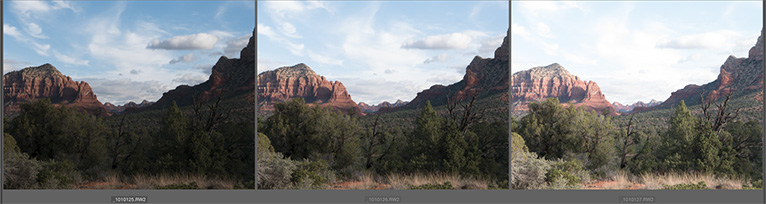by successfulbob | HDR photography, landscape photography, photography software
Software from MacPhun (now Skylum)
The holidays are fabulous as software companies roll out deals for Christmas and the holiday season. I have been playing the software from MacPhun for a while. It was only MAC-based, and they have now made the software available for Windows PCs as well. This is excellent news for those who were using NIK filters as the people who designed initially that software formed to create some new software that can help creatives get their vision out of their heads and into their imagery.
The first software I want to share with you is Aurora HDR 2018. This is the first HDR software that I found to be able to give me reliable results in density over the image without that ‘HDR!!’ look. Very clean and easy to use with a WYSIWYG system. Here’s an example.
 RAW files capture sequence
RAW files capture sequence
 Processed in Aurora HDR 2018 software from images above.
Processed in Aurora HDR 2018 software from images above.
I like how I can add life and dynamic range to the photo without dialing in HDR noise and artifacts that seemed to be prevalent in other HDR software processing programs. And, no hoops to jump through.
AURORA HDR
AURORA HDR 2018 Special Offer
Aurora HDR is not just a tool for merging bracketed images; it also provides numerous tools and countless options to create perfect HDR photos for every taste – from one-click presets and advanced tone-mapping, to layers, noise reduction, and robust luminosity masking controls. It was named as the Best Mac App of 2017 by Apple.
Offer Availability: The Aurora HDR Special offer is already live and continues until December 31.
-
Current users of Aurora HDR may upgrade at a Special price of $39 ($29 using my coupon code COATES)
-
New users can purchase Aurora HDR 2018 for $79 ($69 with my coupon code COATES)
-
A collection of bonuses will also be included with every purchase.
Bonuses:
-
Deep Dive video tutorial from Trey Ratcliff
-
“How to create realistic HDR images” Ebook
-
2 Preset Packs – 40 presets! Preset Pack 1 – Winter Vibes. Preset Pack 2 – Wonderland.
Yours In Creative Photography, Bob
PS – There’s a deal on Luminar I’ll outline tomorrow!

by successfulbob | architectural photography, HDR photography, Lumix Lounge, LumixGH5, photography software
Density Range of the Lumix GH5
Mucking about in New Orleans while in town speaking at the Professional Photographers Association of Louisiana last week. I took my relatively new ** Lumix GH5 and the Leica 12-60mm f2.8-4.0 lens out for a solid workout, keeping my camera with me at all times recording lots of different situations. It was a real eye-opener seeing what the camera was capable of recording.
Here is a great example of what got me very excited. As I was prowling the French Quarter just about dark after the sun fell below the horizon I captured this image of the Rev Zombie’s Voodoo Shop.
 Photo made from one image. No HDR involved. Detail in shadows and detail in the neon sign.
Photo made from one image. No HDR involved. Detail in shadows and detail in the neon sign.
 HDR sequence in the original capture. I used the middle exposure for the image processed above.
HDR sequence in the original capture. I used the middle exposure for the image processed above.
When out photographing random areas if I’m not certain that the camera can capture the entire dynamic range in a single image I’ll run a five stop bracket of the scene and then process the images in Aurora HDR software. I use Aurora because I’ve been able to achieve realistic results on a regular basis.
Just for fun I decided to forego the HDR software and see what I could pull from a single image just utilizing Adobe Camera RAW. There’s full detail in the brightest areas of the image and details in the shadows and the color is spot on for the scene.
Could I have made an even better image using the HDR software? Let’s see.
 I’ll leave the decision up to to you. I seem to have been able to pull some more shadow detail. Lots of options are available in making the image tell the story we want these days. An exciting time in photography indeed.
I’ll leave the decision up to to you. I seem to have been able to pull some more shadow detail. Lots of options are available in making the image tell the story we want these days. An exciting time in photography indeed.
Yours in Creative Photography, Bob
** Smokin’ deal alert! Panasonic has bundled this camera lens combo for about $2600 saving 400 bucks from separate purchase.
by successfulbob | HDR photography, photography software
Flash Sale – Aurora HDR 2017
I like the fact that you can push the HDR envelope with this software in a very creative fashion. Even better, I like that you can get a realistic image with full density range as well.
 AURORA HDR 2017 72 HOUR FLASH SALE OFFER INFORMATION:
AURORA HDR 2017 72 HOUR FLASH SALE OFFER INFORMATION:
Aurora HDR 2017 + 26 presets from Trey Ratcliff for the lowest price ever!
Pricing as low as $39 for Aurora HDR 2016 users (instead of $49), $59 for Aurora HDR Basic/AppStore users (instead of $59), and $79 for all new users (instead of $99). Please note that your coupon code will not offer any additional savings on this deal.
From Tuesday June 27th – Friday June 30th only
$79 instead of $99 – for all new users
$59 instead of $69 – for Aurora HDR Basic/AppStore users
$39 instead of $49 – for Aurora HDR 2016 users
You Get:Aurora HDR 2017 – The most awarded HDR photo editor for Mac
Trey’s Expansion Preset Pack – 26 presets from Pro Photographe and HDR guru, Trey Ratcliff

As an affiliate I do a small bit of compensation for you using my links to save money. A win/win with sharing software that I use. Note Aurora HDR 2017 is only available for Mac computers at this time.
Yours in Creative Photography, Bob
Save
Save

by successfulbob | black & white, HDR photography, infrared photography, landscape photography, Lumix G6, Lumix Lounge, photography creativity
Infrared Photography Panorama Style
“The sailing clouds went by, like ships upon the sea.” — Henry Wadsworth Longfellow
Clouds scudding across the azure skies. Words can take you to some beautiful places but as the Chinese say, a picture is worth a thousand words. That’s why I keep an eye peeled on the sky. When the clouds start racing, or even lumbering through the red-rock country of Sedona I grab a camera because interest is added to the scene.
Even if it’s mid-day, I grab a camera and head outdoors. My camera of choice for these times is infrared. I enjoy the high contrast black and white rendering of clouds rendered against a deep dark sky. A Lumix G6 was converted by LifePixel and it has expanded my shooting times as infrared shines when it’s time to put the camera up for regular color photography. I used the Kit lens that came with the camera and was pleasantly surprised at the solid quality of the captures. (G Vario 14-42mm f3.5-5.6) It makes for a super light-weight combo.
 Bell Rock Vista in Sedona – Infrared Panoramic image with Courthouse Butte
Bell Rock Vista in Sedona – Infrared Panoramic image with Courthouse Butte
I tend to try to push the envelope and experiment when I’m on self-assignment. In yesterday’s adventure, it was to add panorama to infrared. It took quite a bit more work. I’ll let you be the judge to see if it was worth it.
Five images overlapping by about 40% were captured. With the camera set to black & white, three exposures one stop apart were saved in jpeg format to ensure detail in highlight and shadow areas once they were processed. Each set of three images were treated in Aurora HDR software.
 Screenshot of images used before processing
Screenshot of images used before processing
Each of the final five images was loaded into Adobe Photoshop to process the panorama. Whoops! That was an unusual fail. Could be the handheld capture caused some extra deformity in the files. Usually, I can depend on Photoshop to render a solid panorama but with this set of images, there was way too much distortion in the resulting output. (I’ll experiment with these files again when I have some more time and see if different rendering intent might be of help) I couldn’t find my AutoPano Pro software on this computer so I resorted to having Photoshop load all the files into Layers and added my own Masks blending the images together by hand. It’s good to remember the ‘Old School’ methods when the automatic software options aren’t there for you.
Yours in Creative Photography, Bob
PS – Another cloud description I enjoy. “Clouds hastening like messengers through heaven.” —John Hall Wheelock
PPS – Cloud quotes referenced in this post were found in The Free Dictionary by Farlex. I’m book-marking that page for future reference!
Save

by successfulbob | HDR photography, landscape photography, Lumix FZ 1000, Lumix Lounge, photography, photography software
Earth Day Photography – Landscape Photography Magazine
Landscape Photography Magazine put out a call to photography artists to create an image of sunrise on Earth Day of this year. The image I created was accepted into the curated collection gathered from that day. Here is my entry as it appears in the Landscape Photography Magazine Earth day PDF. Download your copy for free & get a 60% off deal on a new subscription. If you are a landscape photographer I know you’ll love this. (disclosure: I am not an affiliate of LPM magazine. Just think they do a great job!)
 Earth Day Photo – Capture Lumix FZ1000 25-400mm f2.8-4.0 @f8 Multiple Exposures ISO 800
Earth Day Photo – Capture Lumix FZ1000 25-400mm f2.8-4.0 @f8 Multiple Exposures ISO 800
Text from image follows below
“I was traveling and thought I’d miss out on the sunrise opportunity. Arrived at the airport gate and saw this east facing view. Major problems to overcome were minimizing the reflections on the thick plate glass & taming the wide density range of the scene. Used my arm to block as many of the reflections as possible and removed a few of the larger reflections in post-production. I captured a 7 stop exposure and processed 6 images in Aurora HDR *. Managed to hold the camera steady by bracing against the window frame. Timed the shot to capture the movement of the luggage cart.”
Yours in Creative Photography, Bob
*Until July 5th there is a Fireworks Bundle available from MacPhun
Special Bundle price: $99 – Over $300 in Savings
Creative Kit 2016 – 6 Powerful photography apps
Creating Powerful Photos of Fireworks – Video Training from PhotoFocus
8 Intensify presets and 3 Noiseless Presets created especially for fireworks images
PhotoBulk app by Eltima Software – Resize photos and add watermarks
Uplet app by Eltima Software – Upload photos from your Mac to Instagram
Save
Save

by successfulbob | HDR photography, landscape photography, Lumix Lounge, Lumix LX100, photography gear, photography software
HDR Photo – Sedona, Arizona
The Professionals point and shoot.
That’s what I call it.
Lumix LX100. Built on a solid magnesium body with all necessary controls on the exterior of the body with machined knurled knobs or solid switches. Fast f1.7-2.8, 24-75mm, Leica DC zoom lens. While this camera is only 12.8 MP, it has 4K video and Photo Mode which enables printing of images pulled from still frames. Features are coming out the wazoo of this camera including several ways to capture HDR images, bracket your aspect ratio, bracket white balance, 11 frames per second burst rate, and more.
Here’s an image I created from a three-stop bracket of the red rocks. The frames were processed in Aurora HDR software from MacPhun.
 Red Rocks of Sedona, Arizona – High Dynamic Range (HDR) Photo
Red Rocks of Sedona, Arizona – High Dynamic Range (HDR) Photo
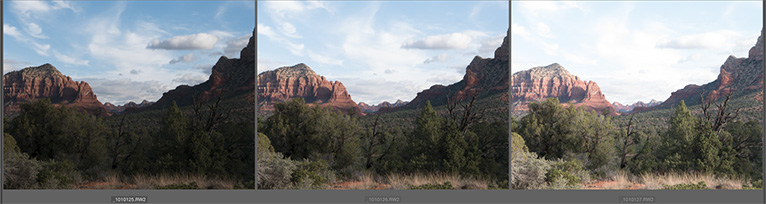 Here’s the three stop bracket. Images Straight Out of Camera (SOOC) Middle exposure was 1/160th sec f8 ISO 200 34mm (FF equivalent 75mm)
Here’s the three stop bracket. Images Straight Out of Camera (SOOC) Middle exposure was 1/160th sec f8 ISO 200 34mm (FF equivalent 75mm)
I’m liking the Aurora HDR software as it has LOTS of controls for processing the image without having the ‘HDR halos’ and other problems I always associated with using software to process multiple exposures. There are many presets for getting into the ballpark of the image you would like to create. You can still go HDR crazy if you want to push it that way. It’s up to you.
 Aurora HDR software window. There are many more controls available by scrolling the right-hand panel. There are also a plethora of presets with the ability to create and save more of your own.
Aurora HDR software window. There are many more controls available by scrolling the right-hand panel. There are also a plethora of presets with the ability to create and save more of your own.
I feel we are living in a time of unlimited creativity. Between the new camera capabilities and software options imaging is moving into a whole new world. Yes, it’s easier for the average person to obtain a correctly exposed image. But, for those of us who have been working photographers for a long time, we can leverage that knowledge and push the tools to give us more possibilities for creating images with solid depth and dimension.
Try Aurora HDR for free and Switch
For photographers that are looking for a new and improved HDR photo editing experience, MacPhun is offering a very special competitive upgrade price, and some very special bonuses when they switch to Aurora HDR Pro from their current software.
Key Features:
*Special Competitive upgrade price: $79.99 $20 Savings
Exclusive live webinar with Trey Ratcliff
20 Minute Deep Dive Aurora HDR tutorial with Trey
Jeff Carlson HDR ebook
A collection of full resolution textures from Flypaper textures
How to HDR video training with Matt Suess
*competitive upgrade pricing requires screenshot of their existing HDR app to qualify, qualifying competitive upgrade apps include but are not limited to: Photomatix, Adobe Photoshop, Lightroom, HDR Efex Pro, and many more
Yours in Creative Photography, Bob
Save
Save
Save
Save
Save
Save
Save
Save
Save
Save

 Processed in Aurora HDR 2018 software from images above.
Processed in Aurora HDR 2018 software from images above.