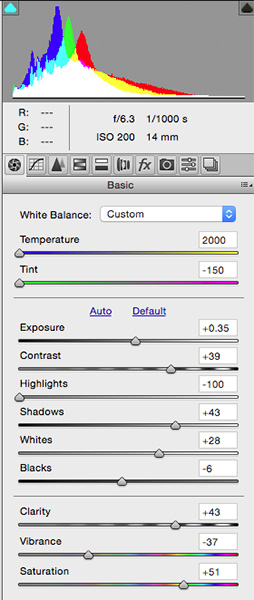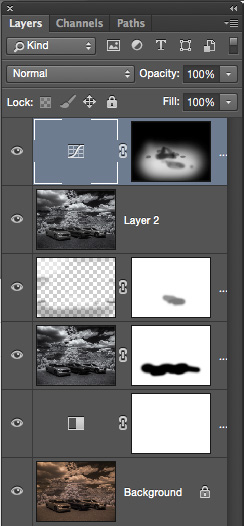by successfulbob | landscape photography, Lumix GX85, Lumix Lounge, panorama
Lumix GX85 In-Camera Panorama Photos
If you follow me and my work you’ll find I enjoy capturing panoramic photos. Maybe it’s because I live in wide-open spaces. Whatever the reason they give a slightly different viewpoint of an area that doesn’t come across in storytelling in any other format.
Today I wanted to share a couple ideas about the in-camera feature in a lot of the Panasonic cameras. Stitched panoramic photos and how I use them. When I want a full-on capture of a panoramic scene I will tell you I shoot multiple images and stitch them together using Photoshop or another program. That is what will get the best quality beyond a shadow of a doubt. I will also, depending on the density of the scene shoot bracketed exposures to ensure the highest quality rendering for a print including the highlights and shadows.
Let’s give you a little preview of one of my favorite spots to photograph here in Sedona.
 Castle Rock formation with Bell Rock and Courthouse Butte in the Village of Oak Creek in Sedona, Arizona
Castle Rock formation with Bell Rock and Courthouse Butte in the Village of Oak Creek in Sedona, Arizona
This image came out of the camera 6100 pixels wide 1/2000 sec ISO 800 f13 with Lumix Vario 35-100 f2.8 lens
When I want a full-on capture of a panoramic scene I shoot multiple images and stitch them together using Photoshop or another program. That is what will get the best quality beyond a shadow of a doubt. I will also, depending on the density of the scene, shoot bracketed exposures to ensure the highest quality rendering for a print including the highlights and shadows.
I use the in-camera pano feature more as a ‘sketch’ of a scene. Why is that? Number one – When making the pano capture there can be some slight stitching errors. You’ll sometimes find these in very simple areas like plain blue sky or conversely in very, very detailed areas. Number two – The files are rendered as a jpeg which means that the camera settings are baked into the file and that information will be stripped during the compression process. Number three – Finally, the files are not that large. Panoramas tend to need to be printed large to appreciate them.
So why do them in camera at all? I mentioned the ‘sketch’. Number one – This finished jpeg stands as a quick reference of the scene which can be filed with the RAW captures. Number two – It can be uploaded via the in-camera Wifi to send off to others to share what I’ve just seen. Number three – There might not be time, for example when traveling with others to complete a full-on capture of the frames. Number four – Sometimes I am just looking for a ‘record’ of the area to remember to go back to because there weren’t great conditions. I do this when scouting locations.

An overcast day in Sedona. This image ends up with quite a bit of ‘depth’ due to the weather and distant mountains. In-Camera Pano 7600 pixels wide. 1/100th at f7.1 ISO 800
Hope this give you some ideas on how to leverage features in a way you might not have considered before.
Yours IN Creative Photography, Bob
Save

by successfulbob | black & white, cloud photography, infrared photography, landscape photography, Lumix G6, Lumix Lounge
Infrared Image Wetlands Near Sedona, Arizona
The Lumix G6 is coming in very handy now that it is converted over to infrared capture by LifePixel. Midday is not the best time in the world for catching beautiful photos with standard color capture. But move to infrared and the middle of the day is a whole new world.
I was out scouting some new areas to photograph with wildlife and really didn’t think I would be capturing any images but I had the new Lumix GX85 and the 100-300mm lens and had some fun there in spite of the time of day. (check the post here) And I also had the G6 in IR. This is one of the advantages to shooting with micro 4/3rds gear. I was able to have all these options with me with no strain when hiking around and scouting. Used to be I would leave gear behind until I was absolutely certain I wanted to make images. Now opportunity abounds and I’m having more fun and getting more images.
 Sedona Wetlands (learn more about them here). Designed land to help with the processing of wastewater while creating habitat for wildlife. There are quite a number of species taking advantage of the new ‘watering holes’!
Sedona Wetlands (learn more about them here). Designed land to help with the processing of wastewater while creating habitat for wildlife. There are quite a number of species taking advantage of the new ‘watering holes’!
I’ve started to narrow down my processing of infrared images. I have bee taking the RAW file and lowering the color and tint sliders to 0. Dialing in highlight and shadow to taste. A pinch of Clarity. Add some black. Add some white. Then tweak the contrast. Open the image and take it to NIK Color FX Pro 4 for a little Glamour Glow and we are looking pretty good. Once I am pretty certain this is the processing path I want to take I’ll set up a preset in ACR which will dial in all the goodies to get me close then tweak. When I set that up I’ll share it here on the Successful-Photographer blog. You can see a bit more in-depth info on this IR conversion in this post on LifePixel.
Yours in Creative Photography, Bob

by successfulbob | infrared photography, landscape photography, Lumix G6, Lumix Lounge
Infrared Photo – Sedona
Monsoon weather.
Clouds of all shapes and sizes dance and glide through the area on a regular basis.
Normally, mid-day is not the best time to be out photographing in full sun. With my Lumix G6 camera converted to infrared the middle of the day becomes a playground of absolutely beautiful high contrast. I love this look and the possibilities it brings.
 Infrared black & white image Village of Oak Creek, Sedona, Arizona
Infrared black & white image Village of Oak Creek, Sedona, Arizona
The camera was converted to infrared by LifePixel. It took a slightly older camera and gave me a new look for images in my photography life. The way I capture is in RAW plus jpeg and bracketing by three stops. For this image, I processed the three jpegs and layered them together using the information from each using Masks in Photoshop. I took the layer showing the highlights and moved it into NIK Color FX Pro 4* and added a Glamour Glow Filter to get the “IR Glow.”
Yours in Creative Photography, Bob
* You can download the entire series of NIK filters at no charge. Go get ‘um. There probably won’t be any updates but they are an incredible set of tools for use right now.
PS – I expanded upon this blog with more information on ‘Working a Scene-Multiple Compositions’ on the LifePixel site.
Save
Save

by successfulbob | landscape photography, Lumix GX8, Lumix Lounge, panorama, photography, photography software
Panorama Photography – In Camera
Playing with my Lumix GX8 in panorama mode is a fun time. Being able to have a panoramic image of the scene in front of you stitched in-camera can be a great help. Sometimes these are all I need. Sometimes there can be a bit of a ‘hitch-in-the-giddyup’. Let’s look at the good, the bad, and the sometimes ugly and how to make the best use of all of them.
 Sedona, Arizona red rocks – All panoramas were captured with Lumix GX8 in panorama mode
Sedona, Arizona red rocks – All panoramas were captured with Lumix GX8 in panorama mode
 Here’s the same view with a different amount of foreground
Here’s the same view with a different amount of foreground
Sometimes a panorama gives you the field of view you are looking for, but its height is just not quite right. Then it’s time to do another row and stitch them together in post-production.
 The two panorama images above combined in Adobe Photoshop
The two panorama images above combined in Adobe Photoshop
When making in-camera panoramics proper technique is imperative. I learned an old videographer’s trick that makes for better captures. Point your feet where you would like the panorama to end. Place the camera against your forehead and lock elbows down to the side. Use your stomach muscles to rotate the lens to the start of the pano. Press the shutter and use the stomach muscles to turn to the end of the image. With in-camera images, I recommend going past where you wold like the final part of the picture to finish because the image will cut off a little before it appears to in the viewfinder. There’s a ‘Goldilocks’ speed for the rotation. You don’t want to go too fast or too slow. You want to move ‘just right’ to help the camera give you a good image. If it is radically wrong, the camera will notify you that it can’t process the image because of processing errors.
 Poor technique led to lines captured in the image. It’s important to play your panorama back to ensure you’ve achieved a good result. It can sometimes show OK with a quick glance. I will often shoot the scene a couple of times to make sure I’ve got a good clean result.
Poor technique led to lines captured in the image. It’s important to play your panorama back to ensure you’ve achieved a good result. It can sometimes show OK with a quick glance. I will often shoot the scene a couple of times to make sure I’ve got a good clean result.
 Panorama in silhouette. I saw this scene developing in the distance and stopped the car the first chance I could. I used MacPhun’s Intensify plugin* for Mac to help bring the scene back to what had attracted me to make the image. By the time I was able to pull over the sky had started to lose its color. The software brought back the sky as it was moments before.
Panorama in silhouette. I saw this scene developing in the distance and stopped the car the first chance I could. I used MacPhun’s Intensify plugin* for Mac to help bring the scene back to what had attracted me to make the image. By the time I was able to pull over the sky had started to lose its color. The software brought back the sky as it was moments before.
We have incredible tools at our disposal in the photographic world. I enjoy learning how to push them to the next level.
How about you?
Yours in creative Photography, Bob
* Special deal on MacPhun’s Intensify and Uplet (a software for uploading images to Instagram from your computer)

by successfulbob | black & white, infrared photography, landscape photography, people photography, photography education
Infrared Photography – Some Members
of Infamous Mopar AZ Chapter Car Club in Sedona
You never know who you might run into when you are out photographing clouds. While I was catching some infrared photos at Bell Rock Vista in the Village of Oak Creek in Sedona, three pretty cool cars started backing into spaces right behind me. When I realized they were lining up to take photos of their cars I moved out of their frame.
We started to chat, and it turns out we have a lot in common. They are members of the Infamous AZ Chapter Mopar Car Club, and I once had a cat I named Mopar because of the way she purred. OK, I have a weird sense of humor, but you get used to it I think. I believe all people are connected in one way or another.
Since the cars were lined up, I captured some photos with my infrared set-up. (see this post on processing infrared files from this session)
Here are a couple of captures.
 Three couples from the INfamous Mopar AZ Chapter
Three couples from the INfamous Mopar AZ Chapter
The three couples I met while photographing with my infrared Lumix G6 camera at Bell Rock Vista. This image was processed in the same way as was described in the other post.
 Cars from the Infamous Mopar Car Club AZ Chapter in front of Courthouse Butte in the VOC, Sedona
Cars from the Infamous Mopar Car Club AZ Chapter in front of Courthouse Butte in the VOC, Sedona
 Straight out of Camera (SOOC)
Straight out of Camera (SOOC)
This image was processed in a different manner from the on above. I started with the RAW file. In infrared converted cameras, the RAW image will have a severe magenta cast.
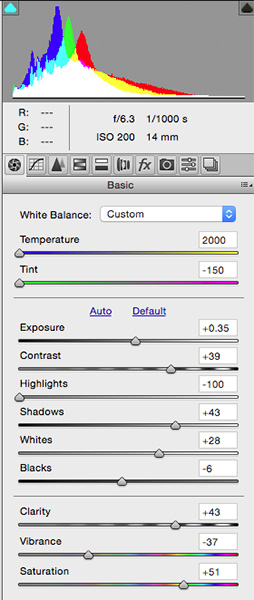 ACR Palette with settings
ACR Palette with settings
First stop was into Adobe Camera RAW for initial processing. Settings were to move the Temperature Slider all the way to Blue. The Tint Slider all the way to Green. Exposure boosted 1/3 stop. Contrast increased. Highlights were lowered, and Shadows raised. Whites bumped up a bit, and Blacks brought down. A small amount of Clarity was added, and Vibrance was lowered. 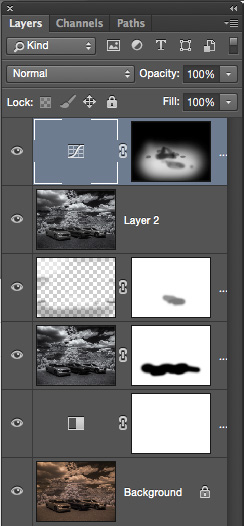
Adobe Photoshop Layers Palette
The Background Layer shows how the image comes out of Adobe Camera RAW with the processing shown. It is quite a Sepia tone which cold be OK but not the look for which I was going Above that is a Black & White Adjustment Layer. Next up, is the Layer generated by a trip to NIK Silver FX Pro 2. (available free of charge from Google) It created the full black & white conversion. I added some structure, grain, and controlled the intensity of the black and white. There’s a Layer Mask to allow some of the original image to show through without the processing from NIK. Above that is a Layer in Soft Light Mode for dodging and burning. The top Layer is a Curves Layer to allow some selective lightening of the image to bring some extra attention to the cars.
I think these infrared images would look great printed on metal.
Yours in Creative Photography, Bob
Save
Save

by successfulbob | black & white, HDR photography, infrared photography, landscape photography, Lumix G6, Lumix Lounge, photography creativity
Infrared Photography Panorama Style
“The sailing clouds went by, like ships upon the sea.” — Henry Wadsworth Longfellow
Clouds scudding across the azure skies. Words can take you to some beautiful places but as the Chinese say, a picture is worth a thousand words. That’s why I keep an eye peeled on the sky. When the clouds start racing, or even lumbering through the red-rock country of Sedona I grab a camera because interest is added to the scene.
Even if it’s mid-day, I grab a camera and head outdoors. My camera of choice for these times is infrared. I enjoy the high contrast black and white rendering of clouds rendered against a deep dark sky. A Lumix G6 was converted by LifePixel and it has expanded my shooting times as infrared shines when it’s time to put the camera up for regular color photography. I used the Kit lens that came with the camera and was pleasantly surprised at the solid quality of the captures. (G Vario 14-42mm f3.5-5.6) It makes for a super light-weight combo.
 Bell Rock Vista in Sedona – Infrared Panoramic image with Courthouse Butte
Bell Rock Vista in Sedona – Infrared Panoramic image with Courthouse Butte
I tend to try to push the envelope and experiment when I’m on self-assignment. In yesterday’s adventure, it was to add panorama to infrared. It took quite a bit more work. I’ll let you be the judge to see if it was worth it.
Five images overlapping by about 40% were captured. With the camera set to black & white, three exposures one stop apart were saved in jpeg format to ensure detail in highlight and shadow areas once they were processed. Each set of three images were treated in Aurora HDR software.
 Screenshot of images used before processing
Screenshot of images used before processing
Each of the final five images was loaded into Adobe Photoshop to process the panorama. Whoops! That was an unusual fail. Could be the handheld capture caused some extra deformity in the files. Usually, I can depend on Photoshop to render a solid panorama but with this set of images, there was way too much distortion in the resulting output. (I’ll experiment with these files again when I have some more time and see if different rendering intent might be of help) I couldn’t find my AutoPano Pro software on this computer so I resorted to having Photoshop load all the files into Layers and added my own Masks blending the images together by hand. It’s good to remember the ‘Old School’ methods when the automatic software options aren’t there for you.
Yours in Creative Photography, Bob
PS – Another cloud description I enjoy. “Clouds hastening like messengers through heaven.” —John Hall Wheelock
PPS – Cloud quotes referenced in this post were found in The Free Dictionary by Farlex. I’m book-marking that page for future reference!
Save

 Castle Rock formation with Bell Rock and Courthouse Butte in the Village of Oak Creek in Sedona, Arizona
Castle Rock formation with Bell Rock and Courthouse Butte in the Village of Oak Creek in Sedona, Arizona