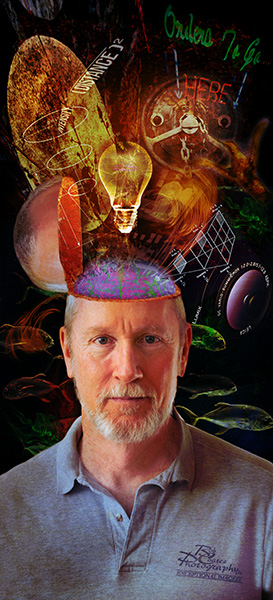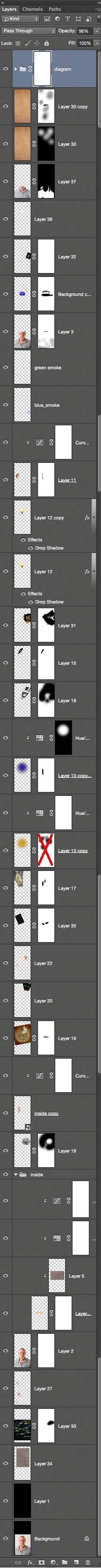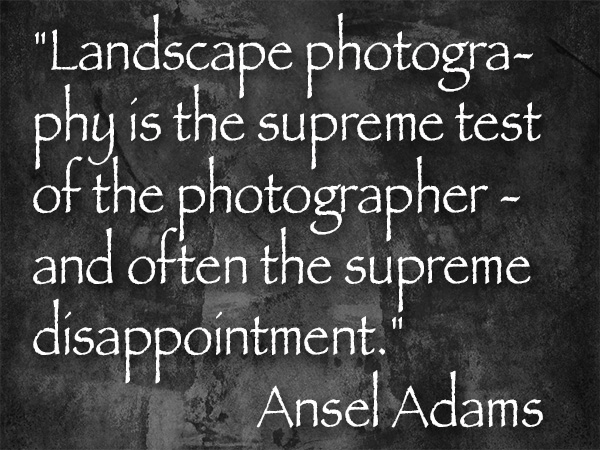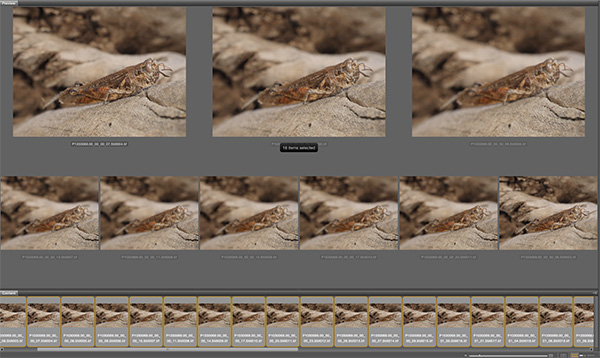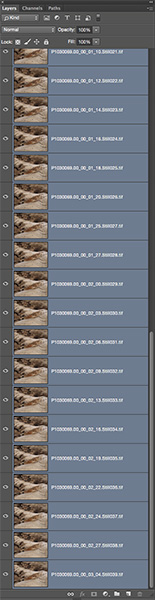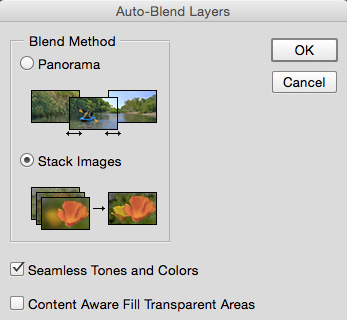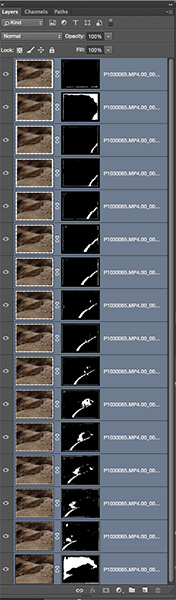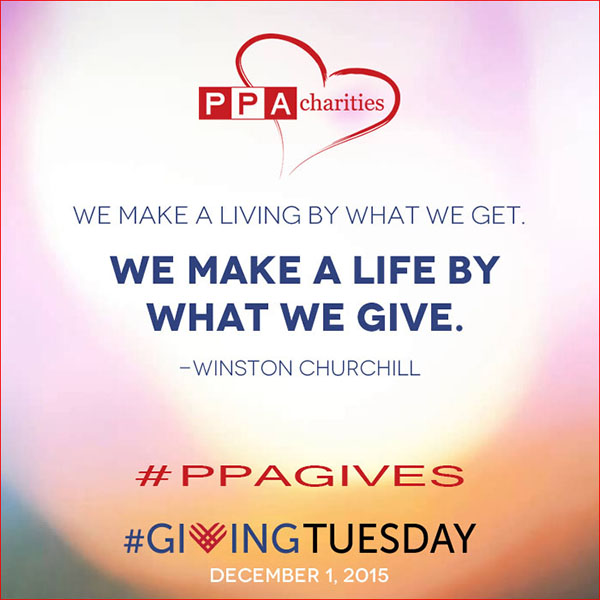by successfulbob | Lumix GH4, Lumix Lounge, people photography, photography creativity, photography education, photography gear, photoshop tutorial
Anatomy of a self portrait
Sometimes it’s good to push yourself.
I had an assignment from a game of Survivor we are playing in the Arcanum (a place of growing your photography skills at your own pace with a group of like minded folks. Click the link for a peek under the Arcanum’s hood)
The assignment was to shoot a self portrait to help share a bit of who you are. So I decided to make it a learning experience. Here’s the thought process I went though.
First I wanted to give people an idea of how busy it can be in my head. So the title became ‘Under the Hood’.
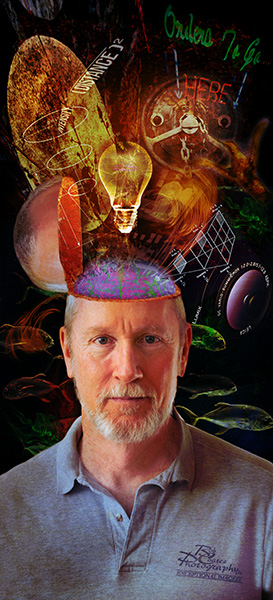
Let’s see what’s under the hood in Bob’s Brain…
Set up the photo
Start with a solid head and shoulders studio self portrait. Main light forward and bounced off the wall to get a large source with medium contrast. Two strip light soft boxes with egg-crate grids attached were set to camera left and right slightly behind pointing to skim and add separation and spice to the look. Lumix GH4 camera with the 42.5mm 1.2 Nocticron lens mounted on a tripod with the Wifi activated allowing camera control from my IPhone. I use Paul C Buff lights and modifiers because of the good value, selection and great service when needed.
On to the Photo Art
Original concept was to have a zipper peeling back from my forehead to allow the reveal. After some experimentation that didn’t feel like it was going in the direction I wanted. Next thought was to cut off the top of the head and tilt it back but that made it difficult to show what was coming out of the head. Finally, on the third try I took the top of the head and tilted it to the left and got the base image for which I was looking.
Adding Photo Elements to Tell the Story
Then the search was on to search for and create elements that were to tell the story. Inverse square law. Brain. Smoke brushes. Neon signage. “Wait I’ve got an idea, a light bulb went on in my head.” Textures for blending element together. All images were layered in Adobe Photoshop using various blend modes. You can see the Layers and their Masks used to put this together. Got a question? Give me a shout…
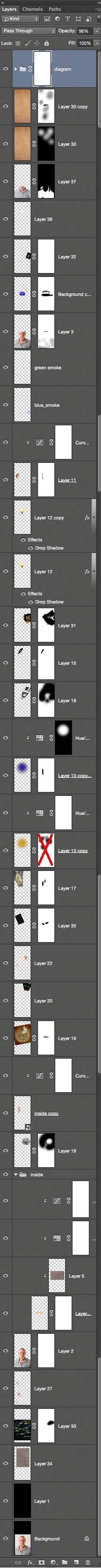
Photoshop Layer stack showing Layers and masks…
Hope this inspires you to take a project and push yourself to a new limit.
Yours in Creative Photography, Bob
by successfulbob | commercial photography, Lumix GH4, musician photography, people photography, photography, photography education, photography gear, photography lighting resources
I love working with musicians!
They are often solid creative people and have spent some time in front of a camera so getting good posing is not a chore. Good eye contact with the camera and an idea of the story they want told in the image makes for a fun photo shoot. Especially fine session with Valerie Romanoff of Starlight Orchestras who splits her time between New York, NY and Sedona, AZ.
Valerie was looking for images to use in her social media. Some images were set in the red rocks and some were during a live performances over in Cottonwood at the Main Stage venue. She performed with some great musicians as part of the Bottom Line Jam with host band Bottom Line. (Totally enjoyed the performance by the way!) When I was going through the first edit my wife Holly looked over my shoulder and said, “Oh my, she’s going to have a hard time choosing images! There are so many good ones.” I’d like to think it was mostly my skill, but Valerie is a skilled performer and is extremely photogenic!
Here are a few selects from the outdoor session…

The Path leads right to Valerie and Bell Rock is pointing right to her also…

With Courthouse Butte in the Background.

This is a pose idea I picked up from Peter Hurley (The Head Shot: Secrets to Creating Amazing Head Shot Portraits)
For the outdoor photo session I used my workhorse camera the Lumix GH4 with either the Lumix Vario 12-35mm or 35-100mm f2.8 lenses mounted. We had nice light a little after sunrise supplemented with a Paul C Buff mono light powered with a Vagabond Mini Lithium battery. Having power to take studio lights easily on location gits you enough flash power to control the scene. This was fitted with a 35″ foldable Octabox. In order to keep shape and form the flash was placed on the same side as the sun to not flatten out light.
Yours in Creative Photography, Bob
PS – Images from the Main Stage performance will be posted tomorrow
by successfulbob | inspiration, photography - art quote, photography education
How did it get to be Monday already?
I guess cause I got involved in a photo art project, then watched some football while quaffing some fine IPA beer followed by a cruise through the New York Times Newspaper.
If this kind of Sunday keeps up I may have to change the name of this post to Monday Photo/Art Quote… We’ll see how it goes.
So today we talk about disappointment…
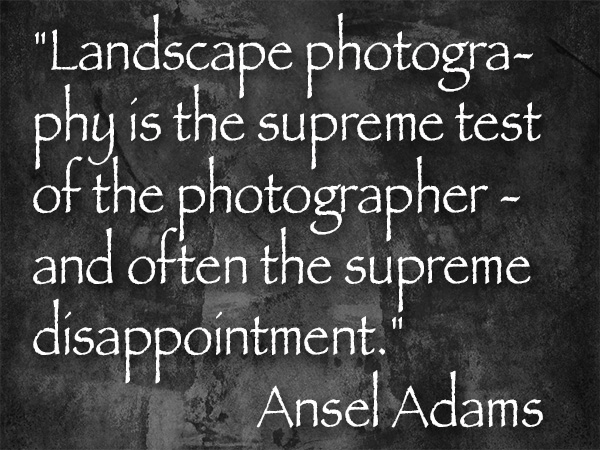
“Landscape photography is the supreme test of the photographer – and often the supreme disappointment.” Ansel Adams
Ever return from a photo shoot excited to view your images only to have your hopes and dreams dashed upon the rocks of reality that can be the review process? I know I have. Less so these days because I’ve come to learn that not matter how much knowledge I have in the realm of photography I still can’t always see as the camera sees. It takes years and years of study and continual practice to have this happen less often but the heartbreak can still occur. Ansel Adams is known as one of the most iconic nature photographers of his time and yet you probably don’t know that he was extremely happy and excited if he was able to create twelve images in a year that he was happy with.
TWELVE images in a year.
So the next time you get down on yourself for not creating the images exactly the way you thought they were going to be just say to yourself, “Remember Ansel!”
And then get back out there and try again.
Your in Creative Photography, Bob
PS – Don’t put so much pressure on yourself to create “The Image”. Keep shooting and educating yourself and practicing and it will come. I promise.
by successfulbob | 4K photo mode, Lumix GX8, macro, photography, photography education, photography software, photoshop tutorial, wildlife photography
Choose your focus later.
The photography world is changing around you as I write this post! At least it feels that way as new cameras and features are introduced in short order. I’ve never been on the front edge of technology before and it’s fun trying to figure uses for features as they come out. A lot of the new capabilities is driven by possibilities not available before 4K mirrorless cameras came on the scene.
This is a very interesting new feature called Post Focus.
This is for stable non-moving subjects where you might not be sure of the focus point you want and would like to have options to choose later for a totally different look and feel to a subject of a scene.
Here’s how it works. The camera makes a quick video of a scene while moving the focus point throughout the frame. Because the camera is automatically set for Photo Mode each still frame can be extracted from the video as an eight MP file. At the end of processing after a few seconds you can see the individual frames on the back of the camera and choose any that you would like to save out as individual jpeg photos.
Want to be able to choose later? Not a problem. Download the video file and take it in an editing program like Adobe Premiere, Final Cut Pro, or Lightroom. There you can step through each frame and choose at your leisure on a large screen and save out your file.
I decided to see if I could use the system to help with the capture of Macro images and the process of focus stacking to get deep detail in an image.
And guess what ?? It works!
I Imported the MP4 file into Adobe Premiere and used the right arrow to move through each individual frame. Selected the ones I wanted to work with and pushed the save as an image (camera icon) and saved the images out as a TIFF. Then it’s off to Adobe Bridge.
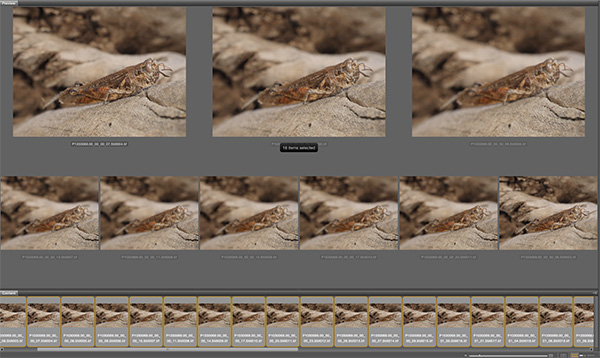
Screen capture of Bridge selections with all 28 files selected with the still captures pulled from the video.
With files selected the next move is Tools > Photoshop > Load Images into Layers
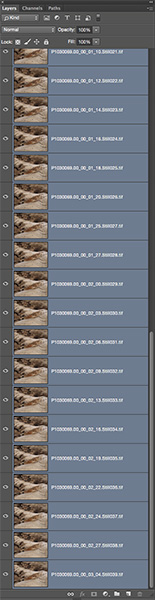
Layers Palette with all layers selected in preparation for Photoshop magic.
Once all layers are selected they need to be put in registration because a change in focus changes the size of the image. Menu Edit > Auto-Align Layers.
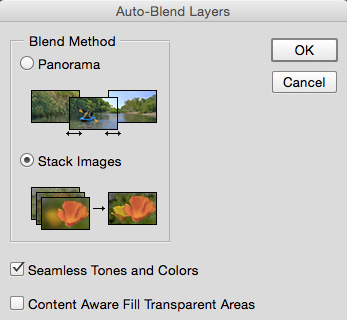
Once layers are aligned Menu Edit > Auto-Blend Layers with the Stack Images and Seemless Tones and Colors checked. Depending on the number and size of your files the the RAM horsepower of your computer this could take a little while but it’s doing all the work you see below masking in all the sharp portions of the images.
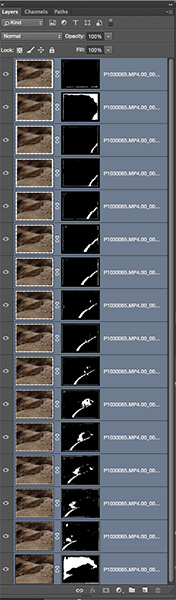
Palette window with proper selections for picking and masking in all the sharp bits it can find in the images. Making all of these masks would be super time intensive. Sometimes the individual masks may need a little tweaking if you didn’t get enough detail or colors and tones are very close.

Grasshopper with detail and depth of field exactly where I want it.
The image was captured with the Lumix GX8 and the 45mm f2.8 Macro lens set at f9 in Post Focus Mode. “Why f9 and not f22 and be done with it Bob?” When photographing close-up Macro subjects the DOF is very shallow even at f22. In addition as the aperture gets smaller diffraction is introduced starting to blur details. (learn more about diffraction and check out your camera lens combo to find the sweet spot here)
Yours in Creative Photography, Bob
PS – No grasshoppers were harmed in the making of this tutorial. The grasshopper was already mummified when I found it on my porch.
by successfulbob | Lumix Lounge, Lumix LX100, photography creativity, photography education, photography marketing
Dinner!
MMM good! Filet skewer with mashed potatoes… Sound Bites Grill. Sedona, AZ.
Back to our regularly scheduled programming for this space.
Had my Lumix LX100 an energetic little point and shoot with me when I went out for a meal with my wife. I try not to get too carried away with my camera gear when we are out for a pleasurable meal so I just bring the little guy for the occasional frame grab when something grabs my attention. So when the entertainer went on break I noticed the lighting on the mic and stage and thought “There’s a pretty cool scene…”

Sound Bites Grill stage waiting for the return of the guitarist.
This is a pretty powerful little camera which I have dubbed, “the professionals point & shoot”, with all the pro settings available outside the electronic menus on easy to use dials. I set this for Aperture Priority and knocked the the Exposure compensation down about one stop to preserve the highlights. Brought the shadows back up a bit when processing in Adobe Camera RAW. Shooting at 3200 ISO gave a bit of noise in the shadows so I used NIK Define 2 to knock out the noise. Make a square crop and Viola…
Yours in Creative Photography, Bob
PS – I was at a client restaurant for dinner and entertainment and will gift them this image and a couple others to use for some marketing. Solid long time client!
by successfulbob | photography charity, photography education
It’s the Sunday Photo/Art Quote with a bit of a twist… In support of PPA Charities I turn this space over to Giving Tuesday. But I can’t do that without a chat about a quote so let combine the two!
As photographers we have the unique opportunity to use our photo skills to help out the community. Giving back is a chance, as Winnie says, to help ‘make a life’ rather than just a living. Being able to combine our photography and service to the community is a win-win. And you know how much I like win-win scenarios!
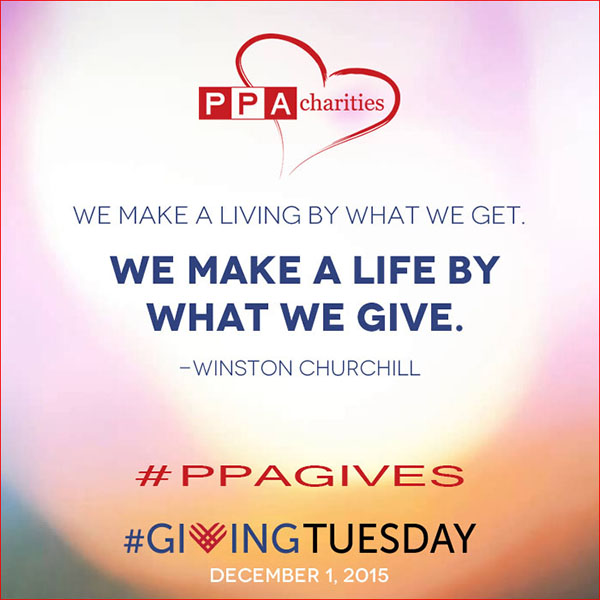
“We make a living by what we get. We make a life by what we give.” Winston Churchill
All the details are below. I’ll be doing my Periscope at 11AM Eastern time. Hope to see you there!
Yours in Creative Photography, Bob
PPA CHARITIES ANNOUNCES #GIVING TUESDAY – #PPAGIVES
On Tuesday, December 1st, log in to Periscope, Twitter’s live broadcast partner, to join Professional Photographers of America Charities in the first ever #GivingTuesday fundraiser. From 8:00am until midnight, eastern time, we will be broadcasting every half hour. Join in as each of our guests does a five minute presentation on a variety of subjects. Everything from photography to marketing, or even some human interest or general information will be shared. Find us at @PPACharities
Scheduled to appear are (in order): Bert Behnke, Gary Hughes, Mary Fisk-Taylor, Melanie Anderson, Jamie Hayes, Trish Gilmore, Susan Michal, Kay Eskridge, Trish Logan, Bob Coates (hey that’s me!) Jeff & Lori Poole, Carl Caylor, Lori Nordstrom, Trey Homan, Beth Marshall, Bry Cox, Roch Eshleman, Beth Forester, Don Dickson, Tina Timmons, Elizabeth Homan, Michael Timmons, Travis Gugelman, Deanna Duncan, Al Behnke, Cindy Behnke, Cris Duncan and more.
At the end of each segment, feel free to hit the Donate Now button on www.ppacharities.com Home Page if you feel inspired. Then change your profile pic on Facebook or Twitter to one of our icons and challenge others to participate in #GivingTuesday for PPA Charities. If you miss the Periscope broadcast, go to our Facebook Facebook/PPACharities and see the recorded versions.
Find us at @PPACharities
Please donate what you can and mention why you are donating if it is to honor one of the presenters or to help PPA Charities meet our end of year goals. Then remember to ask your friends and tag them when asking on Facebook or Twitter. For every dollar you pledge we have matching grants, two for $2500 and one for $1000! So that is $3-$4 earned for every dollar you donate. Thank you Mike Hanline of WHCC and Roch Eshleman of Romaguera Photography for your matching funds, and also to our Anonymous friend!
Let’s have some fun and help PPA Charities support our charitable partners like Operation Smile, Dando Amor, the PPA Affiliate Schools and others in need.
Join in on Periscope for live feeds and Facebook and Twitter for updates on Tuesday, December 1st, #GivingTuesday, #PPAGives. Find at @PPACharities