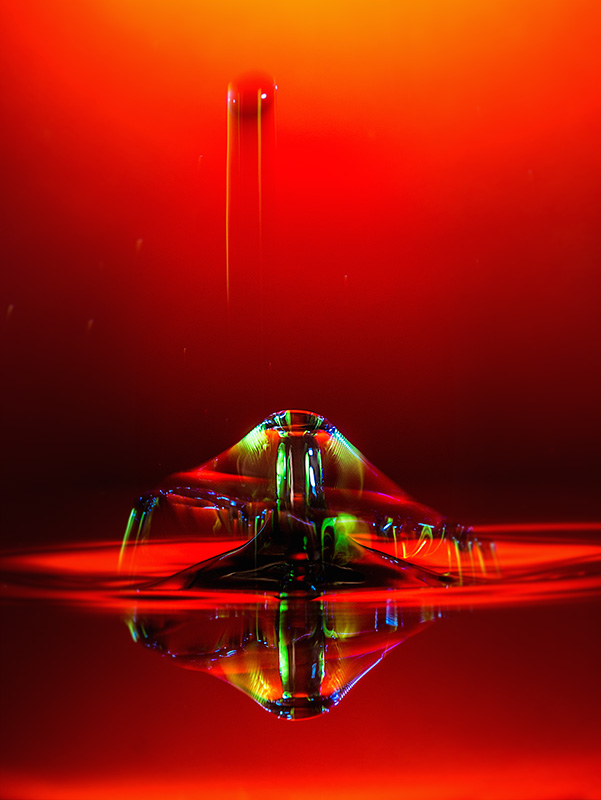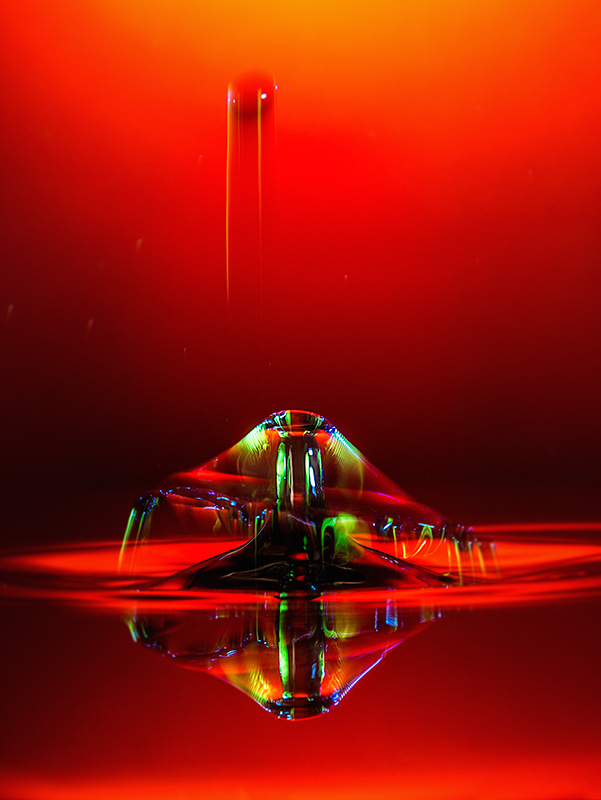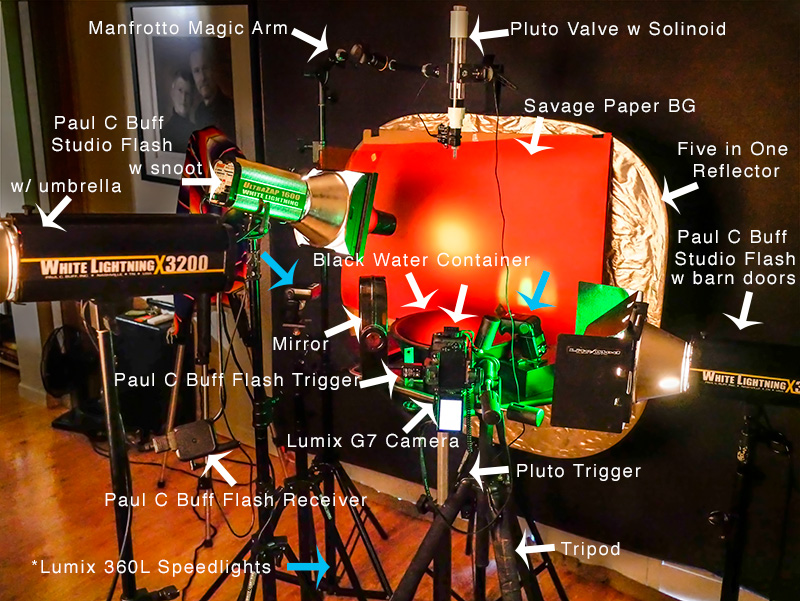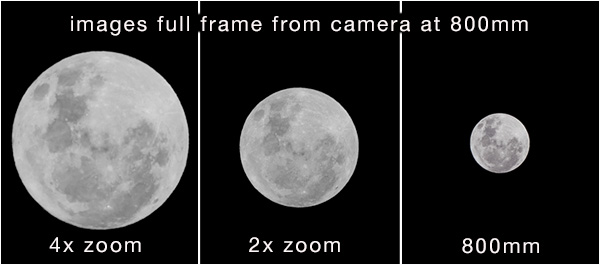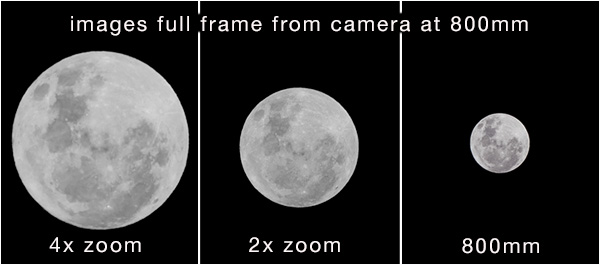by successfulbob | Lumix Lounge, macro, photography, photography software
In-Camera Focus Bracketing
Yesterday I shared info on in-camera focus stacking of images captured with the Post Focus Photo Mode in the Lumix GX85. The PFPM is a great feature for getting images from moving objects, quick captures and times where you won’t need to crop into the image very much because the still frames pulled from the video are eight megapixels. Eight megapixels can get you to a twenty-inch print with no problem but when you want to go big it’s time for a new feature built into the camera.
Focus Bracketing is different than the Post Focus Photo Mode in that the camera will be making image captures using the full-size files and changing the focus between each shot automatically. Here’s the screen you will see to set up the capture of multiple images with one push of the button.
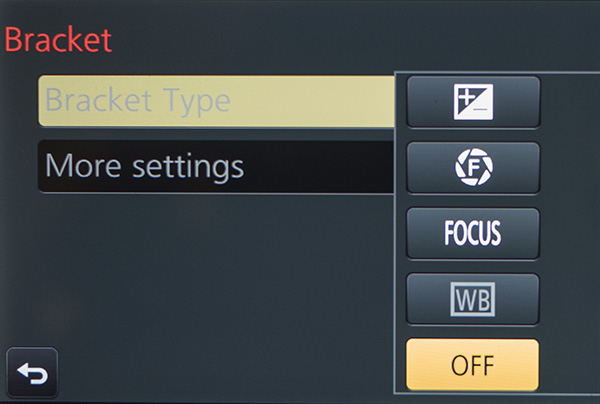 The new Bracket Menu. Options include Exposure Bracketing, Aperture Bracketing, Focus Bracketing and White Balance Bracketing.
The new Bracket Menu. Options include Exposure Bracketing, Aperture Bracketing, Focus Bracketing and White Balance Bracketing.
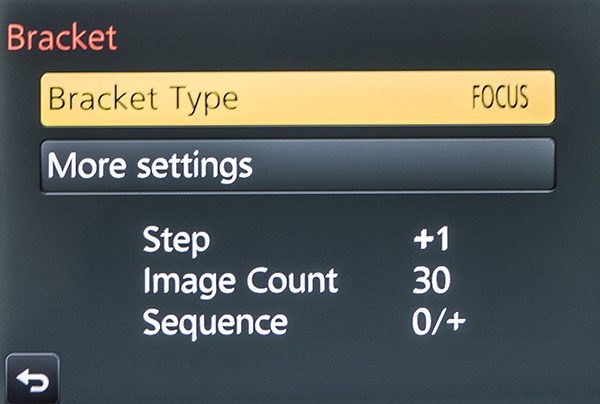 Menu with the Focus Bracket Chosen.
Menu with the Focus Bracket Chosen.
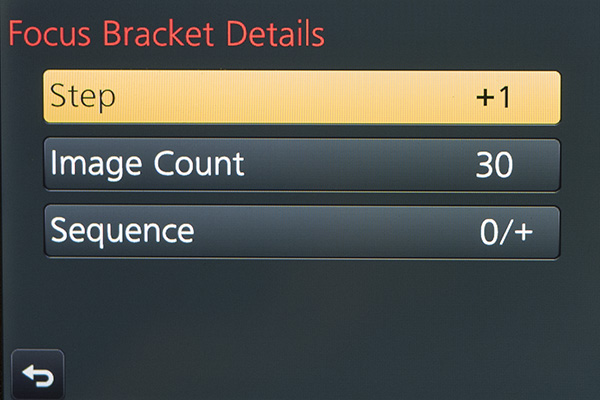 Each one of the menus adds choices. You’ll need to experiment and ‘bracket’ your choices as you learn the results. Step – is the distance that the focus will move on each exposure. Image Count – will be the number of frames made with a single push of the shutter button. You’ll want to ensure there’s enough to cover the scene. Sequence – is the order the images are taken in. Choices are 0/+ to start close and go far (I recommend) or 0/-/+ which will alternate how the bracket is accomplished. I found that Photoshop tends to choke when creating the focus stack using this setting.
Each one of the menus adds choices. You’ll need to experiment and ‘bracket’ your choices as you learn the results. Step – is the distance that the focus will move on each exposure. Image Count – will be the number of frames made with a single push of the shutter button. You’ll want to ensure there’s enough to cover the scene. Sequence – is the order the images are taken in. Choices are 0/+ to start close and go far (I recommend) or 0/-/+ which will alternate how the bracket is accomplished. I found that Photoshop tends to choke when creating the focus stack using this setting.
Here’s an example of a completed capture and focus stack using Adobe Photoshop taken at Horseshoe Bend just outside Page, Arizona. The Focus Bracketing allowed for a much deeper depth of field in the final image.
 Horseshoe Bend, Page Arizona. The depth of field extends from the near foreground to the far distance.
Horseshoe Bend, Page Arizona. The depth of field extends from the near foreground to the far distance.
People ask why do you want to go to all this work? I just set my camera to a smaller aperture like f16 or f22 for deeper depth of field. There is some science that will come into play here. When you use smaller apertures, you will introduce diffraction into your image which will soften the image. There is a sweet spot in lenses between f5.6 and f10, depending upon the lens, that is the absolute best quality the lens can produce. That is the f stop to use when focus stacking. All the sharp areas will be the sharpest and highest quality when combined.
I’ll look at the actual focus stacking technique in a future post using Adobe Photoshop. There are also automatic software solutions like Helicon Focus, Zyrene Stacker, and possibly others for you to check out if you plan to do a lot of stacking.
Til then.
Yours in Creative Photography, Bob
Save
Save

by successfulbob | 4K photo mode, 4K video, Lumix GX85, Lumix Lounge, photography creativity, photography gear, video
In-Camera Focus Stacking
Cool beans!
Yep, I said it. Cool beans. This feature is quite handy when you want to photograph with a macro lens and show some incredible depth of field in your image.
The 4K Photo Mode in the Lumix GX85 and the G85 called Post Focus which allows you to choose the frame with the focus where you want it, after the shot, also allows you to focus stack the images together to enhance the depth of field. One downside to using this method is that we are pulling stills from the video which means there is 8MP worth of file size with which to work. A file of this size will get you to a 20-inch print with no problem, but if you want to go bigger, you’ll need to use a different method. I’ll share that with you in the next day or so.
Let’s take a look.
 I call this Green Bug. This image is a single frame grab from the 4K video. Printable and OK. But let’s see something a little better.
I call this Green Bug. This image is a single frame grab from the 4K video. Printable and OK. But let’s see something a little better.
Now let’s take a look at the image after all the images in the stack have been combined to show the sharpest parts of each frame in the video.
 Check out the detail throughout the photo now.
Check out the detail throughout the photo now.
 Here’s a little zoom in on the back leg of my friend the Green Bug.
Here’s a little zoom in on the back leg of my friend the Green Bug.
Click Here to see the original video clip
This video image was captured with the Lumix GX85 with a 45mm f2.8 macro lens.
Tomorrow I’ll take a look at the Focus Bracketing feature that allows us to bypass the video and capture full-size images.
Yours in Creative Photography, Bob
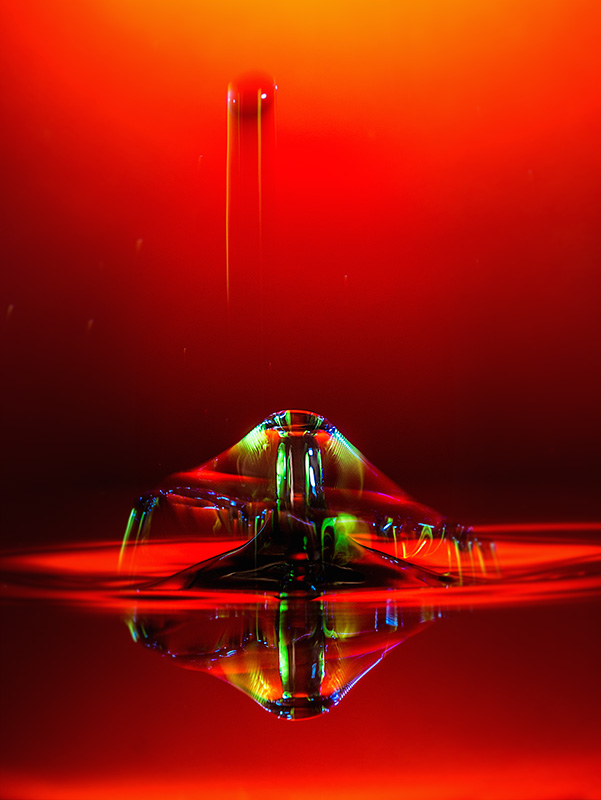
by successfulbob | Lumix G7, Lumix Lounge, macro, photography creativity, photography gear, photography lighting resources
Water Splash Photography Setup
Heads-up here! This is my first foray into photographing water droplets. I’m sharing my current setup, and sure it will change as I learn more and experiment. I am taking you along on my adventure showing you the kind of work I’ve been able to create with this setup. Once again I will share I am no expert with this type of photography. If you’ve got some ideas for me, I’d love to hear them!
This photography is not for the faint of heart. By the way, you CAN do this photography with a couple of Speedlights and in some ways that may be better for more control of the results. I like the variability with the gear which I’ve been working. OK, with the disclaimers out of the way lets look at a water droplet photo and then the layout of all the stuff.
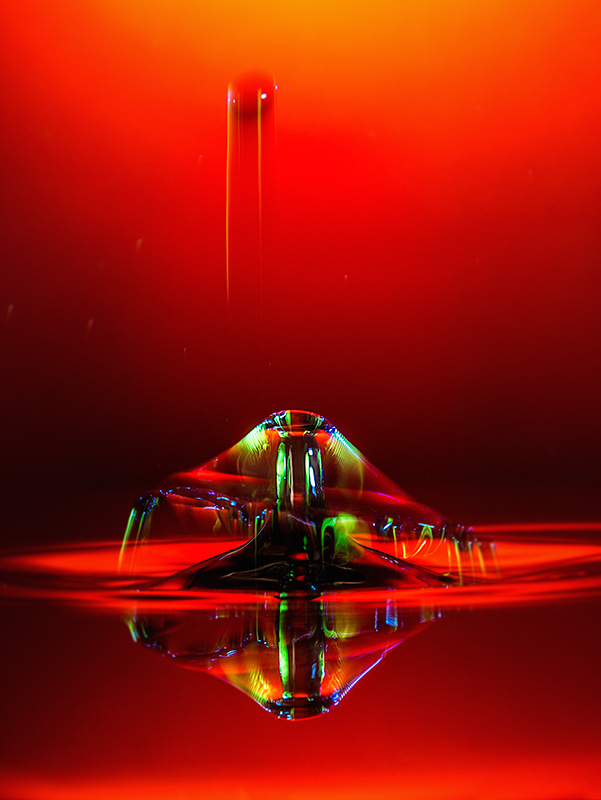 Photograph achieved with the equipment setup as seen below. Exposures are made at f14 with @ one second ISO 200.
Photograph achieved with the equipment setup as seen below. Exposures are made at f14 with @ one second ISO 200.
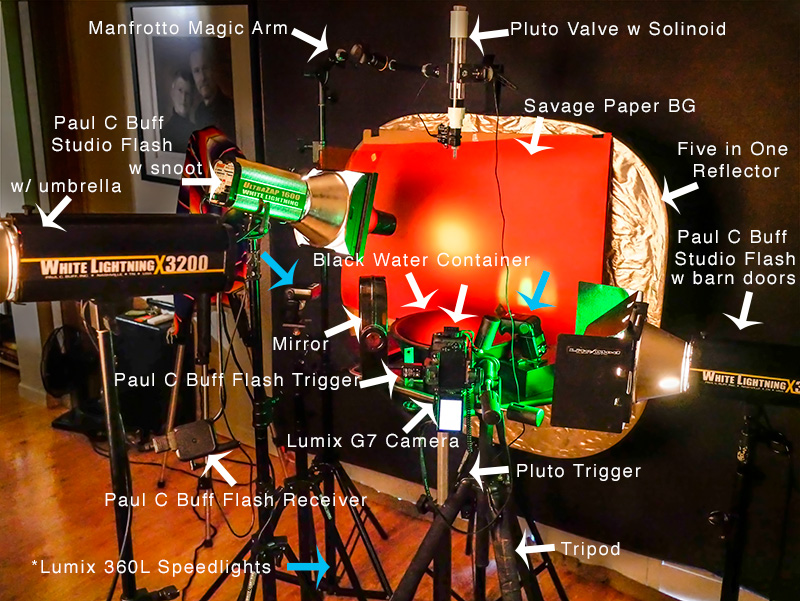 Here’s my gear. I’ll ‘splain below.
Here’s my gear. I’ll ‘splain below.
I decided to get a little head start on this type of photography by getting some necessary tools. The Pluto Trigger and Pluto Valve can save you a LOT of time. The Trigger is connected to the camera and controls the show. It tells the water drops when to fall. What size they should be and when to trigger the flash. All of these durations are in milliseconds (MS).
Backgrounds are only limited by your imagination. The one showing above is with a colored Savage Paper background. There is a gelled flash with a snoot to vary the light and add interest. With this setup, I have also used a reflective background with a gel over it lit by a flash at various angles and directions. You can use cloth or photos or printed patterns or almost anything you like. As I learn I’m trying to be careful not to overwhelm the waterdrops but we’ll see as I play how that transitions.
I used the Lumix G7 to capture these photos. Lens used was the Vario 35-100mm f2.8 lens with a 10mm or 16mm Vello extension tube. You will need a camera that has a trigger port or can communicate with the Pluto Trigger.
Connected to the camera is a remote flash trigger that fires the flash Paul C Buff flashes from the camera. The Lumix 360L flashes are triggered by the light from the Buff’s because I have them set to Slave Mode. It is the flash that freezes the motion of the water. Adding gels to the flashes adds color and interest to the splashes. In my images, you often see some streaks of color in addition to the frozen droplet. This is because I am using multiple types of flash. The Buff units are not as fast as the Speedlights. And the Speedlights can be of different durations if you change the amount of light you ask them to produce. The lower the power, the shorter the duration of light. Bogen Cine gels Vivid color are juicy. Roscoe gels work well too. You can get gel packs that are just the right size for fitting on your Speedlight. Here’s one from Roscoe holder for the gels.
 Lumix Speedlight with gel taped in place. Once you see how the gels perform you can also buy larger sheets and cut them to size for larger flashes.
Lumix Speedlight with gel taped in place. Once you see how the gels perform you can also buy larger sheets and cut them to size for larger flashes.
I used a black bowl of water for the reflection. Black allows the color of the background to shine through. Fill the bowl as high as possible, so the edge of it doesn’t show. Science says you can fill a vessel higher than it top because of surface tension. Well, let’s not get into that too far, but as a side note, know that you can put 32 dimes in a shot glass before it overflows after you have filled it with water. Make sure you have a drip tray underneath the bowl or tray to catch any spills as you work.
If you don’t have enough lights, or just want to add another variable, note that you can add a mirror to the set to reflect light back from another direction.
The Manfrotto Magic Arm is extremely helpful in positioning the valve in place over the water. The Manfrotto Super Clamp holds the valve. When you are setting up the position of the water drops, watch where the water drop falls and put something in place to use to set your focus. Remove before shooting.
Working with water droplet photography is like photographing fireworks! You are never quite sure what you are going to get. You get to control the variables but there is never a guarantee and always fun surprises. (well sometimes not so fun but always a learning experience)
If you have any questions, let me know.
Yours in Creative Photography, Bob
Save

by successfulbob | landscape photography, Lumix GX85, Lumix Lounge, panorama, photography
Multiple Photo Captures – Part Two
Yesterday I shared a time-lapse video shot and processed with my Lumix GX8 and Adobe Premiere Pro.
While those frames were being recorded I used the GX85 to photograph some still images. Here are a couple in-camera panoramas. Cameras are becoming more like portable imaging computers with each new release.
 Stitched in-camera Sedona pano. Hwy 179. The camera is held in the vertical orientation to give a slightly taller image. If there was lots of cloud action I would have taken a second pano and stitched them together in Photoshop for an even taller rendition of the scene.
Stitched in-camera Sedona pano. Hwy 179. The camera is held in the vertical orientation to give a slightly taller image. If there was lots of cloud action I would have taken a second pano and stitched them together in Photoshop for an even taller rendition of the scene.
 The field of view depends on how long you continue to pan. A longer panning time gives a different aspect ratio.
The field of view depends on how long you continue to pan. A longer panning time gives a different aspect ratio.
Here’s a tip for creating smooth panorama photos with clean stitching. This is an old videographer’s trick. Point your body and feet to where you would like the panorama to end. Then using your stomach muscles turn back to the starting point of the image. Make sure the camera is tight against your forehead and is not tilted. Then using your stomach muscles gently pivot to the end of the field of view. The stomach muscles are larger and more stable giving you a smoother movement resulting in less stitching errors. One final note, there is a preview of your capture in the viewfinder. You will want to go a little bit further than you see or your image will be truncated just a bit. If you are moving too fast or too slow or the light is too low, the camera will return an error message.
 Of course as the sun begins to set colors can change immensely
Of course as the sun begins to set colors can change immensely
 And of course, don’t forget to turn around. This is the back side of Cathedral Rock in silhouette.
And of course, don’t forget to turn around. This is the back side of Cathedral Rock in silhouette.
Our creative tools are getting better and better. It’s a fun time to be an image maker.
Yours in Creative Photography, Bob
Save
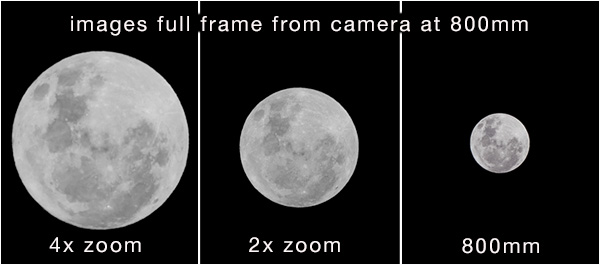
by successfulbob | Lumix GX8, Lumix Lounge, photography gear
Shooting the October ‘Supermoon’
Testing out some features in the Lumix GX8 while shooting the moon.
What better moon than the full one of October with clear skies? I used the Leica DG Varia Elmar 100-400mm lens racked out to 800mm. This combo allowed me to get crisp solid captures when zoomed all the way out to 400mm which is 800mm equivalent in full frame cameras. I continue to be pleasantly surprised with this lens.
I made multiple images to try out the digital zoom feature in the GX8 to see what you give up in quality buy zooming in camera. It can go 2X and 4X.
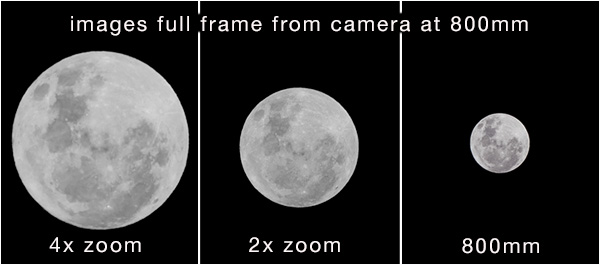 This shows what you see in the viewfinder when you apply the digital zoom.
This shows what you see in the viewfinder when you apply the digital zoom.
What are the advantages of the digi-zoom over shooting in RAW and upping the resolution in the file during post production? None if you are only getting the moon. On all my exposure tests I was able to get a better-looking file when resizing the RAW file. When you use the digital zoom you MUST be in jpeg mode, so you are loosing some information right from the beginning. The advantage is that you can see what the image looks like in the viewfinder. If I were just using the moon image all by itself as we see here, I would choose to shoot RAW. Where the difference come in is if we are shooting the moon in relation to some other part of a scene. In that case, we would get the compression of shooting a longer lens which wold render the moon larger in the scene in relation to the objects. We’ve all made that shot when we first started out where the scene is gorgeous, and the moon is an integral part of the beauty, and it turns into this tiny little white dot in the view. Of course, our eyes make us think it is bigger than it actually is but lens optics rule the day!
Here are the images all made to meet up with the full frame of the 4X capture.
 4X capture
4X capture
 2x capture
2x capture
 RAW capture cropped to match 4X zoom view and output as a 20MP file. Quality is much better in my opinion.
RAW capture cropped to match 4X zoom view and output as a 20MP file. Quality is much better in my opinion.
I didn’t have time last night to get the moon into a scene, but I’ll try to set something up in the future to show you the value of engaging the digital zoom feature.
Yours in Creative Photography, Bob
PS – Please note that the moon has been rotated in post-production for all images to use a vertical orientation.

by successfulbob | Lumix GX85, Lumix Lounge, photography, photography gear, wildlife photography
Sedona Wetlands Photo Gear Testing
Well, I gotta tell ya it’s been very busy and I’ve been remiss in posting here for about a week. I photographed a four-day event coverage job with its attendant post-processing along with my regular work. There are only so many hours in a day so the blog had to wait.
I’m back!
And I got a lens I was lusting after to add to my quiver that I’ve started testing. The Lumix 100-400mm G Leica DG Vario-Elmar f 4.0-6.3 lens is as beautiful as I thought. I do not normally get too excited about glass for my cameras. I think of them as tools, and if they do their job as advertised, I’m cool with them. Occasionally, a lens tends to perform over-and-above That’s when I get excited. The 100-400mm is one of those lenses.
I went back out to the Sedona Wetlands for a quick test and here are some results.
 Blue Dragonfly – I was unable to identify this dragonfly. Wonder if it’s because it’s a juvenile and the wings haven’t changed yet. Any ideas??!!
Blue Dragonfly – I was unable to identify this dragonfly. Wonder if it’s because it’s a juvenile and the wings haven’t changed yet. Any ideas??!!
Even though there were quite a few of these critters darting in and out of the stalks of green I could barely see them. They are tiny. Tiny and almost transparent. With some patience, I was able to finally track one of the dragonflies down that took a moment to rest. Excellent detail of something I almost couldn’t see. Oh by-the-way, I was hand-holding the shot with the lens racked all the way out to the 800mm equivalent. As a matter of fact I handheld all the images in this post at the 800mm equivalent. The GX85 was the camera and was a help in this regard as it is using five-axis image stabilization.
 Even at f6.3, there’s some beautiful separation from the background with this lens.
Even at f6.3, there’s some beautiful separation from the background with this lens.
 Mourning Dove – A bird capable of attaining flight speeds of 55 MPH hung around for a portrait. Sweet.
Mourning Dove – A bird capable of attaining flight speeds of 55 MPH hung around for a portrait. Sweet.
Not so much a beautiful photo, but a test to see the amount of detail that can be represented in the feathers. Sharpness is enhanced in this camera by the removal of the anti-alias filter. I might look to extract the bird from the background and use the pattern of the feathers in an art piece. We’ll see.
Yours in Creative Photography, Bob
Save
Save

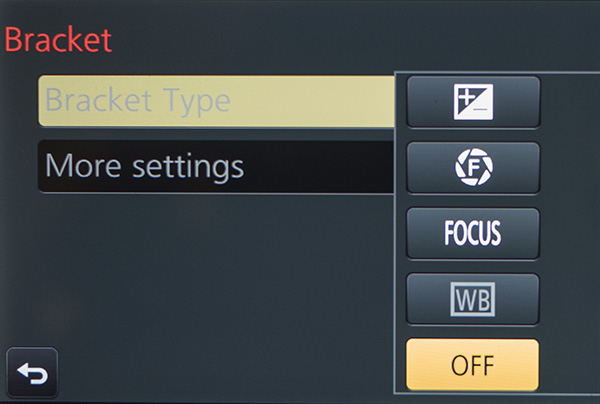 The new Bracket Menu. Options include Exposure Bracketing, Aperture Bracketing, Focus Bracketing and White Balance Bracketing.
The new Bracket Menu. Options include Exposure Bracketing, Aperture Bracketing, Focus Bracketing and White Balance Bracketing.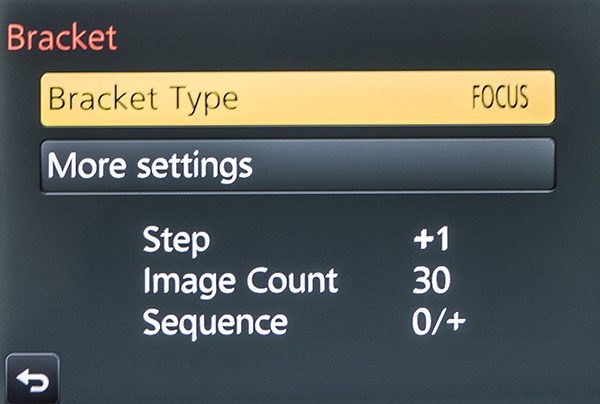 Menu with the Focus Bracket Chosen.
Menu with the Focus Bracket Chosen.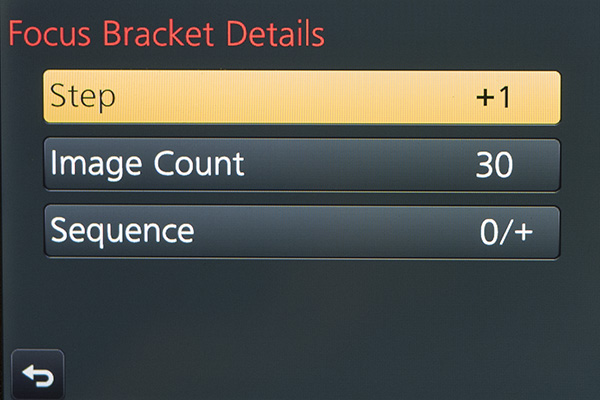 Each one of the menus adds choices. You’ll need to experiment and ‘bracket’ your choices as you learn the results. Step – is the distance that the focus will move on each exposure. Image Count – will be the number of frames made with a single push of the shutter button. You’ll want to ensure there’s enough to cover the scene. Sequence – is the order the images are taken in. Choices are 0/+ to start close and go far (I recommend) or 0/-/+ which will alternate how the bracket is accomplished. I found that Photoshop tends to choke when creating the focus stack using this setting.
Each one of the menus adds choices. You’ll need to experiment and ‘bracket’ your choices as you learn the results. Step – is the distance that the focus will move on each exposure. Image Count – will be the number of frames made with a single push of the shutter button. You’ll want to ensure there’s enough to cover the scene. Sequence – is the order the images are taken in. Choices are 0/+ to start close and go far (I recommend) or 0/-/+ which will alternate how the bracket is accomplished. I found that Photoshop tends to choke when creating the focus stack using this setting. Horseshoe Bend, Page Arizona. The depth of field extends from the near foreground to the far distance.
Horseshoe Bend, Page Arizona. The depth of field extends from the near foreground to the far distance.