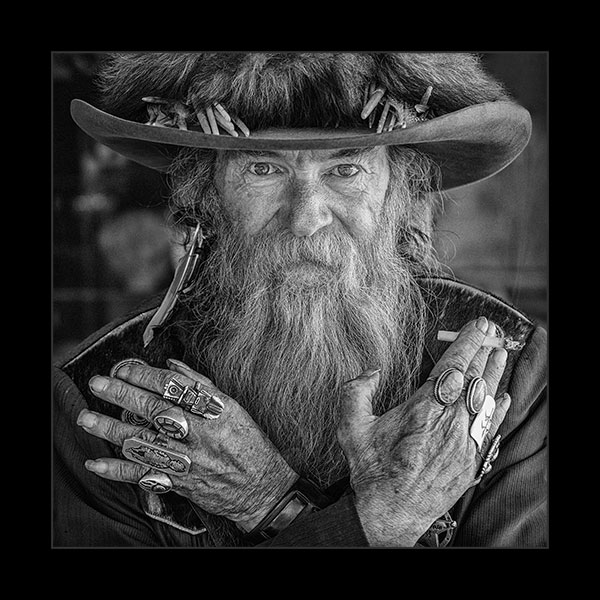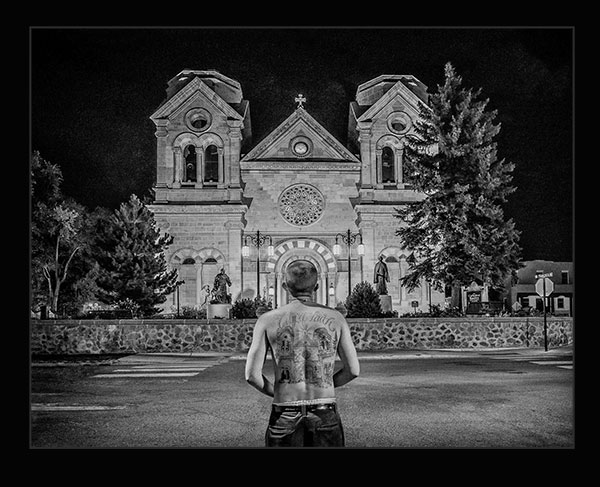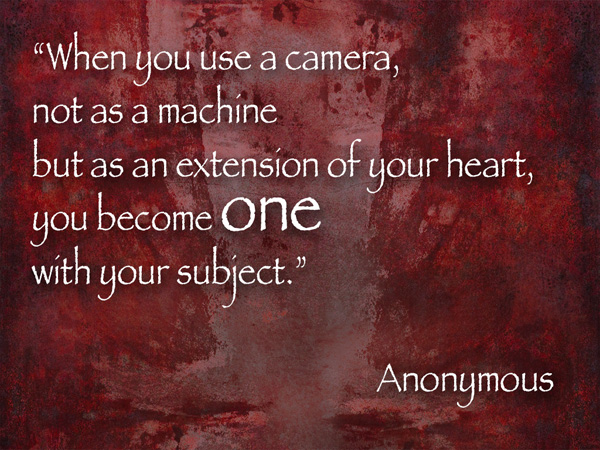by successfulbob | photography, photography education, photography gear, photography software
“It’s not a question of IF you are going to have a hard drive fail, it’s a question of WHEN you will have a hard drive fail!” That quote is from a computer geek friend. The question is,
“ARE YOU READY??”
Obviously we need to back up our images but many photographers don’t have a great system in place. Ideally you would have a proper RAID system that is also backed up to a secondary location and everything is done automatically. But, we are talking some big bucks and high tech stuff there so I’m going to share the way I take care of my stuff. It’s a little more work but it is a plan.
There are four hard drives in my computer. One is for the Operating System and programs only. I try not to save many images or files to this main drive as it gives the best performance in allowing your main drive to also operate as the main space for your calculations to occur. Mine is called MACINTOSH HD. The other three drives are for the main data I need to store and labeled as such. WEDDINGS – COMMERCIAL – ART FILES. Each of these drives is cloned to another drive of the same name MACINTOSH HD – WEDDINGS BACKUP – COMMERCIAL BACKUP – ART FILES BACKUP.
Please note I did not say copied, I said cloned. This is important especially for the main OS drive. When you copy you have the data but you don’t have the ability to Boot up your computer. With a cloned drive you have a complete drive ready to start up your computer. Why is this important? (yeah I said it again it really is important!) If your main drive goes down and you need to recreate it you need to load in an OS, load ALL of your programs and reset ALL of your preferences and setting to do with the computer. It often takes a day or two to get things loaded then another week to really get all your settings back in place. If you had cloned your drive – you take the clone – Boot up your computer and clone that information into the drive that needed to be replaced and you are back to work full speed in about an hour or less.
OK Bob how do you do it??
Here’s the skinny. I work with a unit called Voyager from Newer Technology that sells for about $79 that allows me to work with hard drives that are not in enclosures. This makes for a less expensive back up solution because you are not paying for the enclosures and fans and various electronics each time you buy a hard drive. When I went to this link it was only $37! Way cool you need two anyway ultimately.

Newer Technology Voyager with inserted Hard Drive. You just pop different drives in and out to clone each one.
I’m on a MAC so I can only attest to the software I use called Carbon Copy Cloner. I available for $39.95 and will be the best bucks you spend on, as they say, “Saving your Bacon!” With Carbon Copy Cloner, your data and the operating system’s data are all preserved on a bootable volume, ready for production at a moment’s notice. When disaster strikes, simply boot from your backup and get back to using your Mac. At your convenience, replace the failed hard drive and then let CCC restore the OS, your data and your settings directly from the backup in one easy step. This is a great way to protect you when you are upgrading to a new OS also because you will still have a copy of your old setup until you know that all is working well until you clone the new system over it.
For PC users just click to search ‘pc clone software‘ and you’ll learn which software will work for you.

Hard drives from my back up system.
You notice there are more than four drives in my back up pile. That’s because in addition to the base drives housed in my computer tower I also have some drives for specific subject matter or specific clients who require a lot of storage. That’s why you need the second Voyager so you can clone from drive to drive.
Not a pretty system but a useful one. It doesn’t matter if you embrace this system but, run don’t walk, to get some sort of back up system in play before you end up shelling out a bunch of bucks to try and recover your data someday.
Yours, in Photography, Bob
by successfulbob | black & white, fine art photography, landscape photography, Lumix GX7, Lumix Lounge, marketing, people photography, photography, photography education, photography gear
SUCK it UP!!
If you aren’t participating in image competition I feel you are missing a huge piece of the education puzzle in becoming a better more successful photographer. Almost every photographer I’ve seen who gets in the game, submits images, attends the judging and listens to the critiques has shown amazing progress in the depth of their work.
It also doesn’t hurt that you can win awards, work toward your PPA degrees and talk photography with a bunch of like minded people. If you wait until you think you are ready for imaging competition you are missing the boat because this is how you get better, not by waiting until you think you are ‘good enough’. If you need some help in getting started, get in touch and I’ll point you in the right direction.
And, as Paul Harvey used to say, “Here’s the ‘Rest of the Story”.
In addition to the education I received by being immersed in imaging competition last weekend I managed to score a few awards.
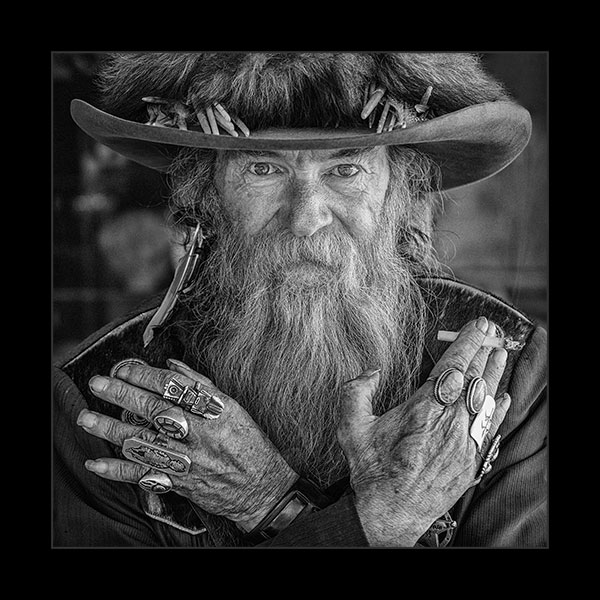 ‘Street Portrait – ‘Doc” First Place Masters Portrait
‘Street Portrait – ‘Doc” First Place Masters Portrait
Camera info – Lumix GX7 35-100 2.8 @47mm exp 1/160, f2.8, ISO 200 square in-camera crop
Captured on the 2nd day I had the Lumix GX7 in my hands in Santa Fe, New Mexico. I saw Doc and asked if he’d mind if I made his image after chatting with him for a bit. It was nice to be introduced to him by my friend & fellow photographer Dennis Chamberlain. He told me Doc was quite the character and he was right. I asked Doc to move to put him in some good light.
 ‘Art of the Saxophone’ earned First Place Masters Illustrative Image – AZPPA Loan Collection and the American Society of Photographers Award (ASP) captured with the Lumix GX7.
‘Art of the Saxophone’ earned First Place Masters Illustrative Image – AZPPA Loan Collection and the American Society of Photographers Award (ASP) captured with the Lumix GX7.
Photographing some live music in nearby Cottonwood, Arizona and I spied this Sax on stage. Photographed it with the thought of creating an art piece. Even though I floated the sax in the scene it was the other instruments that help tell the story and add depth to the piece. The look was accomplished using multiple texture images, blend modes, masks, layers and color enhancements. It’s one of the programs I give. See if one is happening near you here. If you have a photo group and would like me to speak get in touch. Depending on the size of your group Panasonic will pick up most or all of the tab.
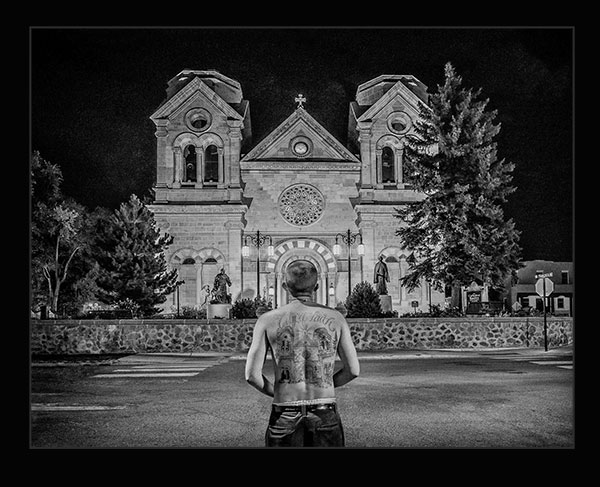 ‘Committed’ – Awarded 2nd Place Masters IllustrativeCamera and gear info – Lumix GX7 7-14 f4 @12mm exp 1/6 sec, f4, ISO 3200 Seven shot bracket.
‘Committed’ – Awarded 2nd Place Masters IllustrativeCamera and gear info – Lumix GX7 7-14 f4 @12mm exp 1/6 sec, f4, ISO 3200 Seven shot bracket.
camera mounted on Culmann Germany carbon fiber tri-pod Magnasit 532C
Check out the tattoo of the Cathedral Basilica of St Francis of Assisi from Santa Fe, New Mexico on this young man’s back. I was photographing the Cathedral around 10 PM and he walked by working on setting up for the Indian Market the next day and he said, “I have a tattoo of that on my back.” I asked if he had a minute to spare and could I make his photograph. I bracketed the image with 7 stops automatically with the Lumix GX7. Got off only two bursts because I had him for about 30 seconds before he was called back to his duties.
 Guardsman’s Pass, Utah scored an 80 for a merit
Guardsman’s Pass, Utah scored an 80 for a merit
Camera – Lumix GX7 35-100 f2.8 @42mm exp 1/640 sec, f7.1, ISO 640 (set by camera panorama mode)
This rounded out my image case. This was the first use of the in-camera panorama from the Lumix GX7. I love this feature! That doesn’t mean I don’t also make my panos the old fashioned way with multiple exposures and stitching them together when I want a larger file to work with but this is a great feature.
Managed to make it into the AZPPA Top Ten for the 14th time in 15 years. This information is being compiled into a press release. Check here for more information on how get the most from your marketing.
Til next time. Yours in Photography, Bob
by successfulbob | Lumix GH3, Lumix Lounge, people photography, photography, photography education, photography gear
Cobblers children go without shoes. Painters houses show peeling paint. You’ve seen the expressions in writing for the professionals not taking care of their own business because they are so busy taking care of others.
Don’t let your own personal look be the victim of this…
Make the commitment to get your head shot updated. When people see your head shot and wonder who the photo is of you gotta know it’s time for a new one. Here’s the way I remade mine. Ideally you might grab a photographer friend and shoot each others photo but when you are hanging out with a little time it’s time to work your own. While I did it I practiced with a lot of the new technology that’s available in the Lumix GH3. Learned some stuff along the way…
I used the facial recognition feature to make sure the photo was in focus. If you have tried to self portraits without this it can be very frustrating. I am pleased to say whether I moved forward, back or to the side during the shoot the focus was dead-nuts on!
 Bob Coates head shot
Bob Coates head shot
Used the WiFi capabilities of the GH3 with my IPhone to fire the camera remotely. It’s pretty cool. You can see what the camera sees on the phone. The only problem with that part is when you try to pose and change position it’s like looking in a double mirror. There’s a tendency to move exactly opposite form what you think you are doing. After you get used to it it’s not too much of a problem. Obviously when it’s not you on the phone screen it’s pretty easy.
Why else would you want to use the WiFi connection? Transferring images to the web. Controlling your camera from a distance but still being able to see what the camera sees. Like not disturbing wildlife like birds or a watering hole where animals come to visit. I’m sure you can come up with many more…
Where’s your new head shot? Send me a link!
Yours in Photography, Bob
by successfulbob | Lumix GX7, Lumix Lounge, photography, photography - art quote, photography education, photography gear, success education
I love this guy (or is it gal?) Anonymous. Seems to come up with all kinds of great ideas…
Here’s the thought starter for today’s post. “When you use a camera, not as a machine but as an extension of your heart, You become ONE with your subject.”
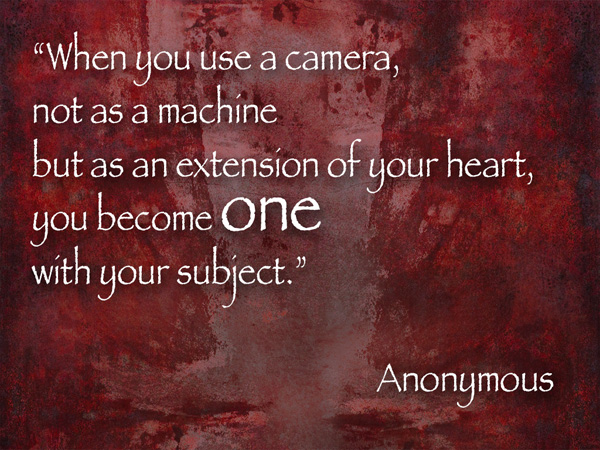 If I may make a recommendation based on today’s thought for you as a photographer – it’s to really learn your equipment. Today’s cameras are awesome machines with lots of possibilities and settings. Read your manual. Try all the different settings. Practice. When you are watching TV have your camera with you and practice finding the settings you need by feel. When you are on the bus or the plane practice setting the camera for different situations without looking at the camera. The better and faster you can set your camera for different situations the less you need to think about it the more in touch you’ll be with your chosen subject. Practice every time you get a spare moment and try to keep your camera with you all the time so when you see a new or interesting lighting situation you can capture it and see if your eye matches what you thought you were capturing with your camera.
If I may make a recommendation based on today’s thought for you as a photographer – it’s to really learn your equipment. Today’s cameras are awesome machines with lots of possibilities and settings. Read your manual. Try all the different settings. Practice. When you are watching TV have your camera with you and practice finding the settings you need by feel. When you are on the bus or the plane practice setting the camera for different situations without looking at the camera. The better and faster you can set your camera for different situations the less you need to think about it the more in touch you’ll be with your chosen subject. Practice every time you get a spare moment and try to keep your camera with you all the time so when you see a new or interesting lighting situation you can capture it and see if your eye matches what you thought you were capturing with your camera.
And that my friend will make a huge difference in the images you bring home.
By the way did I mention that you should practice??
Your in Photography, Bob
PS – I’ve been finding that with the micro 4/3rds mirrrorless camera system it is much easier to have a camera with me all the time. My preferred model for everyday use is the Lumix GX7 accompanied by a very small ThinkTank Photo pouch of lenses.
by successfulbob | Lumix GX7, photography, photography education, photography gear, success education
Headline star Stefanie Powers was featured at the Sedona International Film Festival including a meeting with the press in the media room and audience Question and Answer session ‘An Evening with Stefanie Powers’ at the Sedona Performing Arts Center.
When working with capturing expressions when people are telling stories you almost have to pretend you are shooting sports or wildlife. Study how the person moves, when they pause, what happens when they laugh. Do they throw back their heads or gently smile? When people are sharing stories they will often look up or down when trying to find the story inside their brain. Eyes don’t stay open as long etc. When photographing anyone but especially celebrities you want to make sure you are getting the optimum moment so they look their best. The Lumix GX7 was a great help in capturing expressions from this interview. NO lag time on focus and when necessary you can turn on the fast capture and get 10 fps. Even then you need to fire at the right moment to get a pleasing expression.
 Timing was extremely important in getting good expressions during this interview.
Timing was extremely important in getting good expressions during this interview.
 View of Stefanie Powers from behind the streaming video cameras in the media interview room at SIFF.
View of Stefanie Powers from behind the streaming video cameras in the media interview room at SIFF.
To see more of Stefanie Powers photos fro the Film Festival go to my commercial web site bcphotography.com
Yours in Photography, Bob
by successfulbob | Lumix GH3, Lumix Lounge, photography, photography education, photography gear
As you know I was hired to help cover the Sedona International Film Festival for the organizers.
One of the assignments was to grab some images from a live stage performance. There was some grief from a previous performance being disrupted by flash being used and disturbing the audience. I assured that wold never happen during my capture of a show. Using built in features of the Lumix cameras makes it possible to be extremely stealthy. I always work toward being low key in capturing images at events. I jumped up in the esteem of the President/Director of the Sedona Film Festival because of a couple features on the Lumix GH3 and Lumix GX7.
Here’s the inside scoop.
Feature one – Using the auto bracket on the cameras allows you to capture the large dynamic range of the scene by blending the various exposures together. You have the choice of three, five or seven image brackets in 1/3, 2/3 or full stops at the twist of a button or a quick visit to the menus depending on which camera you are using.
 Bright white rooms with lighted accents and dark table dressing can be difficult to get detail in all areas. The multiple exposures makes sure you can find the information and put it to use. This is the party room at the Sedona Rouge Hotel. Scene of the SIFF party on night two.
Bright white rooms with lighted accents and dark table dressing can be difficult to get detail in all areas. The multiple exposures makes sure you can find the information and put it to use. This is the party room at the Sedona Rouge Hotel. Scene of the SIFF party on night two.
Feature two – Silent Mode. Being able to turn the camera to perfectly silent mode has been a feature I’ve always wanted to have and now it’s available. I was standing right beside the guy who hired me capturing the scene. When we moved out to the lobby he asked when I was going to get the photos. I told him I already had and showed him some on the back of the camera… He said, “You are amazing! I didn’t hear a thing…”
 This was photographed in the Mary D Fisher Theater in pretty much a dark setting with high contrasting stage lights. Recovered using multiple exposures. Shot in Silent Mode available on the Lumix GH3 camera to not disturb the audience.
This was photographed in the Mary D Fisher Theater in pretty much a dark setting with high contrasting stage lights. Recovered using multiple exposures. Shot in Silent Mode available on the Lumix GH3 camera to not disturb the audience.
I keep finding more and more reasons to choose the Lumix Micro 4/3rds system and loving it!