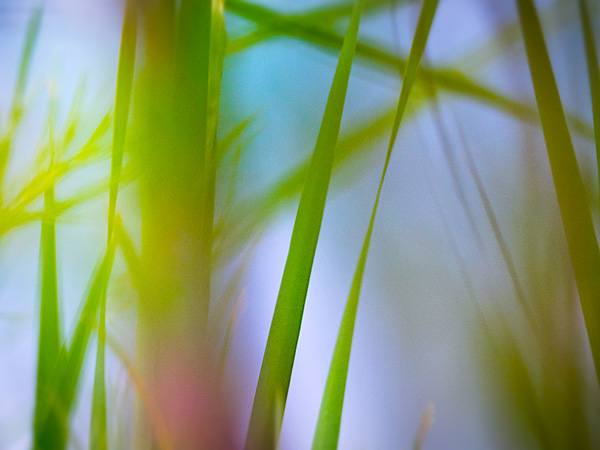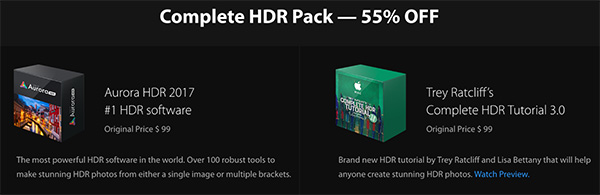by successfulbob | LumixGH5, photography, photography gear, photography software
Football and the Lumix GH5 – Part Two
Check the previous post on my first trial photographing sports with the Lumix GH5 and the Lumix G Leica DG Vario-Elmarit 100-400mm lens. This is an incredible combination. In the images shown yesterday, the ISO was set to 6400, and I found some of the photos didn’t quite have the stopping power for which I was looking.
I cranked up the ISO to 12,800. WOW for stopping power, but there was added noise. The great thing is the noise can be handled in post-production pretty easily with reliable results.
 Image photographed at ISO 12,800! Lumix GH5 with Lumix G Leica DG Vario-Elmarit 100-400mm lens (200-800mm 35mm full-frame equivalent)
Image photographed at ISO 12,800! Lumix GH5 with Lumix G Leica DG Vario-Elmarit 100-400mm lens (200-800mm 35mm full-frame equivalent)
 Image photographed at ISO 12,800! Lumix GH5 with Lumix G Leica DG Vario-Elmarit 100-400mm lens
Image photographed at ISO 12,800! Lumix GH5 with Lumix G Leica DG Vario-Elmarit 100-400mm lens
Setting the camera to IS) 12,800 gave me enough shutter speed to stop the action. The noise was heavy, but I didn’t find it objectionable because of the lack of anti-alias filter. This makes the noise more like the days of film. It’s a very organic feel.
 Here’s a small section with the noise from 12,800 ISO. Very organic but possible a little distracting for some.
Here’s a small section with the noise from 12,800 ISO. Very organic but possible a little distracting for some.
 Here is the same section of the image with MacPhun’s Noiseless CK filter applied. Either image prints well but many prefer the noise reduction version.
Here is the same section of the image with MacPhun’s Noiseless CK filter applied. Either image prints well but many prefer the noise reduction version.
MacPhun has changed their name to SkyLux as they are putting together versions of their software for the PC world as well as MAC machines. Here’s a link to pre-order LUMINAR with a discount. See more info below.
Yours in creative Photography, Bob
Luminar 2018 offers everything a modern photographer needs for photo editing, including new filters powered by artificial intelligence, significant speed improvements, a dedicated RAW develop module and a forthcoming in 2018; digital asset management platform.
Users will also benefit from the new intelligent Sun Rays filter, LUT support, and real-time noise removal. With workspaces that match different styles of editing, Luminar adapts to deliver a complete experience that avoids clutter and complexity.
Luminar 2018 has been re-built from the ground up for dramatic performance boosts. Existing filters deliver more vibrant colors and depth in less time. A brand new streamlined user interface speeds up working with presets, filters, and masks. With the full support of pro options like layers, masks, and blending modes, complex repairs and photo composites can be easily accomplished.
Luminar 2018 will be available for pre-order November 1-15, and released on November 16.
Pre-Order Pricing:
Current users of Luminar may upgrade at a special pre-order price of $39 ($49 MSRP)
New users can purchase Luminar 2018 at a special pre-order price of $59 ($69 MSRP)
A collection of bonuses will also be included with every purchase.
Beta testers are eligible to receive an additional $10 discount
Pre-Order Bonuses:
A Pack of signature presets and textures fro pro photography Nicolesy
An Exclusive pack of LUTs
1-Year Power plan from SmugMug ($72 value). For new accounts only

by successfulbob | architectural photography, HDR photography, Lumix Lounge, LumixGH5, photography software
Density Range of the Lumix GH5
Mucking about in New Orleans while in town speaking at the Professional Photographers Association of Louisiana last week. I took my relatively new ** Lumix GH5 and the Leica 12-60mm f2.8-4.0 lens out for a solid workout, keeping my camera with me at all times recording lots of different situations. It was a real eye-opener seeing what the camera was capable of recording.
Here is a great example of what got me very excited. As I was prowling the French Quarter just about dark after the sun fell below the horizon I captured this image of the Rev Zombie’s Voodoo Shop.
 Photo made from one image. No HDR involved. Detail in shadows and detail in the neon sign.
Photo made from one image. No HDR involved. Detail in shadows and detail in the neon sign.
 HDR sequence in the original capture. I used the middle exposure for the image processed above.
HDR sequence in the original capture. I used the middle exposure for the image processed above.
When out photographing random areas if I’m not certain that the camera can capture the entire dynamic range in a single image I’ll run a five stop bracket of the scene and then process the images in Aurora HDR software. I use Aurora because I’ve been able to achieve realistic results on a regular basis.
Just for fun I decided to forego the HDR software and see what I could pull from a single image just utilizing Adobe Camera RAW. There’s full detail in the brightest areas of the image and details in the shadows and the color is spot on for the scene.
Could I have made an even better image using the HDR software? Let’s see.
 I’ll leave the decision up to to you. I seem to have been able to pull some more shadow detail. Lots of options are available in making the image tell the story we want these days. An exciting time in photography indeed.
I’ll leave the decision up to to you. I seem to have been able to pull some more shadow detail. Lots of options are available in making the image tell the story we want these days. An exciting time in photography indeed.
Yours in Creative Photography, Bob
** Smokin’ deal alert! Panasonic has bundled this camera lens combo for about $2600 saving 400 bucks from separate purchase.
by successfulbob | HDR photography, photography software
Flash Sale – Aurora HDR 2017
I like the fact that you can push the HDR envelope with this software in a very creative fashion. Even better, I like that you can get a realistic image with full density range as well.
 AURORA HDR 2017 72 HOUR FLASH SALE OFFER INFORMATION:
AURORA HDR 2017 72 HOUR FLASH SALE OFFER INFORMATION:
Aurora HDR 2017 + 26 presets from Trey Ratcliff for the lowest price ever!
Pricing as low as $39 for Aurora HDR 2016 users (instead of $49), $59 for Aurora HDR Basic/AppStore users (instead of $59), and $79 for all new users (instead of $99). Please note that your coupon code will not offer any additional savings on this deal.
From Tuesday June 27th – Friday June 30th only
$79 instead of $99 – for all new users
$59 instead of $69 – for Aurora HDR Basic/AppStore users
$39 instead of $49 – for Aurora HDR 2016 users
You Get:Aurora HDR 2017 – The most awarded HDR photo editor for Mac
Trey’s Expansion Preset Pack – 26 presets from Pro Photographe and HDR guru, Trey Ratcliff

As an affiliate I do a small bit of compensation for you using my links to save money. A win/win with sharing software that I use. Note Aurora HDR 2017 is only available for Mac computers at this time.
Yours in Creative Photography, Bob
Save
Save

by successfulbob | Lumix Lounge, LumixGH5, photography, photography creativity, photography software
Turning a Simple Image into Something More Complex
It’s always a push to try out new gear and push the boundaries a little bit. I was taking the Lumix GH5 out for a spin with the Leica DG Vario-Elmarit 100-400mm lens which works well for wildlife and images that need a long reach. I was curious how I could use in my everyday art photography.
Since I was out in the wetlands and the birds were not cooperating I started playing. I had already experimented with motion while making exposures to get fantastic color palettes and forms. I would never have thought that a scene with great depth of field which I’m showing down below would have started with a lens of this reach. Here’s the scene. The Wind is blowing. Grasses are swaying gently. I focused in the middle on a single blade of grass. This emphasis point made for an overall softness on the scene due to the depth of field and the foreground being way out of focus and moving. The sharp piece of grass in the middle followed by more falloff and motion and in DOF with the background grasses.
 First image Straight out of Camera as a RAW File.
First image Straight out of Camera as a RAW File.
“OK, Bob, I don’t get it. What do you see that I don’t?”
Here you go with a little processing in Adobe Camera RAW you will start to see where I am going with this.
 Added a little Saturation, Clarity, Contrast, Shadows, Highlights and Whites up and Blacks down to get to this point.
Added a little Saturation, Clarity, Contrast, Shadows, Highlights and Whites up and Blacks down to get to this point.
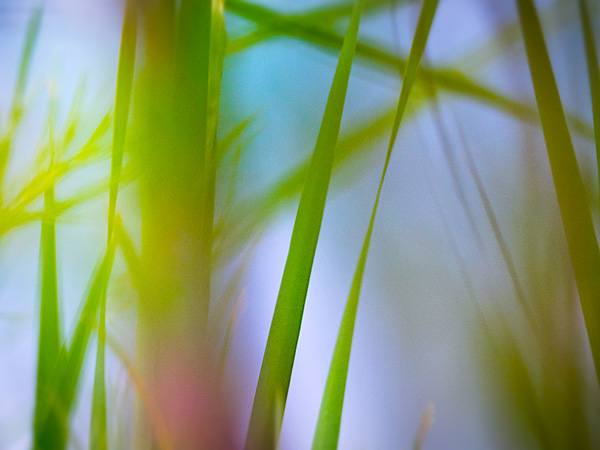 Photoshop for a little clean-up on the grass stalk that had some scratches on it with the next stop MacPhuns’ Focus CK plugin to add a bit more sharpness and color and a slight vignette.
Photoshop for a little clean-up on the grass stalk that had some scratches on it with the next stop MacPhuns’ Focus CK plugin to add a bit more sharpness and color and a slight vignette.  Final settings were a change of Mode to Multiply and the use of MacPhun’s Luminar to add some more color and snap. I enjoy the feeling of depth and dimension achieved by this process. I’ve got a deal below for you to get Luminar and some other goodies below!
Final settings were a change of Mode to Multiply and the use of MacPhun’s Luminar to add some more color and snap. I enjoy the feeling of depth and dimension achieved by this process. I’ve got a deal below for you to get Luminar and some other goodies below!

Luminar + Creativity Mega Preset Pack, Essential Pro Secrets for Unleashing your Creativity eBook, Ultimate Posing Card Collection, Overlays Variety Pack and first 3,000 customers will also receive a collection of Light and Bokeh Overlays for $69. Total value $250.
If you are already a MacPhun User pay only $49 when you use my coupon code or $59 if you are not already a Macphun user.
You Get:
Luminar, The Supercharged photo editor for Mac that adapts to your skill level.
Creativity Mega Preset Pack – 26 beautiful presets from Presetpro to create stunning looks in Luminar
Essential Pro Secrets for Unleashing your Creativity ebook by Ian Plant – Creative lessons and techniques for how to make your photos match the depth of your passion
Ultimate Posing Card Collection – Hundreds of ideas for boudoir, family, indoor, newborn, wedding photography and more
Overlays Variety Pack – Sky, snow, rainbow, leaf, and fireworks overlays to create a unique look in your images
ADDITIONAL BONUS FOR FIRST 3,000 CUSTOMERS – Light and Bokeh Overlays
Save
Save
Save
Save

by successfulbob | photography creativity, photography software
Aurora HDR 2017 Software Deal
I’ve been really enjoying the program from MacPhun to create HDR images. I feel I am able to get more realistic images and still be able to tweak photos for the ‘traditional’ HDR look. This month gets you a deal to not only get the software but to get Trey Ratcliff’s instruction on how to get the most out of it. Check it out.
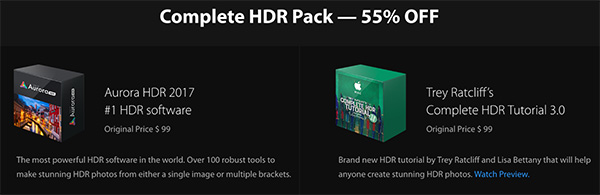 This software is for MAC OS only at this time.
This software is for MAC OS only at this time.
AURORA HDR 2017 + TREY RATCLIFF’S COMPLETE HDR TUTORIAL 3.0:
Aurora HDR 2017 + Trey Ratcliff’s Complete HDR Tutorial 3.0 for only $89. Total value $189 Savings over 50%
Upgrade pricing starts at $49 for users of Aurora HDR, and is $69 for Aurora HDR Pro users
You get:
Aurora HDR 2017, The world’s most advanced HDR photo editor for Mac.
Trey Ratcliff’s Complete HDR Tutorial 3.0: Perfect for everyone who wants to learn to shoot HDR images from beginners to advanced users.
6+ Hours of instruction
Trey’s RAW image files

Yours in Creative Photography, Bob

by successfulbob | landscape photography, Lumix Lounge, Lumix LX100, panorama, photography creativity, photography education, photography gear, photography software
Panoramic Photography – One More Time
Here’s one more use of panoramic photography that I haven’t mentioned in previous posts. Change the number of Mega-Pixels in your camera.
“Say what?” You ask? “And once you explain, tell me why I want to try that?”
Ok, here goes.
You can expand the number of pixels in an image in order to be able to make a larger print by making multiple images and overlapping the capture. After you get back to the studio move those images into your favorite photo stitching programs like Adobe’s Photoshop or AutopanoPro and put the images together. Photoshop has gotten very good at merging images together including a new feature called Content-Aware Fill that can automatically clean up the blank space that can sometimes surround your image.
This morning I had my Lumix LX100 with me. I call this the professional’s point and shoot because it has fast glass and is quite versatile with all important controls on dials just like the old days. No need to move into electronic menus to access your settings. All of this is in a quite small package. But the camera is only 12.1MP which yields a 36-megabyte file. In today’s example, I shot five exposures overlapping each by 30-40 percent. After merging the photos I ended up with a 97-megabite file. 97 divided by 3 equals a 32MP capture.
 Here is a screen capture of the five images when highlighted in Adobe Bridge.
Here is a screen capture of the five images when highlighted in Adobe Bridge.
 After the images above were assembled in Photoshop and massaged with Luminar from MacPhun.*
After the images above were assembled in Photoshop and massaged with Luminar from MacPhun.*
With this technique, you can get file sizes you have only dreamed about with a little extra work. Remember if you want to really make a huge file you can use a long lens and do row after row of images and blend them all together. Make sure you capture each row the same way. I always go left to right and top to bottom during my captures.
Yours in creative Photography, Bob
PS – * Luminar software is currently only available for the MAC platform but from what I understand they will be releasing a PC version later this year. Luminar can be used as a stand-alone processing program or as a Plug-in. There’s a sale on ’til the end of the year the link above will take you there.
PPS – The MacPhun software Aurora 2017 HDR is also on special until the end of the year. I’m enjoying the creative processing from MacPhun products.

 Image photographed at ISO 12,800! Lumix GH5 with Lumix G Leica DG Vario-Elmarit 100-400mm lens (200-800mm 35mm full-frame equivalent)
Image photographed at ISO 12,800! Lumix GH5 with Lumix G Leica DG Vario-Elmarit 100-400mm lens (200-800mm 35mm full-frame equivalent) Image photographed at ISO 12,800! Lumix GH5 with Lumix G Leica DG Vario-Elmarit 100-400mm lens
Image photographed at ISO 12,800! Lumix GH5 with Lumix G Leica DG Vario-Elmarit 100-400mm lens Here’s a small section with the noise from 12,800 ISO. Very organic but possible a little distracting for some.
Here’s a small section with the noise from 12,800 ISO. Very organic but possible a little distracting for some. Here is the same section of the image with MacPhun’s Noiseless CK filter applied. Either image prints well but many prefer the noise reduction version.
Here is the same section of the image with MacPhun’s Noiseless CK filter applied. Either image prints well but many prefer the noise reduction version.