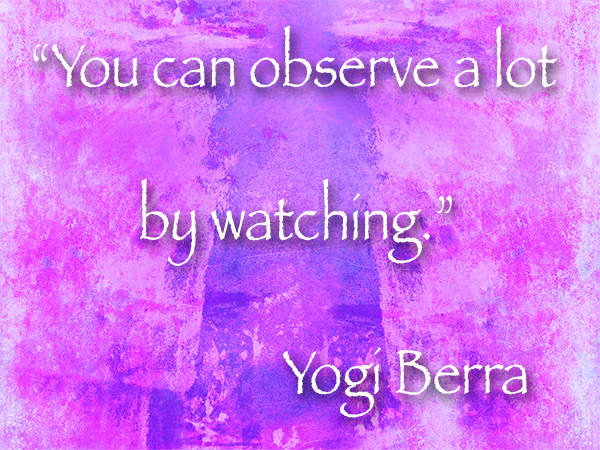by successfulbob | fine art musician portrait, graphic design, Lumix GH4, Lumix GX8, Lumix Lounge, musician photography, people photography, photographer of musicians
Jackie Venson at Sound Bites Grill
Sound Bites Grill has a new addition to the ‘Wall of Fame.’
Jackie Venson and her band were enshrined at the SBG Wall last night.
 Here are Jackie Venson and her band in art form.
Here are Jackie Venson and her band in art form.
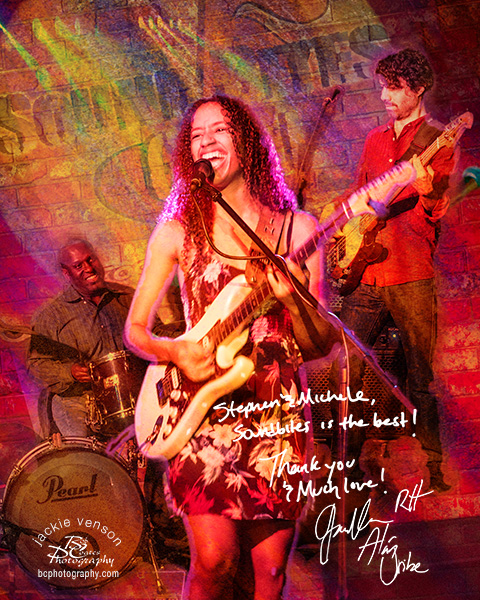 Here’s how it looks on the Wall. The autographs are done in advance on a white piece of paper with black Sharpie pen. I’ll show you all the elements used to create the final image below.
Here’s how it looks on the Wall. The autographs are done in advance on a white piece of paper with black Sharpie pen. I’ll show you all the elements used to create the final image below.
The ‘Wall of Fame’ image is created with photos captured during the live stage performance in the Sound Bites Show Lounge. Each performer is tracked on stage individually. Then they are extracted from the background and placed into a new environment. Texture, shadows, glows along with sharpening, blurring parts of the combined images are all combined in Adobe Photoshop to create the final art piece. Capturing the musicians during the live performance gives the final art image a stronger feeling of emotion created during the performance that a static image just doesn’t have.
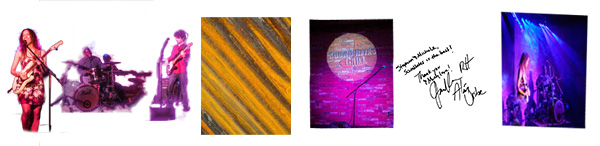 Here are the elements for the final image. Layers and Masks along with Blend Modes were utilized in creating the painterly look.
Here are the elements for the final image. Layers and Masks along with Blend Modes were utilized in creating the painterly look.
Images are currently being captured with the Lumix GH4 or Lumix GX8 cameras. I enjoy that the sensors have enough density range to allow a single capture of the harsh LED lighted scene. A slight adjustment in post production using Adobe Camera Raw (ACR) of bringing down the highlights and opening up the shadows makes for a well-exposed photo. In previous cameras due to the extreme light variations, there was a need to capture three images and blend them together to achieve the same result.
Yours in Creative Photography, Bob
PS – Can’t wait until Jackie, Alán Uribe on bass/backvox and Rodney Hyder on drums come back for their next show at Sound Bites Grill

by successfulbob | landscape photography, Lumix GX8, Lumix Lounge, panorama, photography, photography software
Panorama Photography – In Camera
Playing with my Lumix GX8 in panorama mode is a fun time. Being able to have a panoramic image of the scene in front of you stitched in-camera can be a great help. Sometimes these are all I need. Sometimes there can be a bit of a ‘hitch-in-the-giddyup’. Let’s look at the good, the bad, and the sometimes ugly and how to make the best use of all of them.
 Sedona, Arizona red rocks – All panoramas were captured with Lumix GX8 in panorama mode
Sedona, Arizona red rocks – All panoramas were captured with Lumix GX8 in panorama mode
 Here’s the same view with a different amount of foreground
Here’s the same view with a different amount of foreground
Sometimes a panorama gives you the field of view you are looking for, but its height is just not quite right. Then it’s time to do another row and stitch them together in post-production.
 The two panorama images above combined in Adobe Photoshop
The two panorama images above combined in Adobe Photoshop
When making in-camera panoramics proper technique is imperative. I learned an old videographer’s trick that makes for better captures. Point your feet where you would like the panorama to end. Place the camera against your forehead and lock elbows down to the side. Use your stomach muscles to rotate the lens to the start of the pano. Press the shutter and use the stomach muscles to turn to the end of the image. With in-camera images, I recommend going past where you wold like the final part of the picture to finish because the image will cut off a little before it appears to in the viewfinder. There’s a ‘Goldilocks’ speed for the rotation. You don’t want to go too fast or too slow. You want to move ‘just right’ to help the camera give you a good image. If it is radically wrong, the camera will notify you that it can’t process the image because of processing errors.
 Poor technique led to lines captured in the image. It’s important to play your panorama back to ensure you’ve achieved a good result. It can sometimes show OK with a quick glance. I will often shoot the scene a couple of times to make sure I’ve got a good clean result.
Poor technique led to lines captured in the image. It’s important to play your panorama back to ensure you’ve achieved a good result. It can sometimes show OK with a quick glance. I will often shoot the scene a couple of times to make sure I’ve got a good clean result.
 Panorama in silhouette. I saw this scene developing in the distance and stopped the car the first chance I could. I used MacPhun’s Intensify plugin* for Mac to help bring the scene back to what had attracted me to make the image. By the time I was able to pull over the sky had started to lose its color. The software brought back the sky as it was moments before.
Panorama in silhouette. I saw this scene developing in the distance and stopped the car the first chance I could. I used MacPhun’s Intensify plugin* for Mac to help bring the scene back to what had attracted me to make the image. By the time I was able to pull over the sky had started to lose its color. The software brought back the sky as it was moments before.
We have incredible tools at our disposal in the photographic world. I enjoy learning how to push them to the next level.
How about you?
Yours in creative Photography, Bob
* Special deal on MacPhun’s Intensify and Uplet (a software for uploading images to Instagram from your computer)

by successfulbob | Lumix GX8, Lumix Lounge, musician photography, photographer of musicians, photography, photography - art quote, photography creativity, photography education
Sunday Photo/Art Quote – Yogi Berra
A major league baseball manager, Yogi Berra, was a font of excellent one-liners that more than stated the obvious.
The one I wish to share with you today can easily be applied to the arts. Yes, while it’s obvious, sometimes we need reminders of just that. And Yogi was a pro at that!
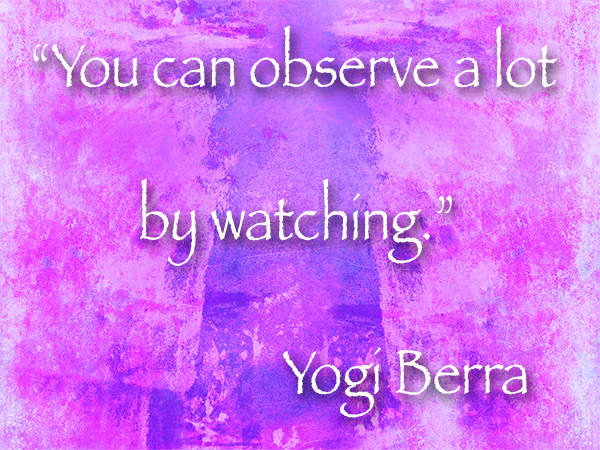 “You can observe a lot by watching.” Yogi Berra
“You can observe a lot by watching.” Yogi Berra
The reason I bring this up today is the quote jumped out at me after returning from a guitar concert under the stars last night by Anthony Mazella at The Collective in Sedona. Anthony is a world class musician who creates magical times with his guitar.
As always I carry my camera. Lately, I’ve been trying to follow Yogi’s advice although I didn’t realize it was coming from him. I’ve been trying to be more aware of light. Paying attention to it. And trying to capture more of it in challenging situations.
I used the Lumix GX8 with a 35-100mm f2.8 Vario lens. While Anthony filled my head with his music, I kept myself aware of the changing light as the sun dropped below the horizon. The lights in the area began their illuminating dance through the venue. And I recorded.
Here are a few of those captures.
 Shadow, color, composition, shape, and form were the things that caught my eye
Shadow, color, composition, shape, and form were the things that caught my eye
 A glance up and this silhouette appeared. I watched for a few moments, and the little girl was moving in and out of the frame I waited until she was moving out to capture this. The play of the complementary colors was a bonus.
A glance up and this silhouette appeared. I watched for a few moments, and the little girl was moving in and out of the frame I waited until she was moving out to capture this. The play of the complementary colors was a bonus.
 Of course, the star of the show couldn’t be left out. The blue, purple and magenta lights added some serious color to the warm toned brickwork.
Of course, the star of the show couldn’t be left out. The blue, purple and magenta lights added some serious color to the warm toned brickwork.
Had I not been aware and keeping my eyes peeled for an opportunity to see I might have missed these little vignettes of light and color. So remember Yogi’s advice, “You can observe a lot by watching.”
Yours in creative Photography, Bob
PS – Here are 50 Yogisms gathered in an article by USA Today. It’s a fun read.
Save
Save
Save
Save
Save

by successfulbob | fine art photography, landscape photography, Lumix GX8, Lumix Lounge, photography, photography education
Playing with Images
What do you do for fun?
I find myself playing with my photography images in Photoshop.
This is where I test out new ideas, explore possibilities, and have a bit of a romp through Adobe Photoshop’s Blending Modes just to see what I might discover.
A Juniper tree was the subject. Depth, dimension, and color were the objectives.
Here are some results.
 Here’s one that’s good fun but a bit over the top of in saturation. If you don’t push the boundaries, you don’t know how far to go.
Here’s one that’s good fun but a bit over the top of in saturation. If you don’t push the boundaries, you don’t know how far to go.
 Easing up the saturation through changing blend modes makes this an entirely different image.
Easing up the saturation through changing blend modes makes this an entirely different image.
 Adding the moon changes things once again
Adding the moon changes things once again
 Here’re a few tweaks to the moon addition. Gives it a bit more life.
Here’re a few tweaks to the moon addition. Gives it a bit more life.
If I were doing this as more than an exercise or decided that I wanted to make this into an art piece for printing, I would have spent much more time on making selections and blending the various textures and layers together. Play doesn’t always have to have a pay-off more than a new feel for the tools with which you are working.
Lessons learned in this session. Be careful with selections from the beginning of the process. Verify before moving too far along in the project. Once a mask is made and reused throughout the process any mistakes will be magnified. Ultimately, having had this session I will save time and frustration in the future.
Initial image was captured with the Lumix G7 with a 20mm f1.7 lens. The moon photograph was created with the Lumix GH2 handheld with a 100-300mm lens extended to 600mm equivalent. I keep lots of reference files of textures and various elements on hand to help in the art process. I think of my texture images as an artist would their paint & set of brushes.
Yours in Creative Photography, Bob
Save

by successfulbob | architectural photography, black & white, Lumix GX8, photography, photography creativity, photography gear
Processing Black & White Photography
Ansel said it.
He likened great photography to a concert. The Print is the performance. The capture is merely the score.
OK. Maybe I paraphrased a little bit but the idea is there. And the word ‘merely’ is undercutting the value of the capture. But, by virtue of the camera only having one opening it can only see so much density in a single exposure. How we process the image is a huge part of the success or failure of the photo.
We now have some technological advantages over Adams with software that allows up to combine multiple images t different exposures to expand the amount of information we can have in a single file. We can build up density and exposure in a picture without resorting to chemistry changes as Adams did. In addition to Curves and Levels, we now have the ability to add luminance masks to target very specific tones within the photo. Sharpening can be selectively applied throughout the image to help move a viewer’s attention through the image. And more. We are in a golden age of photography should we choose to follow the possibilities.
I was attending a little courtyard guitar concert at Tlaqapaque in Sedona and just happened to have a camera with me. (imagine that!) Here are a couple grabs where the image definitely has more power in black and white.
 Tlaqapaque detail. Mexican shopping Village in Sedona, AZ
Tlaqapaque detail. Mexican shopping Village in Sedona, AZ
Images processed in Adobe Camera RAW & Nik Silver FX Pro 2 (You can get this software plugin for free)
 Original capture
Original capture
Images captured with Lumix GX8 with 14-140mm f3.5-5.8 lens
 Portals within portals within portals add depth and dimension to an image
Portals within portals within portals add depth and dimension to an image
 Original capture
Original capture
I’ll be doing a more in-depth blog post on black and white processing on LifePixel’s website. You can look for it early next week.
Yours in Creative Photography, Bob
Save
Save

by successfulbob | graphic design, inspiration, Lumix GX8, Lumix Lounge, photography
Cliff Castle Casino Fireworks Photography
Fireworks! Always beautiful and fun to view.
And, interesting to photograph.
These were taken Sunday night July 3rd with a LumixGX8 and 7-14mm f4.0 Vario lens. Settings f8 ISO 200 for five seconds.
 Single five-second exposure
Single five-second exposure
 This burst was one of my favorite captures for the evening
This burst was one of my favorite captures for the evening
 Composite image with the Casino, which was behind me and the fireworks in front of me.
Composite image with the Casino, which was behind me and the fireworks in front of me.
 Fireworks composite image.
Fireworks composite image.
There’s a secret o create composite fireworks images. Develop each image to be it’s best. Drag and drop the images one above another as Layers. The secret is to change the Blend Mode of the Layer to Screen. The mathematics behind Screen mode makes all the dark area of the sky to disappear only allowing the light from the image to register. (Bonus tip: if the fireworks burst is not as bright was you wish to make a copy of the layer and the lighted areas will become brighter. Too bright? Lower the opacity to taste) The next move is to place the bursts where you would like them using the Transform tool. Once the photos have been rearranged, there will be areas that need to be masked out. Adding a Layer mask and painting with black will conceal the unwanted information on the Layer.
File this post away for the next time you get ready to photograph fireworks.
Yours in Creative Photography, Bob
Save
Save

 Here are Jackie Venson and her band in art form.
Here are Jackie Venson and her band in art form.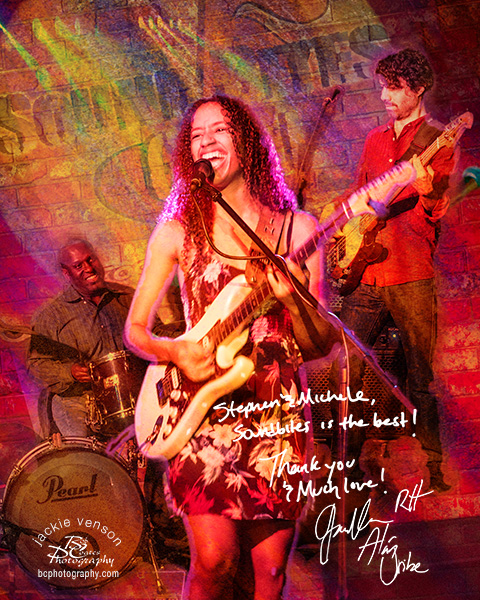 Here’s how it looks on the Wall. The autographs are done in advance on a white piece of paper with black Sharpie pen. I’ll show you all the elements used to create the final image below.
Here’s how it looks on the Wall. The autographs are done in advance on a white piece of paper with black Sharpie pen. I’ll show you all the elements used to create the final image below.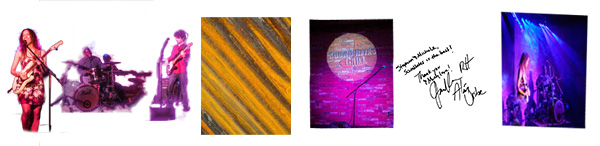 Here are the elements for the final image. Layers and Masks along with Blend Modes were utilized in creating the painterly look.
Here are the elements for the final image. Layers and Masks along with Blend Modes were utilized in creating the painterly look.