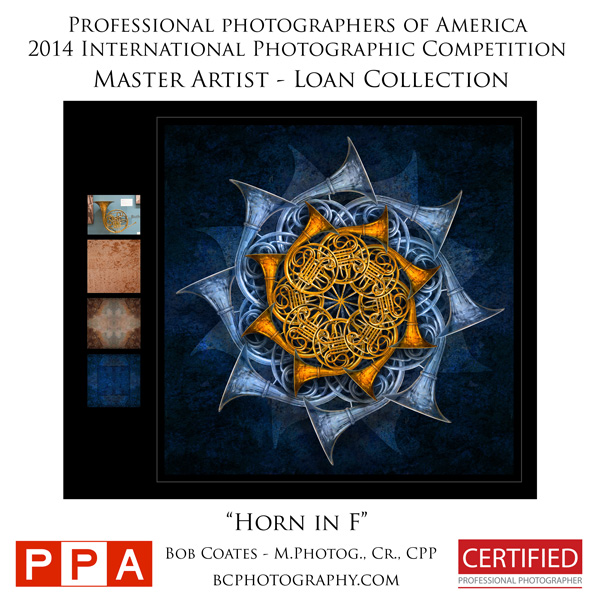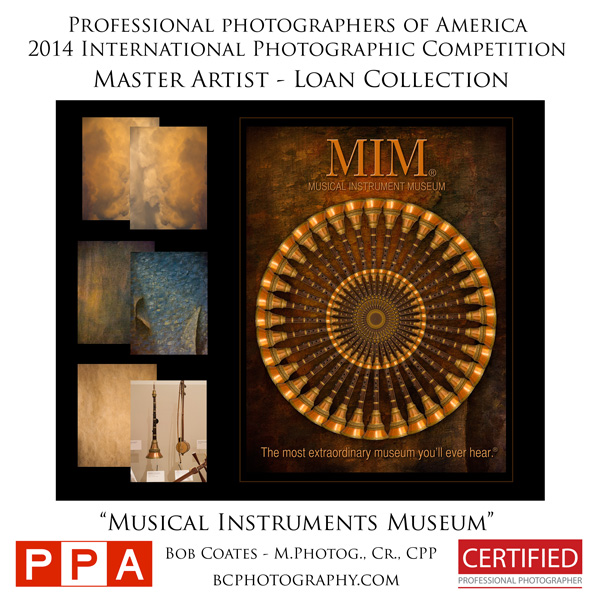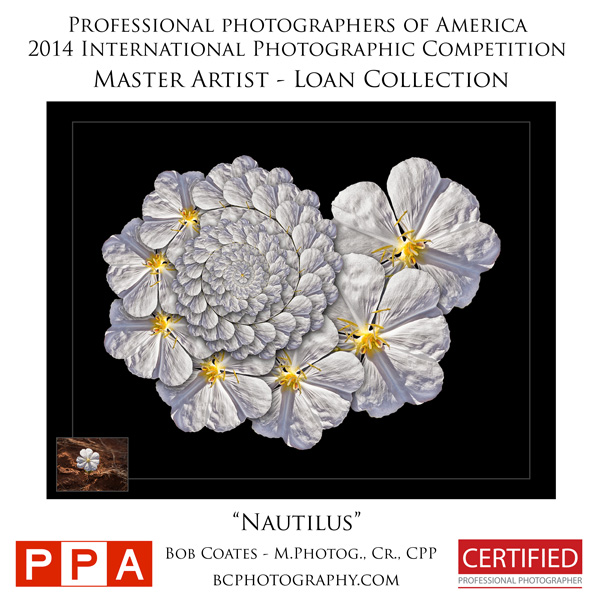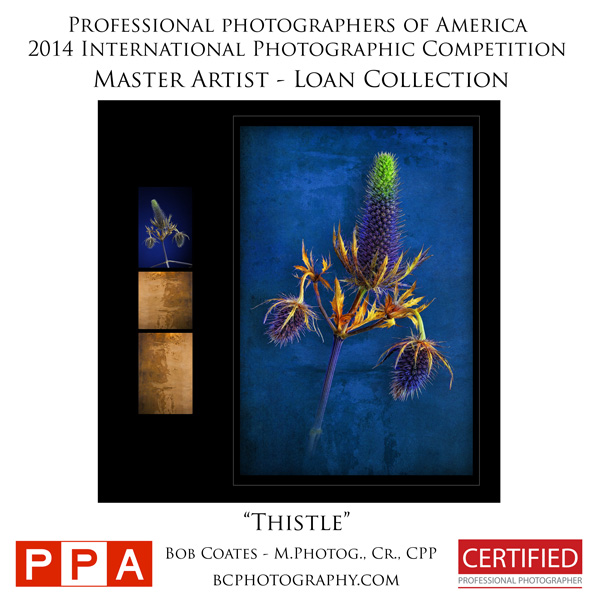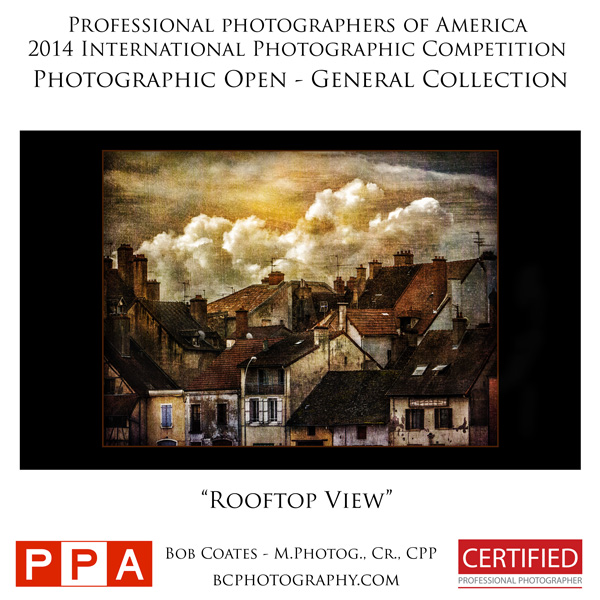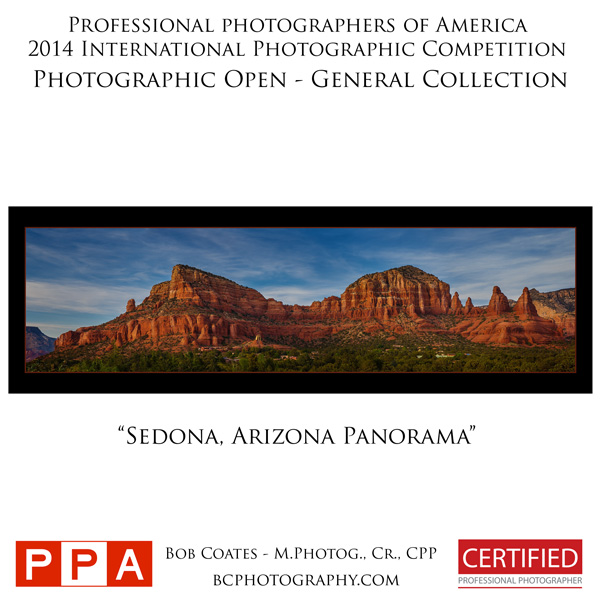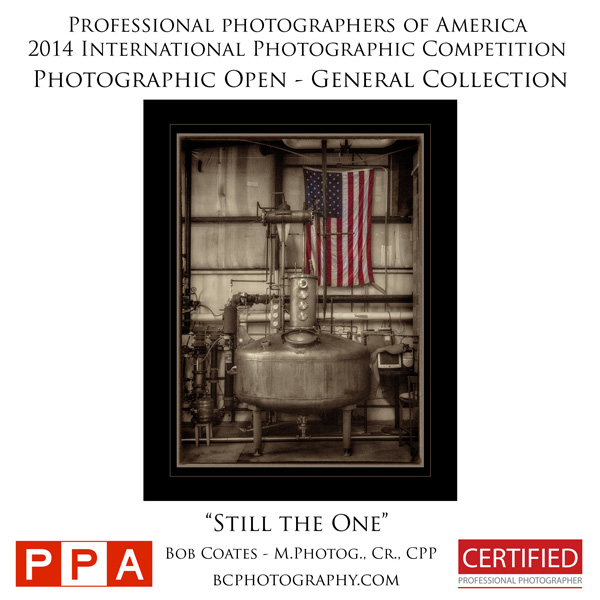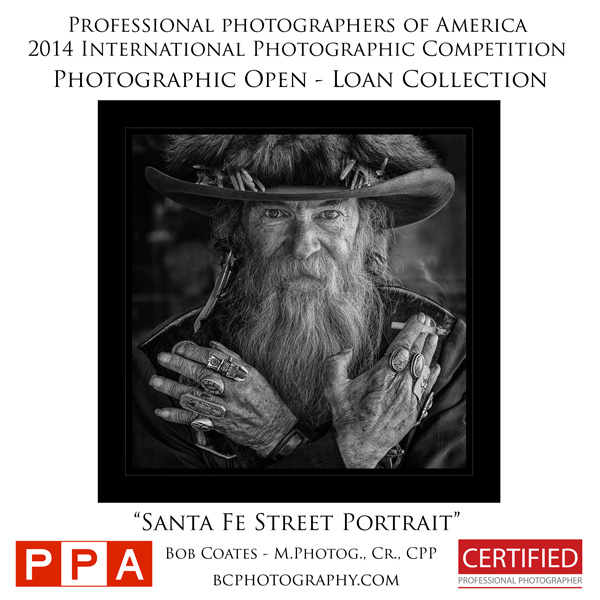by successfulbob | black & white, musician photography, people photography, photography, photography education, photoshop tutorial
If you send out press releases or images for ads that will be appearing in newspapers I highly recommend a few steps to ensure that you get good looking images when the paper goes to print.

Eric Miller image converted to black and white using the LAB mode in Photoshop with a curves bump.
Number one – Do not send a color image unless it is possible the image is going to be printed in color. Many times in the newspaper world since they are on deadline and shorthanded the conversion from a color image to black and white is to desaturate the image. Period. There is no consideration for the tones or where they fall or what colors are going to come forward. I highly recommend using a method I have made with a Photoshop Action.
Convert the file to LAB Color Mode In the Channels Palette Select the B Channel and Delete it. Then Select and Delete Channel Alpha 2. Convert the file to Greyscale Mode. Convert the file to RGB Mode. Add a Curves Adjustment Layer. Pull down on the 3/4 tone and up on the 1/4 tone in the Curves Dialog box adding contrast to the image.
This makes for a pretty clean BW and with the Curves Adjustment Layer you can make changes to the highlights and shadows if necessary before saving the file. If you would like this action already complete rather than building it yourself send me an email and I’ll get it to you.
The other thing that will help your image stand out in newsprint is to sharpen your image until it almost looks too crunchy on your screen and when printed with the spread of ink it will be sharp in print. If an image is not ‘over sharpened’ this way the spread of ink will make it look soft. Here’s what I do…
Flatten the image. Go to Filter > Sharpen > Unsharp Mask with these settings – Amount 500% Radius 1.7 Threshold 7. Your image will look frightening! Wait there’s more… Go to Edit > Fade Unsharp Mask Change the Mode to Luminousity and fade to 40% Opacity. Your image will look a bit sharp but will print beautifully on newsprint at these settings. Want that action? Email me.
Conversion and sharpening will make your images stand out from the rest…
Yours in Creative Photography, Bob
by successfulbob | black & white, fine art portrait, Lumix GX7, Lumix Lounge, people photography, photography, photography education
As I was having lunch in Durango, Colorado I noticed the animation of our bartender. I explained that I was a photographer on a busman’s holiday and would she mind posing and giving me a few different expressions? She agreed. I had an image pop into my head that is like something below.

This is in process. Thoughts??

Adding some clouds…

Black and white version.
Feedback invited. Working title is ‘Three faces of Libby’.
Image captured with the Lumix GX7 and the 35-100mm f2.8 Vario lens. It’s a very compact camera that is not intimidating to those who you wish to be subjects on the fly…
Yours in Creative Photography, Bob
by successfulbob | Lumix GH4, Lumix Lounge, musician photography, people photography
Man I gotta tell you I had a great night last night. Dinner with my wife Holly at Sound Bites Grill while listening to the music of Eric Miller and Ralf Illenberger. We ended up staying for all three sets because the music was soooo good.
We’ve heard Eric play in many different configurations with all kinds of musicians. I’m beginning to think he’s the ultimate musical chameleon. I’ve seen Eric playing in a rock and roll band, with a symphony, doing stage shows, a bit of opera, flamenco, composing and playing almost all the parts on a CD and much more. He has been collaborating with Ralf on a new album and they were debuting some of the new songs. I can’t wait for it to be released! They both bring lots to the project. Ralf was a pioneer in creating a unique guitar sound to the world back in the 70’s. Kind of a new age, fusion and fingerstyle all wrapped up in one sweet package. Eric brings his guitar skills and a voice that sounds remarkably like Sting – only better. Add the new lyrics and this is going to be a fantastic album. Watch for it!

Eric and Ralf live on stage at Sound Bites Grill. Both excellent musicians but the sum of the parts is much greater in collaboration!
Image captured with the Panasonic Lumix GH4 with the 35-100 f2.8 Lumix Vario Lens. Table in the foreground adds the reflection.
Yours in Creative Photography, Bob
Please remember purchases made through links help support this site and the information shared here.
by successfulbob | architectural photography, black & white, fine art photography, landscape photography, Lumix GH3, Lumix GX7, Lumix Lounge, panorama, people photography, photography, photography education
I compete to stretch my photography skill set in order to keep growing and to get some feedback from my peers on how my work is stacking up.
This year I received a more than pleasant surprise as my most successful ever in imaging competition at Professional Photographers of America International Photographic Competition. I will be awarded the Diamond Photographer of the Year for my Master Artist entries and The Silver Photographer of the Year for my entries in the Photographic Open case.
I also inadvertently answered another question that comes my way from fellow photographers when referencing the Lumix line of Micro 4/3rds mirrorless cameras… Is the chip big enough? Is there enough quality to use this camera for professional work? The answer is a resounding, “You betcha!”.
I entered eight images overall. Seven were captured with various Lumix cameras. Five images were accepted into the PPA’s prestigious Loan Collection. Variety was the watchword with the entries including a portrait, art images, architecture and a scenic.
Here are the images from the Master Artist case in which judges are looking for the skills involved in post production. Guide images are used to show some of the process going from RAW capture to finished product. These images earned the Platinum Photographer of the Year designation which will be awarded in Nashville at the PPA convention.
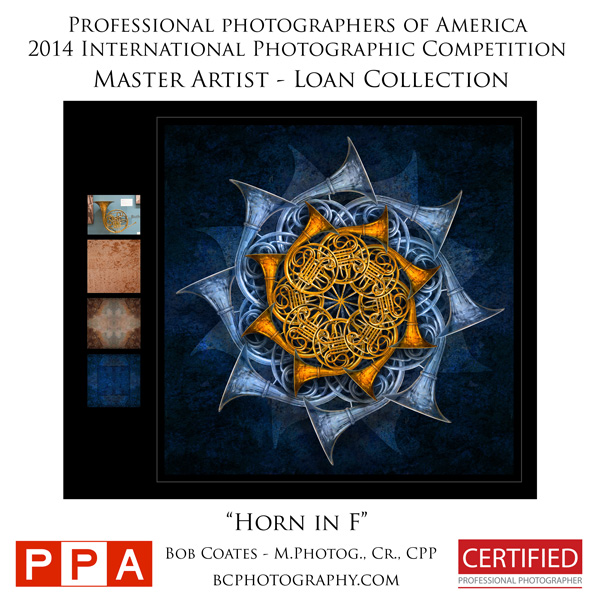
‘Horn in F’ original image captured with Lumix GH2. Textures with Lumix GH2 & Lumix GH3.
Used my ‘Step & Repeat” Photoshop action to make multiple copies of the French Horn. Images were copied, rotated and multiple texture layers in various blend modes were used to complete the art.
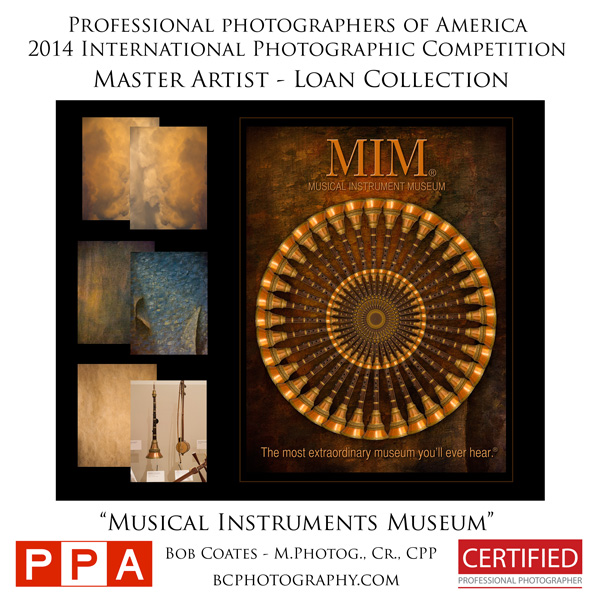
‘Musical instruments Museum’ original image captured with Lumix GH2. See above description for technique.
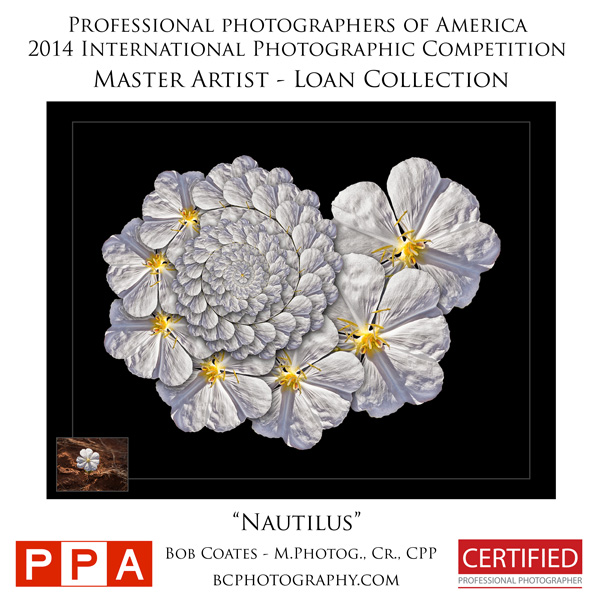
‘Nautilus’ original captured with the Lumix GX7. The blossom was isolated and
copied, resized and manipulated multiple times to create the Nautilus shape.
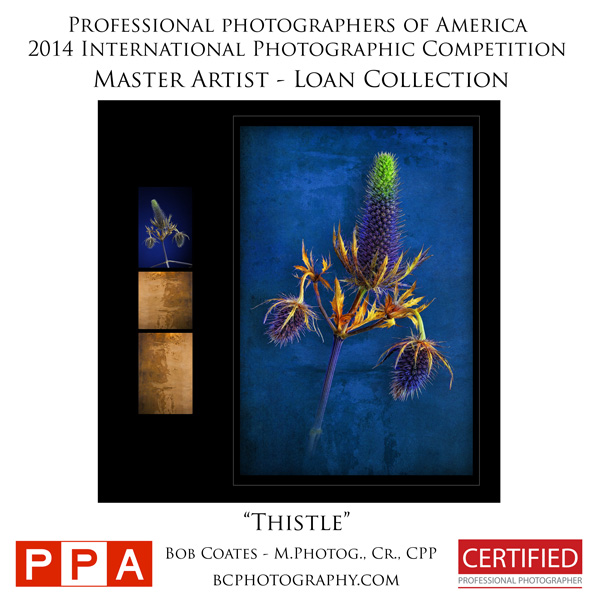
‘Thistle’ image captured with 5D Mark II using Helicon focus and focus stacking then worked with textures and color.
Here are the Four images submitted in the Photographic Open category. Three were accepted into PPA’s General Collection with one image admitted into the Loan Collection leading to the Platinum Photographer of of the Year Award which will be given at the PPA annual convention in February. If you a not already a PPA member it’s a great idea. If you join you can go to the convention for free in Nashville next year.
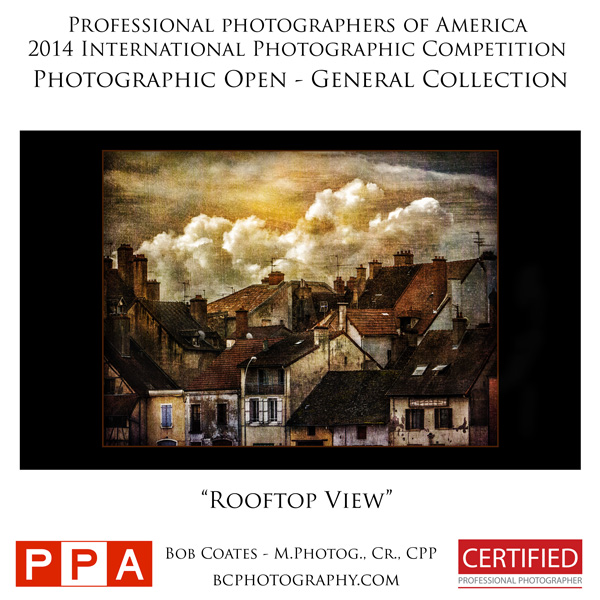
‘Rooftop View’ captured with Panasonic Lumix GH2. NIK Color FX Pro was used along with textures, blend modes and layer masks.
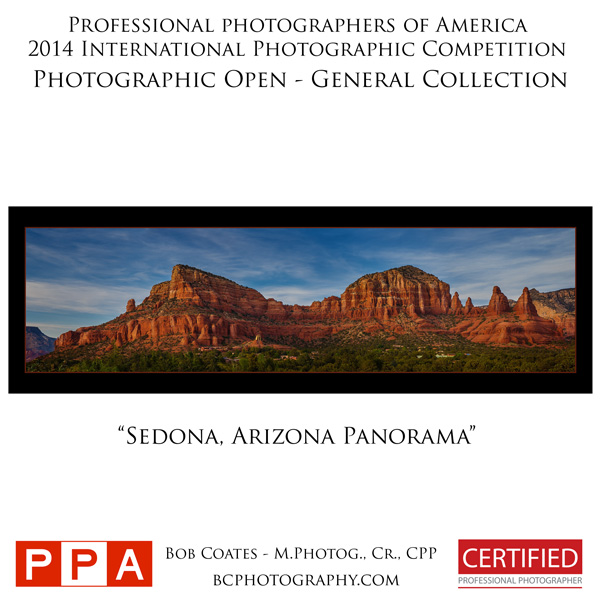
‘Sedona, Arizona Panorama’ Captured with Lumix GH3. Multiple images stitched together in AutoPano Pro then some NIK Color FX Pro to enhance the depth and dimension.
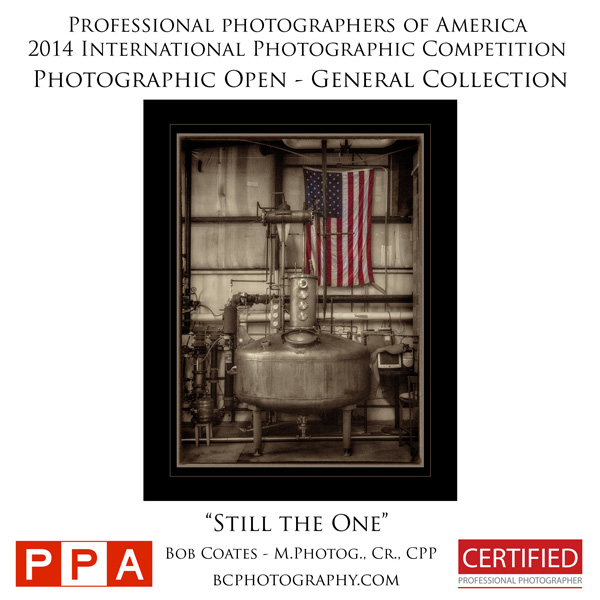
‘Still the One’ Captured with Lumix GH3. Converted to sepia tone with partial spot color mask for the flag.
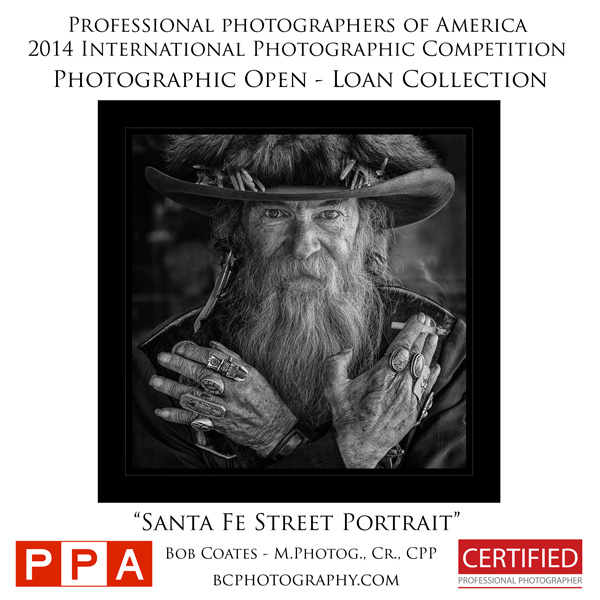
‘Santa Fe Street Portrait’ Captured with Lumix GX7 a great street camera with a very low profile and lots of features I really enjoy. It’s my favorite “With Me” Camera. Converted to Black and white using NIK Silver Effects Pro 2.
When I first started working with the Micro 4/3rds format I was a little concerned about sensor size but as the new Panasonic cameras and pro glass were introduced I was able to put those fears aside and now I’m exclusively using the format for all my commercial and fine art work including architecture, product, portraits, fine art imagery and more. Is this the be all and end all format for every photographer and every need?? No, of course not! I’ve found it fits my working style and as long as my customers and I are pleased with the final results that’s what matters.
Questions? Give me a shout.
Yours in Creative Photography, Bob
PS Just in case you haven’t read my disclaimer section I am a Panasonic Lumix Luminary and I travel around the country teaching photography with them as my sponsor. If you would like me to come teach at your photography organization get in touch my contact info is at the top of the page.
by successfulbob | people photography, photography education, photography software, photoshop tutorial
I often have to remove subjects from basic white backgrounds and thought I would share a technique using the Channels Palette to create the Alpha Channel to separate the subject very cleanly from the background with little fuss and muss. There is some Photoshop Magic involved. If you haven’t seen this technique before you will be pleasantly surprised by how much of a time saver it is!
Special thanks to my subject Tom Tayback of Tom Tayback and the Daddy O’s who does a 50’s & 60’s Graffiti Gold Show that is pretty darn cool. If you are in Arizona and see the show will be playing, go, I know you’ll enjoy it!
by successfulbob | Lumix GH4, people photography, photography, photography education
On the riverboat cruise at the TNPPA Convention last week I happened across these blue eyes of a child sitting on his father’s lap. I was breaking in my use of a new lens to me, the Lumix G Leica DG NOCTICRON 42.5mm/F1.2 Lens. It is a sweet piece of glass. Enjoying the shallow Depth of Field These images are pretty much straight out of the Lumix GH4 camera with a small exposure adjustment. Be aware of beautiful light moments with wonderful subjects… But remember to ask if it’s OK to make the image.
 Dad’s blue shirt and his plain grey shirt along with the tight crop allow his eyes to take center stage.
Dad’s blue shirt and his plain grey shirt along with the tight crop allow his eyes to take center stage. He was getting a bit of extra direction from grandpa and others so we started to loose expression but I still think it’s cute.
He was getting a bit of extra direction from grandpa and others so we started to loose expression but I still think it’s cute. He was very cooperative but I’ll bet he was a bit on the tired side. He enjoyed seeing his photos on the back of the camera.Yours in Photography, BobPS I’ve lost my formatting on the upgrade to the latest version of WP. I’ll work on getting the old look back ASAP.
He was very cooperative but I’ll bet he was a bit on the tired side. He enjoyed seeing his photos on the back of the camera.Yours in Photography, BobPS I’ve lost my formatting on the upgrade to the latest version of WP. I’ll work on getting the old look back ASAP.