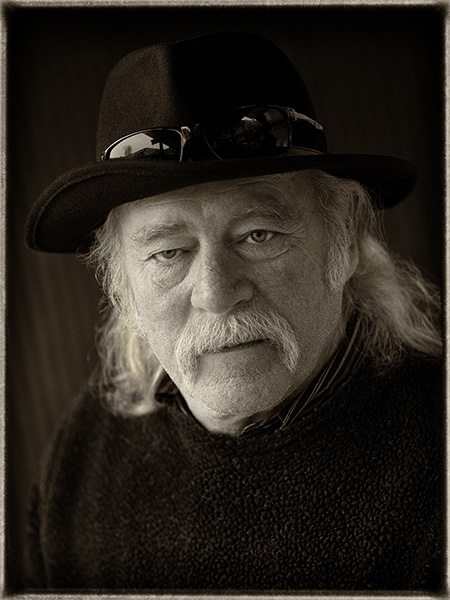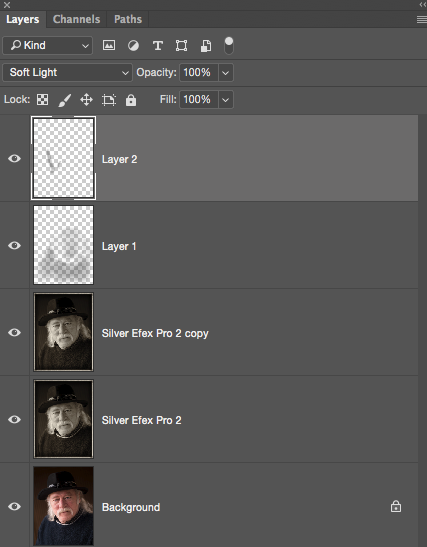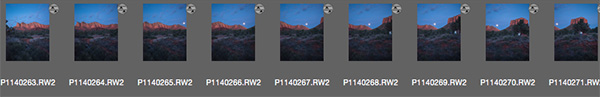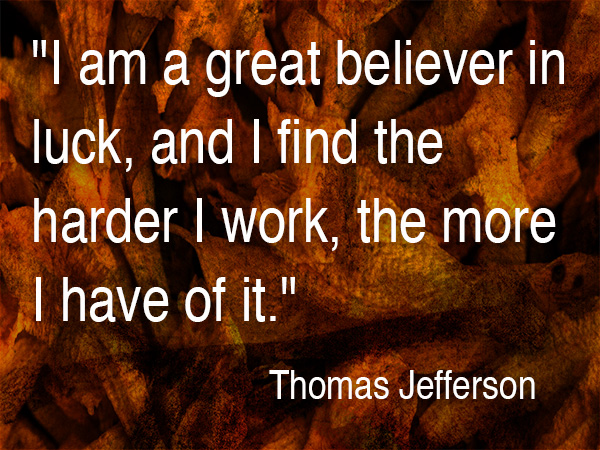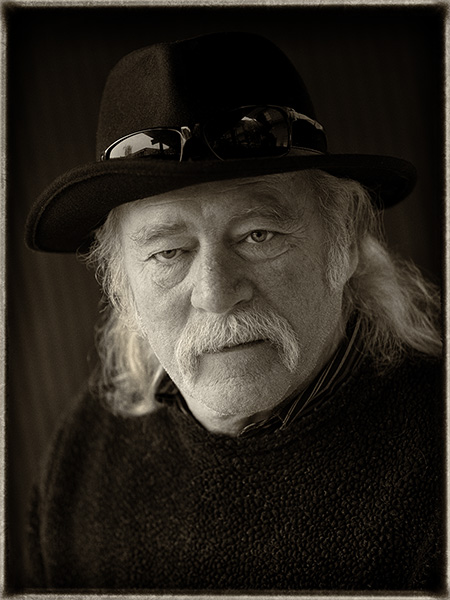
by successfulbob | black & white, fine art portrait, Lumix Lounge, LumixGH5, people photography, photography, photography gear
Post Processing on the Portrait of Ernst
One of the great pleasures of traveling to speak to photography groups is the fellowship with photographers. I met Ernst Ulrich Schafer while at the PPW Conference in Yakima, Washington. Ernst and I went out on an adventure and had a blast getting to know each other.
I asked Ernst to take a moment to pose for me to make a portrait. Found a decent spot for a nice lighting pattern on his face but the final portrait was completed in post-production. Here is the story of ‘The Making of Ernst”.
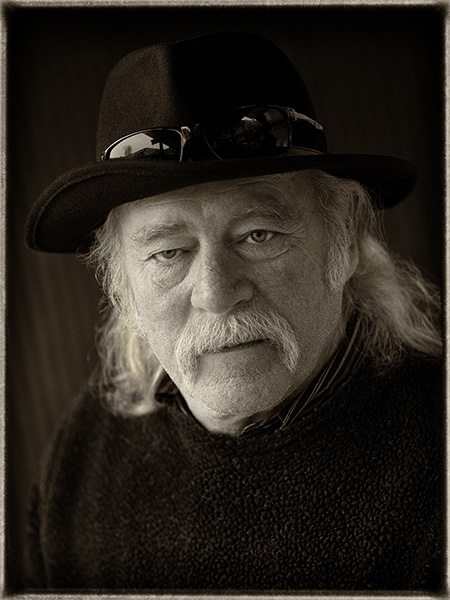 Final image of Ernst
Final image of Ernst
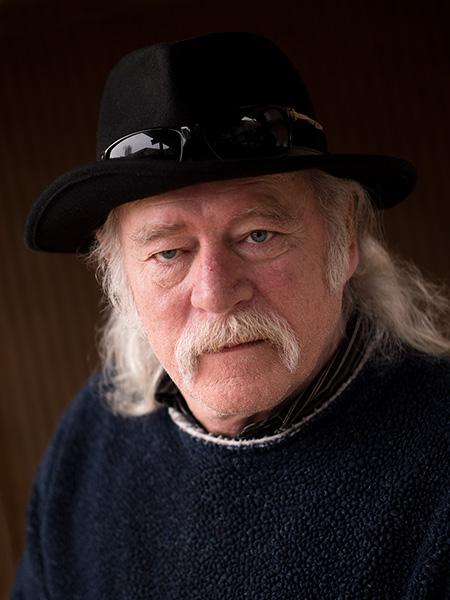 Original capture. Looking for a soft split light pattern.
Original capture. Looking for a soft split light pattern.
I looked for a background that had a little bit of a gradient and a soft shadow transition from light to dark. Accomplished but finding an overhead light block with two open sides. I placed Ernst closer to the left-hand side to make the short side of his face the lighted portion. The light coming from the other side worked as fill. If aI wanted a sharper contrast I would have moved him further left. Less contrast further right. Since we can’t move the lights in a situation like this moving the subject is the only way to go.
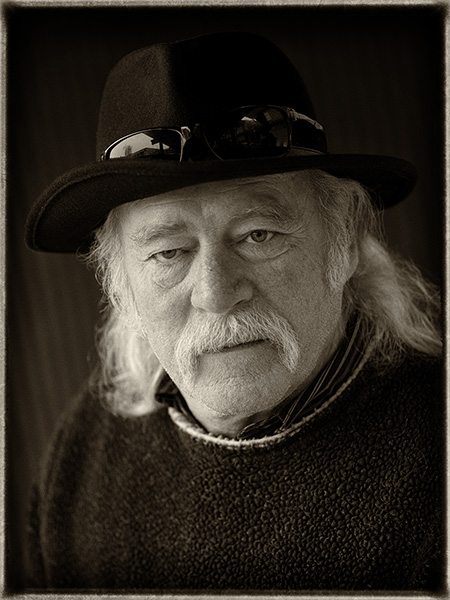 Process in NIK Silver FX Pro 2 with Sepia Tone. Note the difference between this image and the final at the top of the page. The white rim on the collar was removed as it was a distraction. Additional dodging and burning was done to lightly increase contrast and control some of the highlights. Check out the Layers Palette Screen Capture for more details.
Process in NIK Silver FX Pro 2 with Sepia Tone. Note the difference between this image and the final at the top of the page. The white rim on the collar was removed as it was a distraction. Additional dodging and burning was done to lightly increase contrast and control some of the highlights. Check out the Layers Palette Screen Capture for more details.
If you don’t already have NIK filters be aware that they are a free download from Google. There is a great variety of filter effects available in the Suite. I often use Silver FX Pro 2 for my black and white and sepia tone conversions.
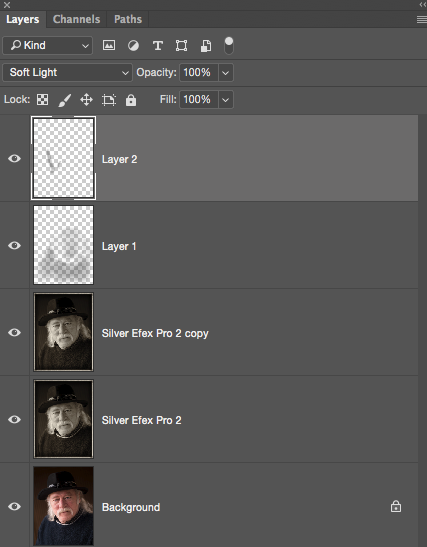 Layers Palette
Layers Palette
Background is the original capture. Silver Efex Pro 2 is the Sepia Tone conversion. The copy Layer shows some retouching with the removal of the white collar. Layer 1 is a Soft Light Layer to burn in the sweater and add contrast to the shadow side of the face. Layer 2 is another Soft Light Layer to control some highlights and add a little sparkle to the eyes. I use the Soft Light Layer Mode to dodge and burn my images.
As you can see Adobe Photoshop with a pit stop in Adobe Camera Raw is a large part of my workflow.
Image made with the new Lumix GH5 and the 42.5mm f1.2 Nocticron lens @f1.2 1/320th sec ISO 200
Yours In Creative Photography, Bob
Save
Save
Save

by successfulbob | black & white, landscape photography, Lumix GX8, Lumix GX85, Lumix Lounge, photography, photography creativity, photography gear
Working with Tiffen ND Landscape Filters
Had a good time making photographs in Tampa with Rob Bird a couple of weeks ago. We were on the beach at Fort Desoto Park, and I was working with my Tiffen ND Pro 100 Landscape filters. I used the 10 Stop plus the three Stop filters stacked together under overcast skies.
 Made with Lumix GX8 camera and 12-35mm f2.8 G Vario Lens with a sixty-second exposure. Added a bit more blur to enhance the scene in post processing in Adobe Photoshop
Made with Lumix GX8 camera and 12-35mm f2.8 G Vario Lens with a sixty-second exposure. Added a bit more blur to enhance the scene in post processing in Adobe Photoshop
I like the ability to add a sense of time to my images by using the deep ND filters. Clouds and water merge into an otherworldly look. I’ve only just begun to experiment with this type of photography and look forward to getting better.
When working with the Tiffen Filters, I feel confident that the glass will protect the actual filter material. In the past, I had been using plastic filters and often ended up with scratches making replacement frequently a necessity.
 This image had the same settings and gear as above. Added just a bit of grain in post-production. Also removed a tower that was in the background that was a distraction.
This image had the same settings and gear as above. Added just a bit of grain in post-production. Also removed a tower that was in the background that was a distraction.
Please note that this is not documentary photography. I am working toward giving you the vision I have for the final art piece. I am always adjusting my artwork to suit my vision. With that said, I am onboard with Julianne Kost in using the term ‘Lens Based Artist’ or ‘Lens Based Art’ to differentiate this work from my more realistic work.
 My working set-up for Landscape and Nature photography.
My working set-up for Landscape and Nature photography.
Image © Rob Bird http://www.pockethamsters.com
I work light when on location. Here’s my gear list that is pictured above. MeFoto Road Trip Tripod. Lightweight yet solid. Packs up small for travel. Think Tank Mirrorless Mover belt bag. Hold three lenses, spare batteries, lens cloth, mini-tripod and extra SD Cards. Lumix GX8. 12-35mm f2.8 Lumix Vario Lens, 7-14mm f4 lens, 35-100mm f2.8 Lumix Vario Lens, 20mm f1.7 Lens. Also on my belt the Tiffen Filter kit mentioned above. On my shoulder is a Lumix GX85 and the 100-400mm Lens.
Yours in Creative Photography, Bob
Save
Save

by successfulbob | landscape photography, Lumix GX85, Lumix Lounge, panorama, photography, photography creativity, photography gear, photoshop tutorial
Working a Scenic Landscape
The light was fantastic. Scenery amazing. Time? Very short!
I was on my way to a photo shoot in the evening and saw the moon just starting to peek above the horizon as the light from the fading sun had already dropped below in the west. I grabbed the Lumix GX85 and the 7-14mm f4 lens to see what I might capture in the few minutes I had available. I don’t usually like to rush when a situation like this appears, but duty and a deadline called.
 This was the first quick image to make sure I had something in the can.
This was the first quick image to make sure I had something in the can.
I first quickly grabbed an overall scene-setting image. Then I tried a couple quick grab shots. I ran down the parking lot to get a better overall view. Having the wide angle lens gave me a lot of the scene but I knew I would need more to be happy.
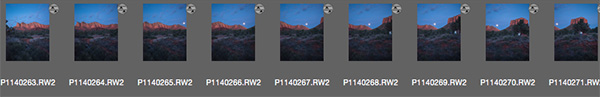 Nine image panorama capture for further work in post. Note the images have already been adjusted a bit in Adobe Camera RAW
Nine image panorama capture for further work in post. Note the images have already been adjusted a bit in Adobe Camera RAW
I set up and shot a nine image panorama with the camera in the vertical orientation to gather as much info as possible. Already the light was starting to fade and my job was calling.
 Image output after using Photomerge in Photoshop.
Image output after using Photomerge in Photoshop.
I allowed the Adobe Photomerge tool to do a lot of the heavy lifting for me. I highlighted the images in Adobe Bridge selected Photomerge from the Tools drop-down menu Tools>Photoshop>Photomerge… Layout was set to Auto. The following text boxes were checked. Blend Images Together for obvious reasons. Vignette removal. This was checked because the lens had a bit of vignette and would have made for messy skies. A reason for not checking the vignette box would be if you had files that had no vignette because the files could process faster. Geometric Distortion Correction. You can try working without this but I have found in a scene like this the red rocks would have curved. Content Aware Fill Transparent Areas. When a handheld pano is made like this there is often areas that don’t completely fill the rectangle of the final image. Photoshop will look around and use it’s best guess to fill the areas. You can check on them quickly as it will also leave a selection around the areas it filled in case you need to make some adjustments. In this particular case, it did a great job. All setings are available for you to play with if you don’t get the exact results for which you are looking.
Post-production is a huge help in these instances to obtain quality images.
 I pulled a full moon from my files as the moon area was blown out. Another case of the eye being better than the camera. If I had more time I would have bracketed exposures to get the detail I needed.
I pulled a full moon from my files as the moon area was blown out. Another case of the eye being better than the camera. If I had more time I would have bracketed exposures to get the detail I needed.
 Here’s the final. The moon has detail. The image was cropped to bring attention where I wanted it and
Here’s the final. The moon has detail. The image was cropped to bring attention where I wanted it and
a little judicious Cloning was used to remove the couple under the tree.
If you have any questions or comments give me a shout!
Yours in Creative Photography, Bob
Save
Save

by successfulbob | black & white, Lumix GX85, Lumix Lounge, musician photography, people photography, photographer of musicians, photography gear
Live Entertainment Photography – Anthony Mazzella Black & White
Many times if I want to check that I have a good solid image capture I convert to black and white to see how the tones do without the distraction of color. The fact that I produce advertising and marketing images for Sound Bites Grill makes me check that even more often as many of the images I create will end up in a newspaper in black and white.
I recently photographed the Legends of Guitar show at Sound Bites featuring Anthony. You can check the color images in my previous post. Here are the black and white versions.
 This image still carries the blues feeling. I remember working hard to get Anthony in a spot where there was a separation light on his hat.
This image still carries the blues feeling. I remember working hard to get Anthony in a spot where there was a separation light on his hat.
 Shows the full line of instruments telling the story of the show.
Shows the full line of instruments telling the story of the show.
 A little smoke machine action gives extra depth and dimension.
A little smoke machine action gives extra depth and dimension.
 Here’s one that needs the distraction of color. The hot spot of the light is too distracting in this image in black and white.
Here’s one that needs the distraction of color. The hot spot of the light is too distracting in this image in black and white.
Check the color versions in the other post to get the most from this post. Images made with the Lumix GX85. The fact they removed the anti-alias filter give a better ‘grain pattern’ in my opinion. Makes for sharper images. And the five-axis image stabilization makes for better handhold ability in the low light.
Yours in Creative Photography, Bob
Save
Save

by successfulbob | bird photography, black & white, imaging competition, inspiration, Lumix GX8, Lumix Lounge, photography competition, photography creativity, photography gear, wildlife photography
Sunday Photo Art Quote – Thomas Jefferson
I’ve seen this quote attributed to Tom although I’m certain it belongs to him as there are variations in place attributed to others. I try to research my quotes for accuracy. With that in mind if you know who the originator of this quote was, please let me know.
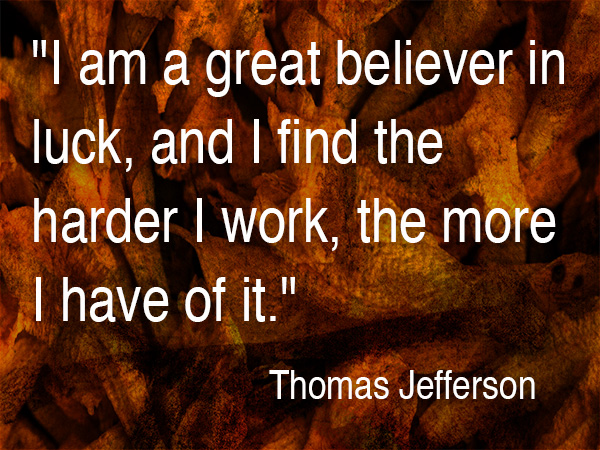 “I am a great believer in luck, and I find the harder I work, the more I have of it.” – Thomas Jefferson
“I am a great believer in luck, and I find the harder I work, the more I have of it.” – Thomas Jefferson
You might ask, “What in the heck does this have to do with art, Bob?”
It all has to do with getting in there and doing the work. Whether you feel like doing it or not. Many times I will happen into a fortunate art situation just because I keep on trying even though things have not worked out crazy good in the past. If you see a concept, you need to keep acting on it until it comes to fruition.
Here’s an example. I love photographing wildlife, especially birds. I enjoy the texture of their wings. Studying and anticipating their movements to capture more compelling images. The time alone searching out new behaviors. It can be very frustrating to try to come up with something original. That doesn’t stop me from going out and trying. Over and over. And over. Until that magic moment when the luck part comes into play. Because I was still there trying I was treated to this perfect moment of a Snowy Egret chasing fish.
I captured approximately 200 images of the bird working the shallows in front of me. And this is the composite I thought I wanted to accomplish.
 Working composite of Dance of the Snowy Egret
Working composite of Dance of the Snowy Egret
I had sifted through and extracted many images of the snowy egret to get this far but wasn’t happy with what was happening. It was the vision I originally had in my head while I was photographing the bird, but it just wasn’t working form, although my wife loved it. So I kept working.
So I kept working. And working.
And because I kept working on it even though I wasn’t happy I had another stroke of luck. In turning off the background to clean up my extractions of the birds, I saw the image in it’s simplest form. All attention became focused on the positions of the birds with absolutely no distractions.
 PPA Loan Collection Image – Dance of the Snowy Egret by yours truly
PPA Loan Collection Image – Dance of the Snowy Egret by yours truly
I entered the image in the International Photographic Competition from Professional Photographers of America, and it was judged into the Loan Collection in the Master Artist category. That judging is based on twelve elements (click here for more on the twelve) including composition, technical excellence, and storytelling. Also, how the artwork was accomplished is a significant part of the criteria which is why the reference images are shown.
I feel I was lucky on two fronts in the creation of this photo. But I did work hard to get ultimately get there
But I did work hard to get ultimately get there.
Yours in Creative Photography, Bob
PS – I think one additional piece of luck was the equipment I’ve been using. Because the micro 4/3rds format is so small and light I was able to handhold a 600mm equivalent lens and track the egret comfortably for a long period of time. Heavier gear would have required a tripod and been much less mobile. Lumix GX8 with the 100-300mm f4.0-5.6 lens

by successfulbob | landscape photography, Lumix Lounge, Lumix LX100, panorama, photography creativity, photography education, photography gear, photography software
Panoramic Photography – One More Time
Here’s one more use of panoramic photography that I haven’t mentioned in previous posts. Change the number of Mega-Pixels in your camera.
“Say what?” You ask? “And once you explain, tell me why I want to try that?”
Ok, here goes.
You can expand the number of pixels in an image in order to be able to make a larger print by making multiple images and overlapping the capture. After you get back to the studio move those images into your favorite photo stitching programs like Adobe’s Photoshop or AutopanoPro and put the images together. Photoshop has gotten very good at merging images together including a new feature called Content-Aware Fill that can automatically clean up the blank space that can sometimes surround your image.
This morning I had my Lumix LX100 with me. I call this the professional’s point and shoot because it has fast glass and is quite versatile with all important controls on dials just like the old days. No need to move into electronic menus to access your settings. All of this is in a quite small package. But the camera is only 12.1MP which yields a 36-megabyte file. In today’s example, I shot five exposures overlapping each by 30-40 percent. After merging the photos I ended up with a 97-megabite file. 97 divided by 3 equals a 32MP capture.
 Here is a screen capture of the five images when highlighted in Adobe Bridge.
Here is a screen capture of the five images when highlighted in Adobe Bridge.
 After the images above were assembled in Photoshop and massaged with Luminar from MacPhun.*
After the images above were assembled in Photoshop and massaged with Luminar from MacPhun.*
With this technique, you can get file sizes you have only dreamed about with a little extra work. Remember if you want to really make a huge file you can use a long lens and do row after row of images and blend them all together. Make sure you capture each row the same way. I always go left to right and top to bottom during my captures.
Yours in creative Photography, Bob
PS – * Luminar software is currently only available for the MAC platform but from what I understand they will be releasing a PC version later this year. Luminar can be used as a stand-alone processing program or as a Plug-in. There’s a sale on ’til the end of the year the link above will take you there.
PPS – The MacPhun software Aurora 2017 HDR is also on special until the end of the year. I’m enjoying the creative processing from MacPhun products.
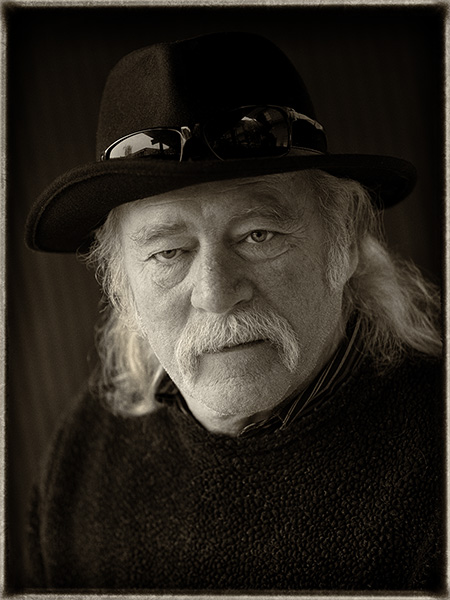
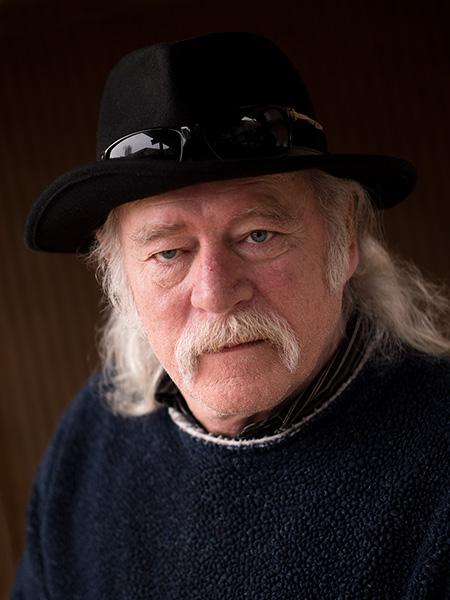 Original capture. Looking for a soft split light pattern.
Original capture. Looking for a soft split light pattern.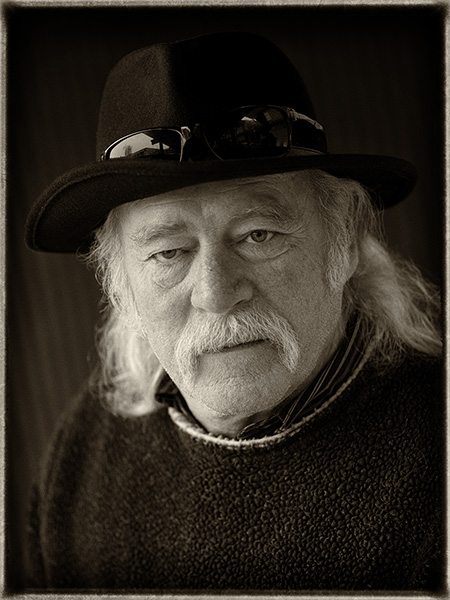 Process in NIK Silver FX Pro 2 with Sepia Tone. Note the difference between this image and the final at the top of the page. The white rim on the collar was removed as it was a distraction. Additional dodging and burning was done to lightly increase contrast and control some of the highlights. Check out the Layers Palette Screen Capture for more details.
Process in NIK Silver FX Pro 2 with Sepia Tone. Note the difference between this image and the final at the top of the page. The white rim on the collar was removed as it was a distraction. Additional dodging and burning was done to lightly increase contrast and control some of the highlights. Check out the Layers Palette Screen Capture for more details.